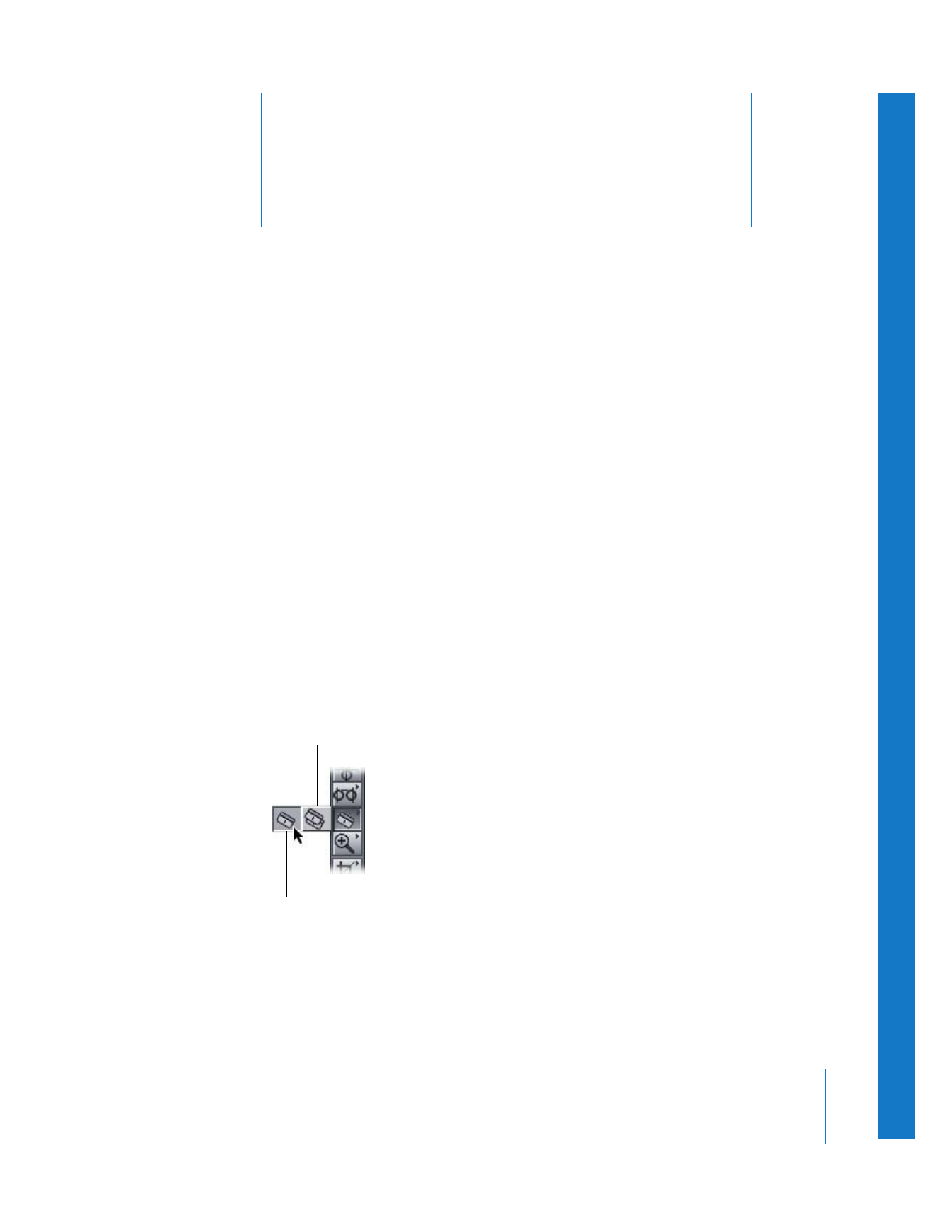
Cutting Clips in the Timeline
Each time you cut a clip in your sequence, it is split into two clips. You can make cuts
with the Razor Blade tool, or you can make cuts during playback by pressing Control-V.
Razor Blade tool
Razor Blade All tool

208
Part II
Rough Editing
 Razor Blade: Adds an edit point to a sequence clip by cutting a single clip item, along
with any clip items linked to it in the Timeline, into two pieces. This edit point is
added at the frame of the clip item in the Timeline that you click.
This can be useful for quickly rearranging pieces of your sequence, for deleting a
section of a clip, for applying an effect to a specific part of a clip, or for moving a
piece of a clip to the same location on another track
Before
The Razor Blade tool lets
you cut a clip item into
two pieces.
After
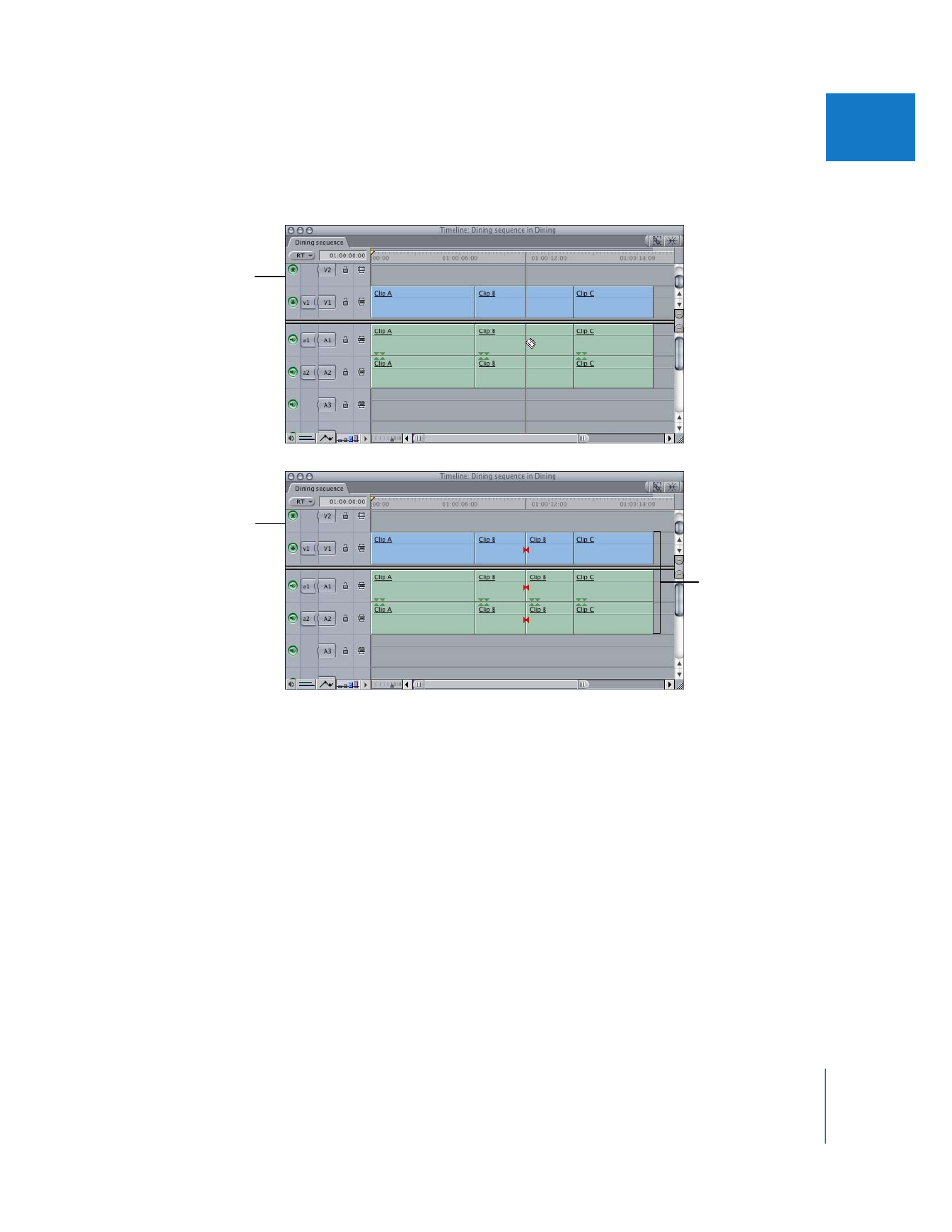
Chapter 13
Cutting Clips and Adjusting Durations
209
II
 Razor Blade All: Cuts all clip items on all tracks at the point where you click in
the Timeline.