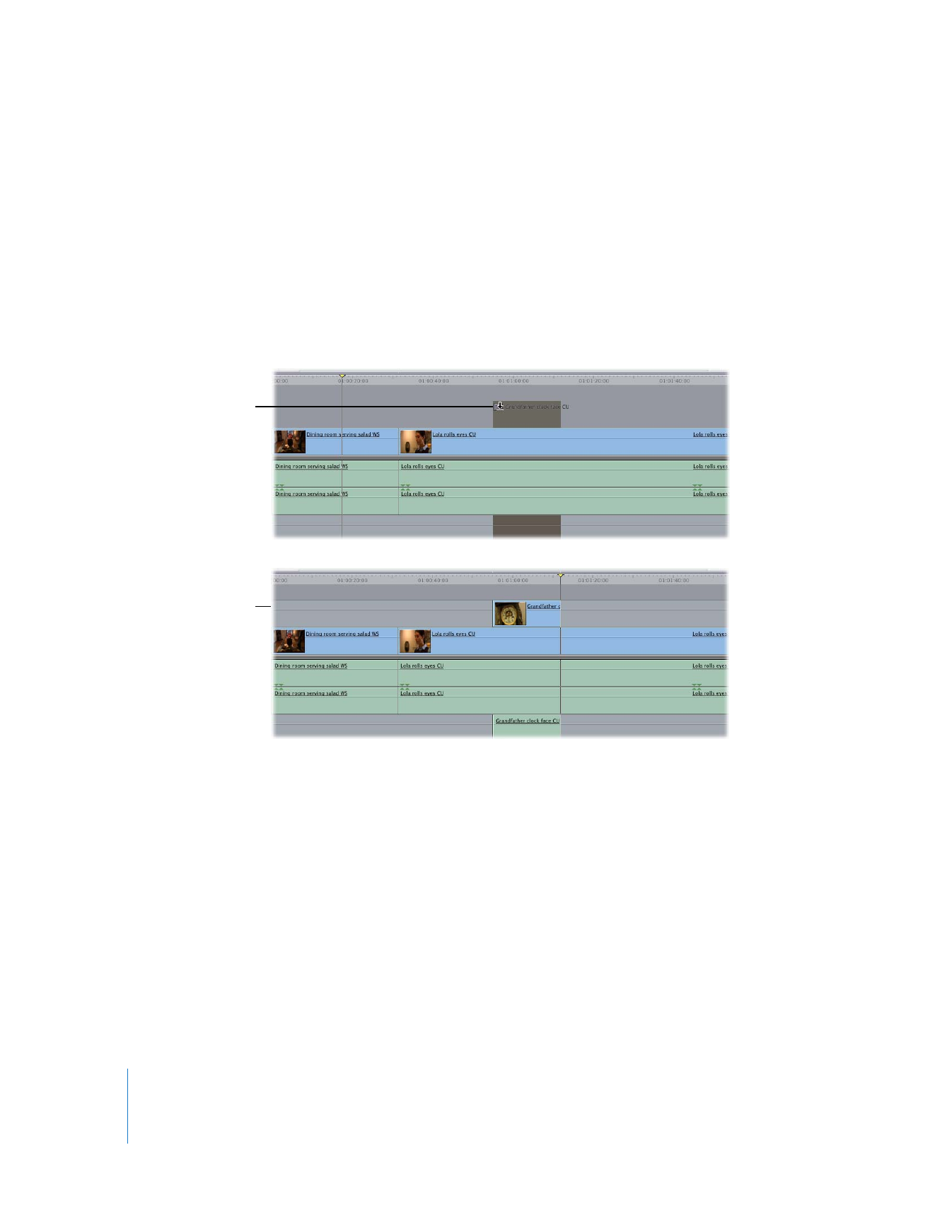
Automatically Adding Tracks to Your Sequence
While Dragging
You can drag a source clip to the unused space above or below the current tracks to
create a new track for that clip. If you drag your clip above the tracks already in the
Timeline, you’ll create a new video track. If you drag your clips below the tracks in the
Timeline, you’ll create a new audio track.
Clips with both audio and video clip items create both kinds of tracks by default, unless
either the video or audio Source and Destination controls are disconnected.
When you drag a source clip to a track in the Timeline, all the clip’s items are linked. The
track you drag a clip to always receives a clip item, regardless of whether its Source and
Destination controls are connected. However, additional clip items are only placed on
tracks whose Source and Destination controls are connected.
Dragging a clip
to the unused space
above the highest
track creates a new
video track.
After edit

Chapter 9
Drag-to-Timeline Editing
143
II
For example, suppose you have a clip that contains a video clip item and two audio clip
items. If you drag that clip to a video track in the Timeline, the video clip item is placed
in the video track, even if the Source and Destination controls for the video track are
disconnected. Each audio clip item is placed in the corresponding Timeline audio tracks,
but only if the Source and Destination controls of those audio tracks are connected.
If you connect nonadjacent Source and Destination controls, the source clip items are
edited into the sequence using the track separation defined by the Source controls. For
example, if audio tracks A1 and A3 are the current audio destination tracks, a clip that
you drag to the Timeline will always have one empty track between the two source
audio clip items, and will keep that one-track offset no matter which audio tracks you
place the items into.
For more information about Source and Destination controls, see “
Exceptions to
Normal Use of Source and Destination Controls
” on page 127.
Dragging a clip to this
track edits in both audio
and video.
Video Source and
Destination controls are
disconnected.
Audio Source and
Destination controls are
connected.

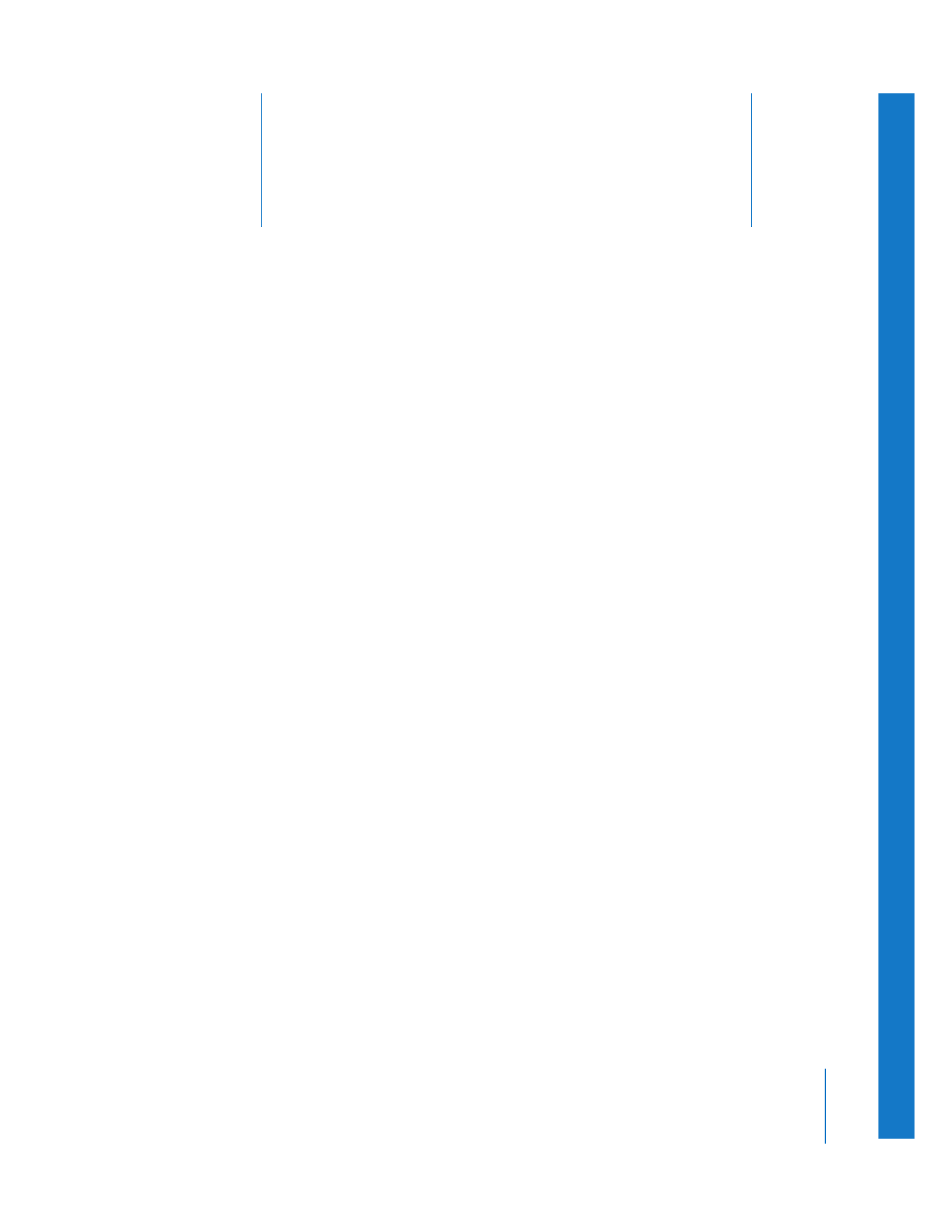
10
145
10