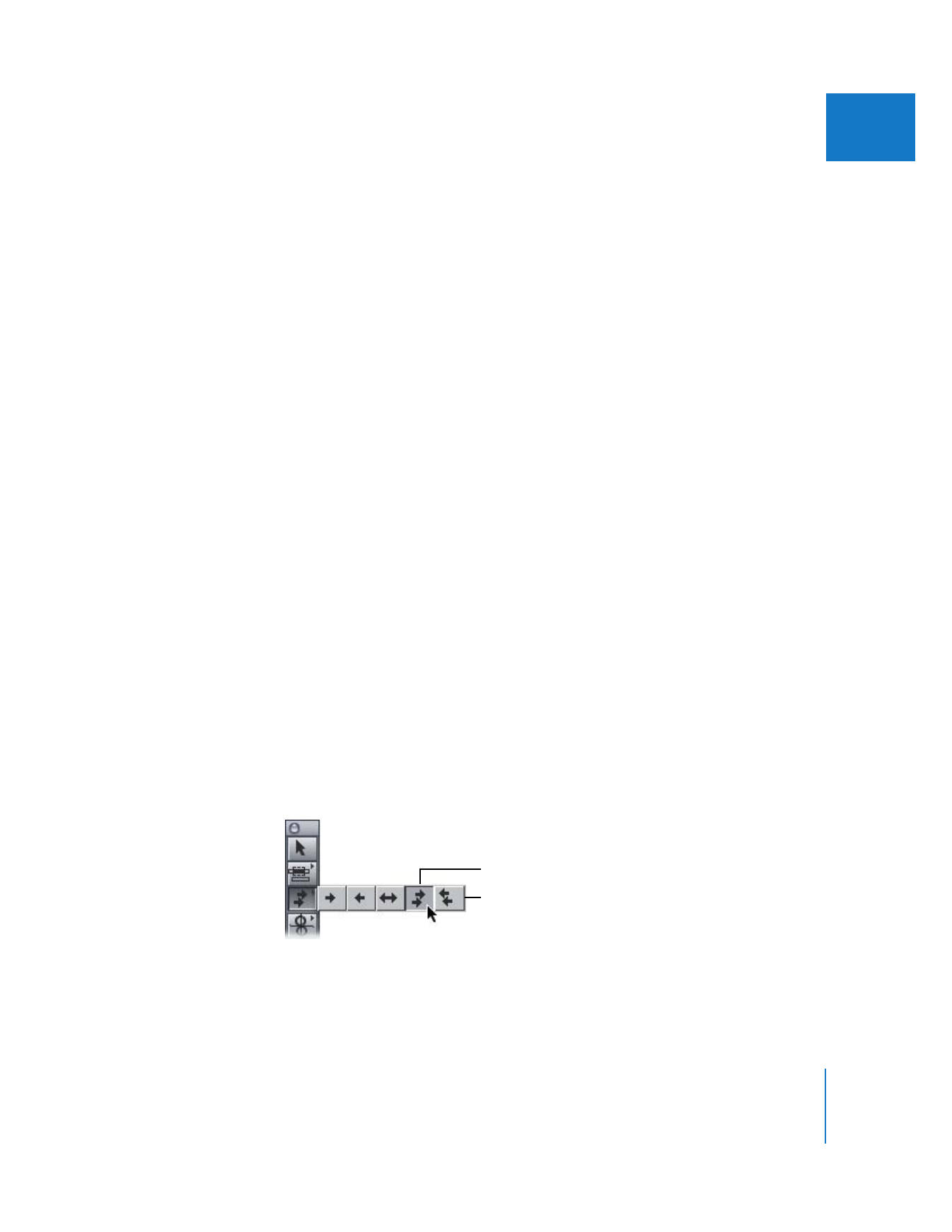
Selecting All Items on All Tracks Forward or Backward
When there are many clips in a sequence, it’s difficult to see and select many of them at
once, especially if you don’t want to zoom in and out frequently. The Select All Tracks
Forward and Select All Tracks Backward tools let you simply select all clip items before
or after a selected clip.
To select all clip items on all tracks before or after a selected clip:
1
Do one of the following:
 Select the Select All Tracks Forward or Select All Tracks Backward tool in the
Tool palette.
 Press the T key four times to select the Select All Tracks Forward tool, or press the
T key five times to select the Select All Tracks Backward tool.
2
Click the first clip item on any track that you want to include in the selection.
Select All Tracks Forward
Select All Tracks
Backward

182
Part II
Rough Editing
All clip items in all tracks from the point you click onward (either forward or backward)
are selected, as well as any items linked to those items. You can select entire clip items
only; you can’t select a portion of a clip item.
Once you’ve selected a large group of clip items, you can always deselect individual
clip items by Command-clicking them with the Selection tool.