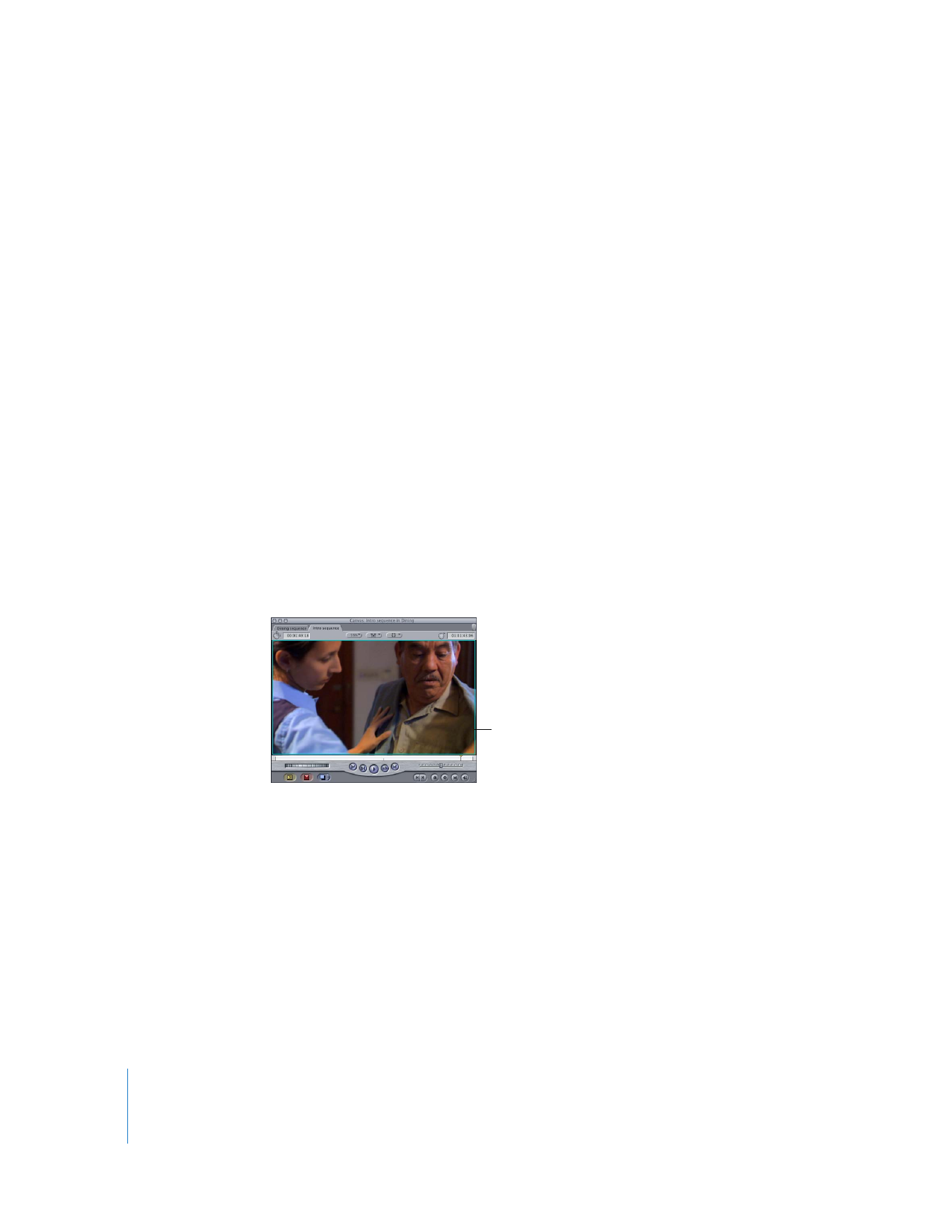
Selecting Clips
Selecting individual clips is as straightforward as clicking, as long you are clicking with
the right tool. Also included here are the tricks you need to know for selecting multiple
contiguous and noncontiguous clips quickly.
∏
Tip: When clip items are linked, but you need to select just an individual clip item, you
can temporarily prevent linked items from being selected together by pressing the
Option key while selecting. (The link status returns to the enabled state when you
release the Option key.)