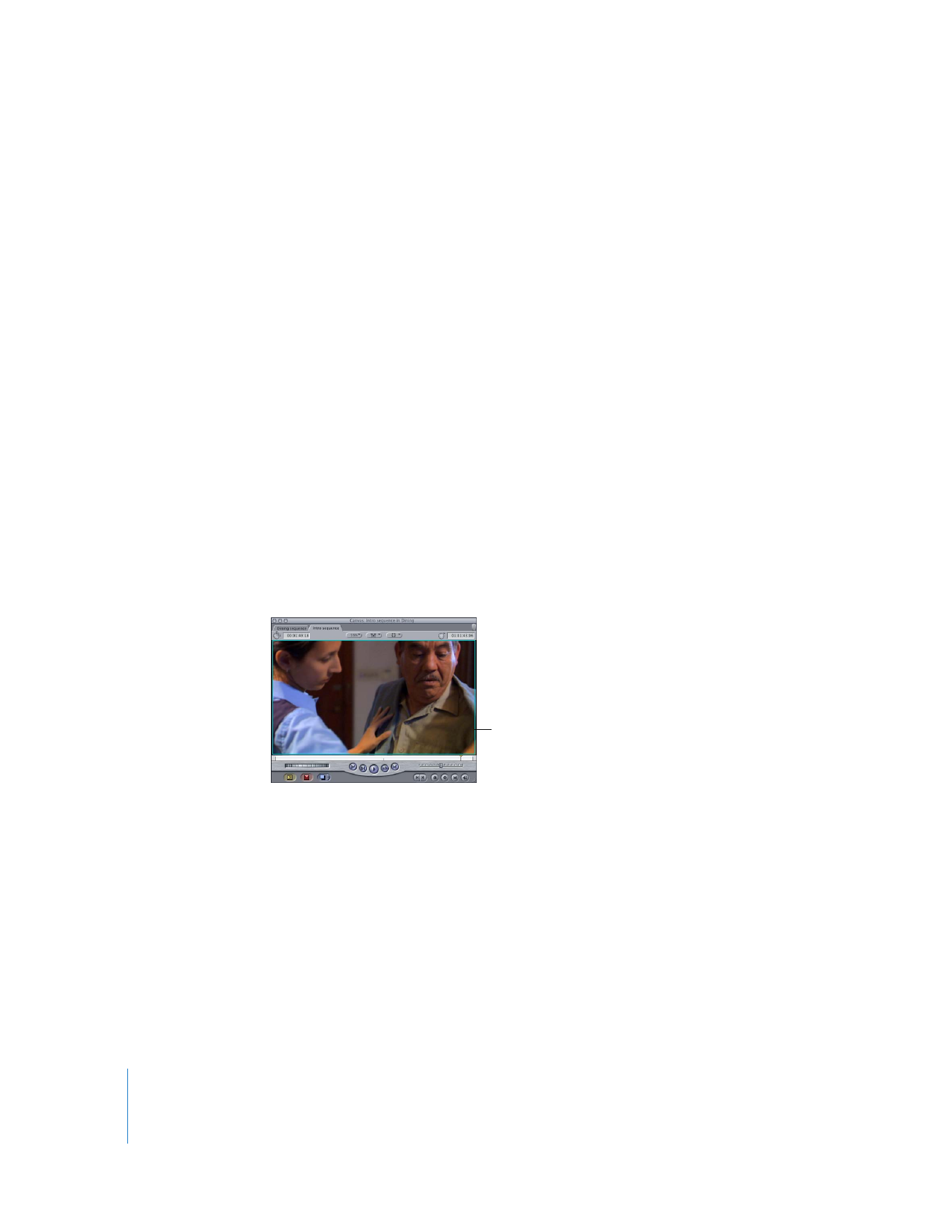
Selecting an Individual Clip
This is the simplest kind of selection you can make in the Timeline.
To select an individual clip:
1
Do one of the following:
 Click the Selection tool in the Tool palette.
 Press A.
2
In the Timeline, click anywhere in a clip.
If the Canvas is set to display overlays, a cyan blue border appears around the video
image to indicate that the clip beneath the playhead is selected. (To set the Canvas to
display overlays, choose View > Show Overlays, so there is a checkmark next to it.)
A cyan border indicates
the clip is selected.

Chapter 11
Finding and Selecting Content in the Timeline
177
II