
Selecting or Deselecting All Clips in a Sequence
To move or delete all clip items, you can select them all at once. To make sure no clip
items are selected anywhere in the Timeline, you can deselect all of them.
To select every clip item in the Timeline:
1
Click in the Timeline to make it active (or press Command-3).
2
Choose Edit > Select All (or press Command-A).
To deselect every clip item in the Timeline:
1
Click in the Timeline to make it active (or press Command-3).
2
Choose Edit > Deselect All (or press Shift-Command-A).
If you click here, all clip
items on all tracks to the
right are selected.
If you click here, all clip
items on all tracks to the
left are selected.
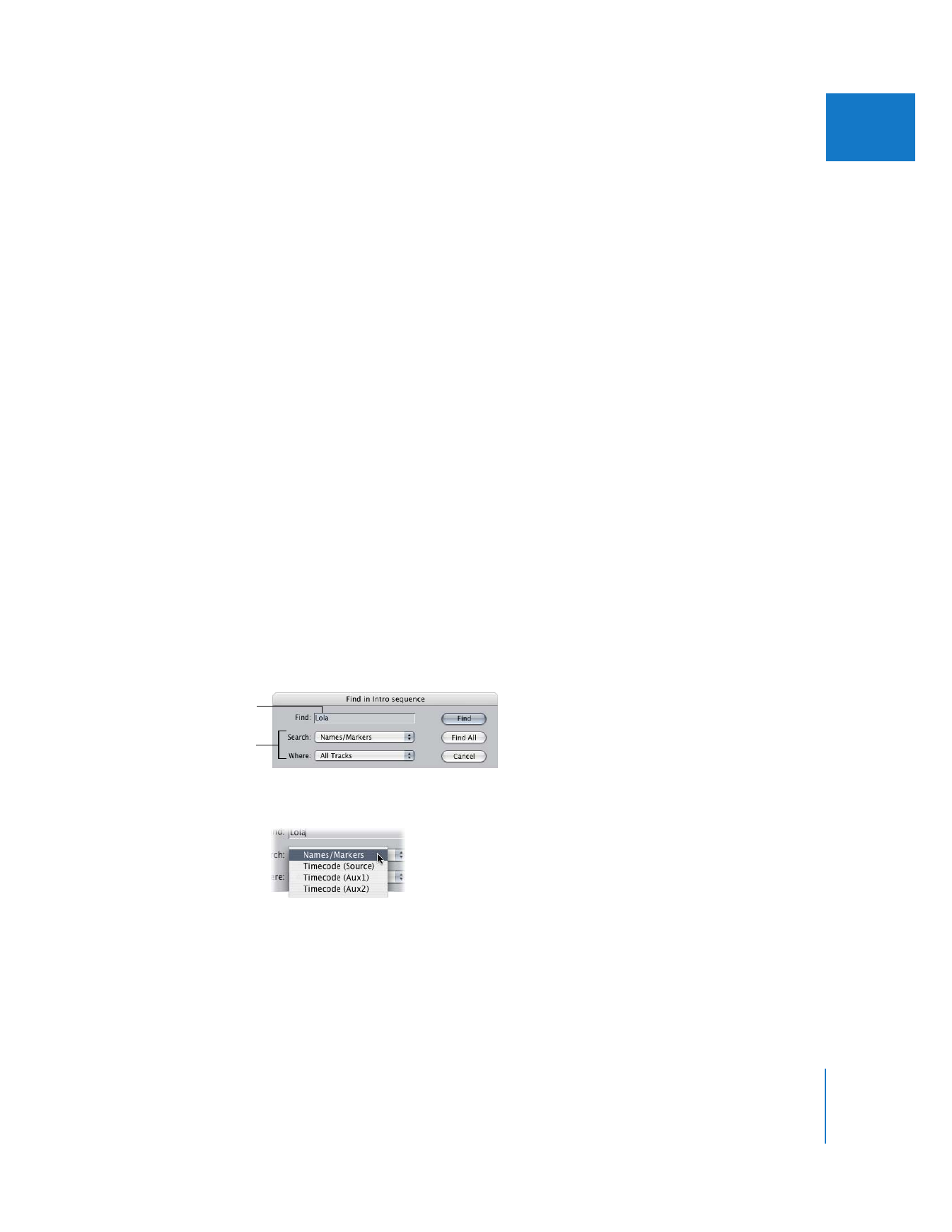
Chapter 11
Finding and Selecting Content in the Timeline
183
II