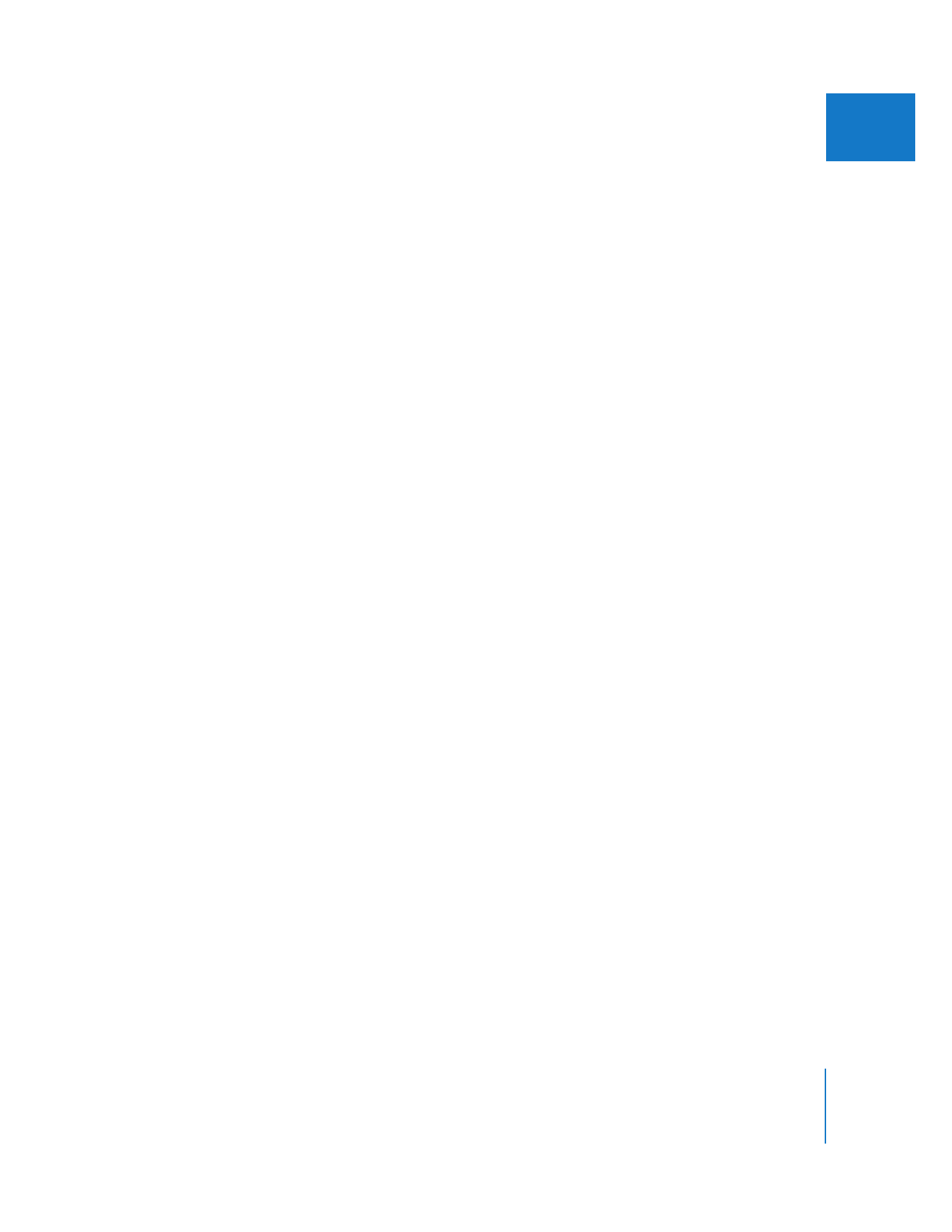
How Selections Are Prioritized in the Timeline
With the exception of editing clips into a sequence, operations in the Timeline are
prioritized in the following way:
 If clips are selected, any operations you perform affect those clips.
 If no clips are selected, content between In and Out points on tracks with Auto Select
enabled is considered selected.
 If no In and Out points are set, the clips under the playhead on tracks with Auto
Select enabled are considered selected for many commands.
Note: Some commands operate on the topmost video clip items, regardless of which
tracks’ Auto Select controls are enabled. The topmost clip items are the ones you see
in the Canvas, and so those are often the items you want to operate on.
For example, if sequence In and Out points are set and a clip is selected, the next
operation is performed on the selected clip rather than the content between the In
and Out points. If you deselect the clip, the portions of clips between the In and Out
points on tracks with Auto Select enabled are affected. For more information, see
“
Using Auto Select to Specify Tracks for Selections
” on page 185.