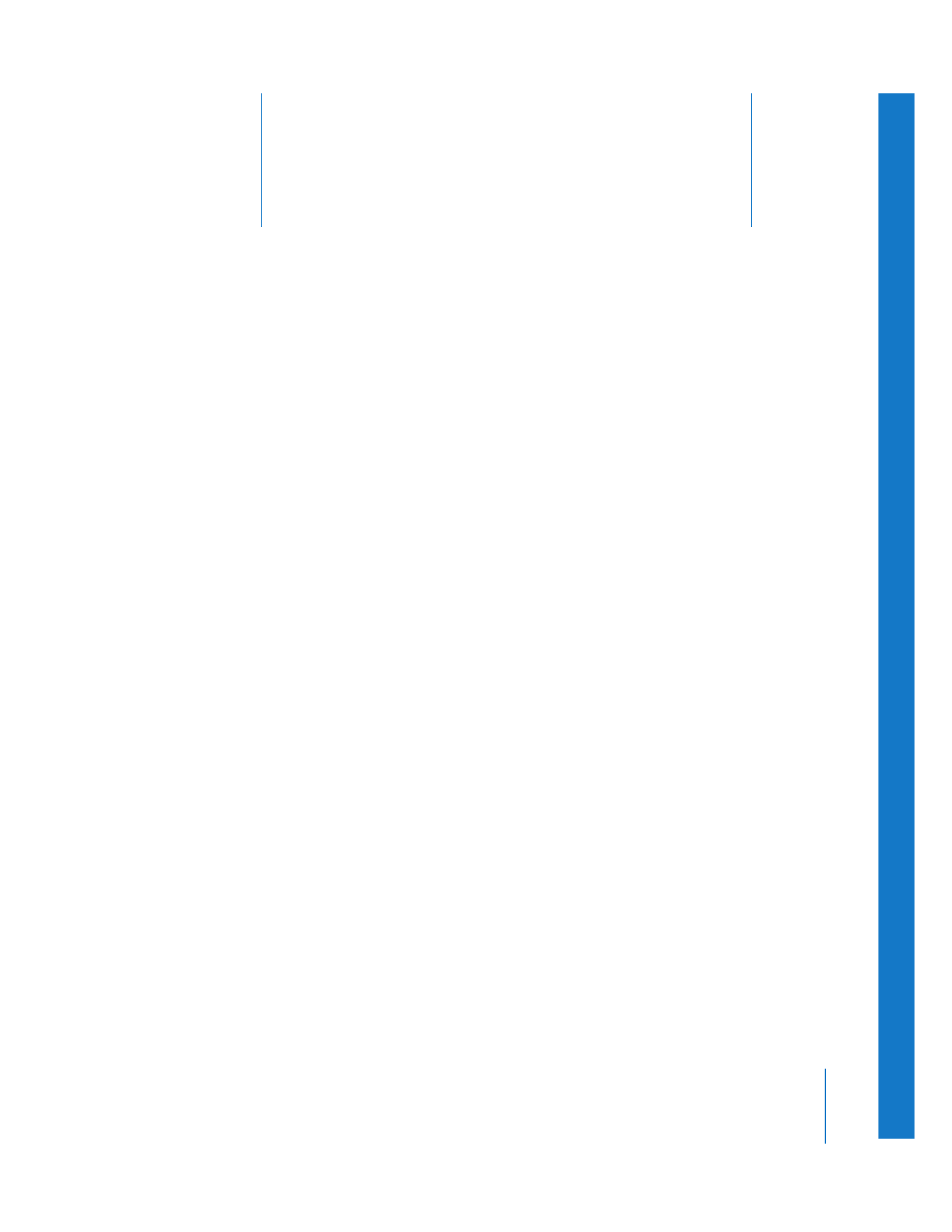
Linked Sync Relationships Between Video and Audio Clips
Linking helps you keep video and audio clip items in sync. Clip items from the same
media file are automatically linked to each other in the Timeline. You can also link
unrelated clip items together.
Final Cut Pro keeps track of the sync relationship between video and audio clip items of
all QuickTime media files that you’ve captured or imported into your project, as well as
the sync between merged clips.
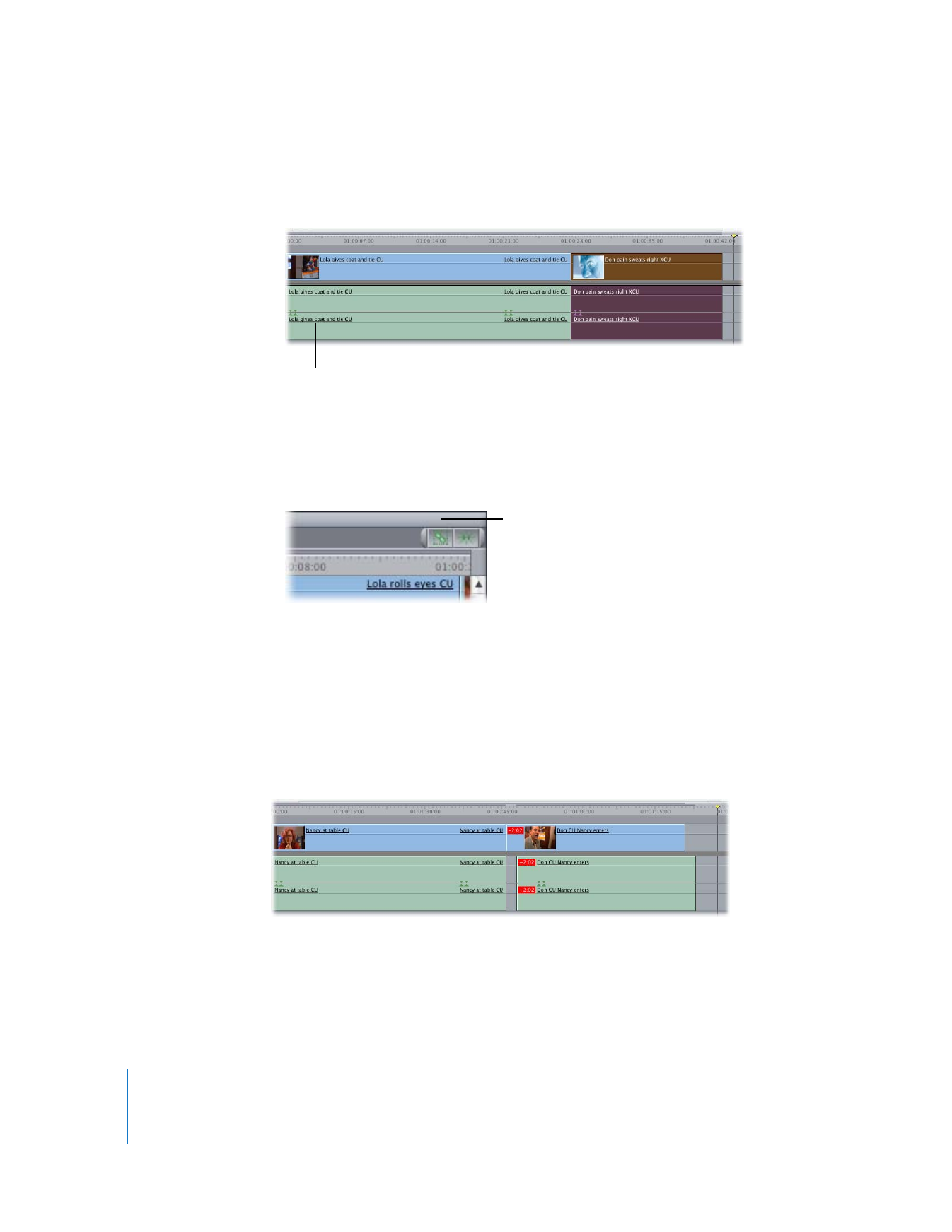
214
Part II
Rough Editing
When video and audio clip items are linked in the Timeline:
 The names of the linked clip items are underlined to indicate that they’re linked.
 As long as linked selection is on in the Timeline (the Linked Selection button in the
upper-right corner is green), clicking one clip item selects it and all the items
linked to it.