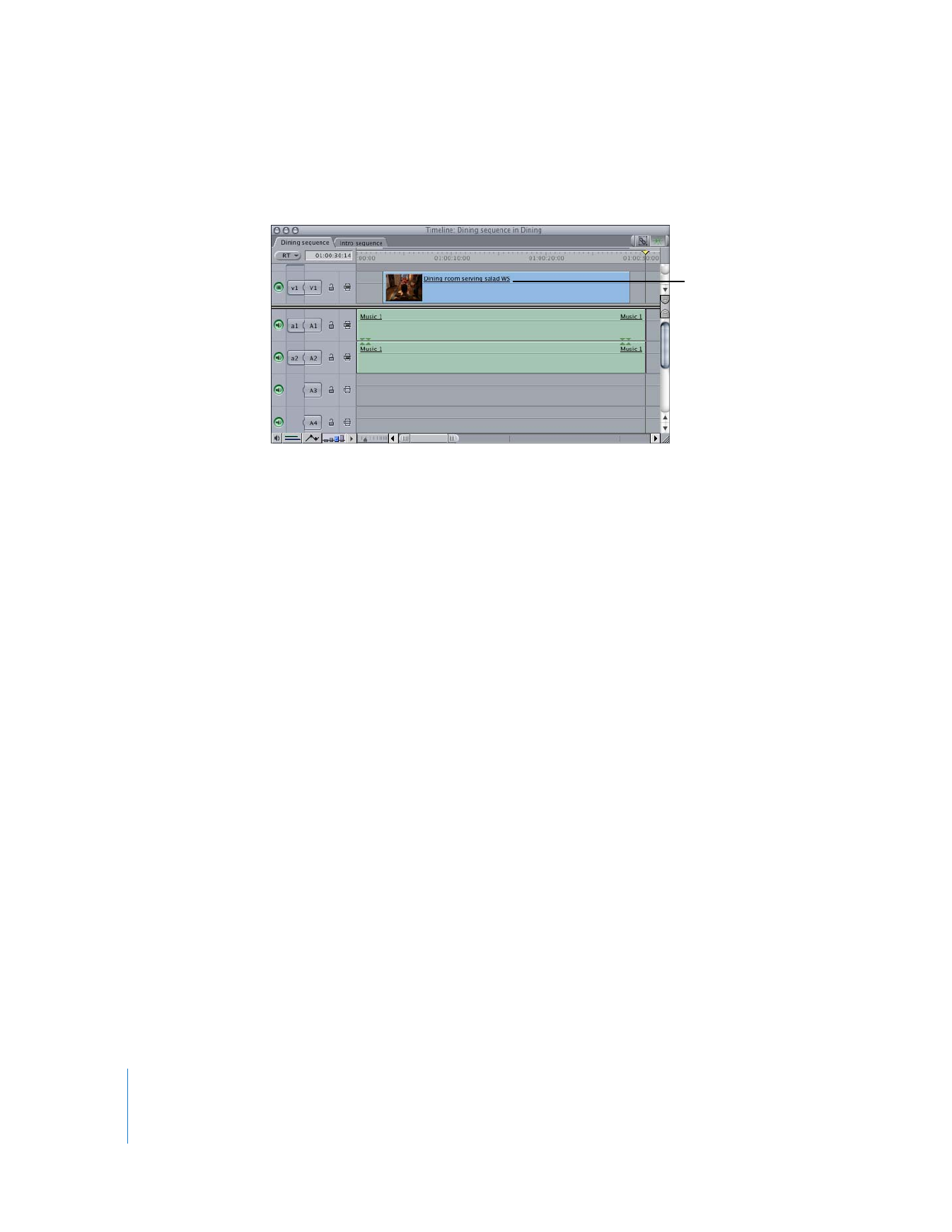
Unlinking Video and Audio Clip Items
When you don’t want audio and video clip items to be linked in the Timeline, you can
unlink them.
To break the link between clip items:
1
Select one or more linked items in the Timeline.
2
Choose Modify > Link (or press Command-L).
Names of linked clip
items are underlined in
the Timeline.
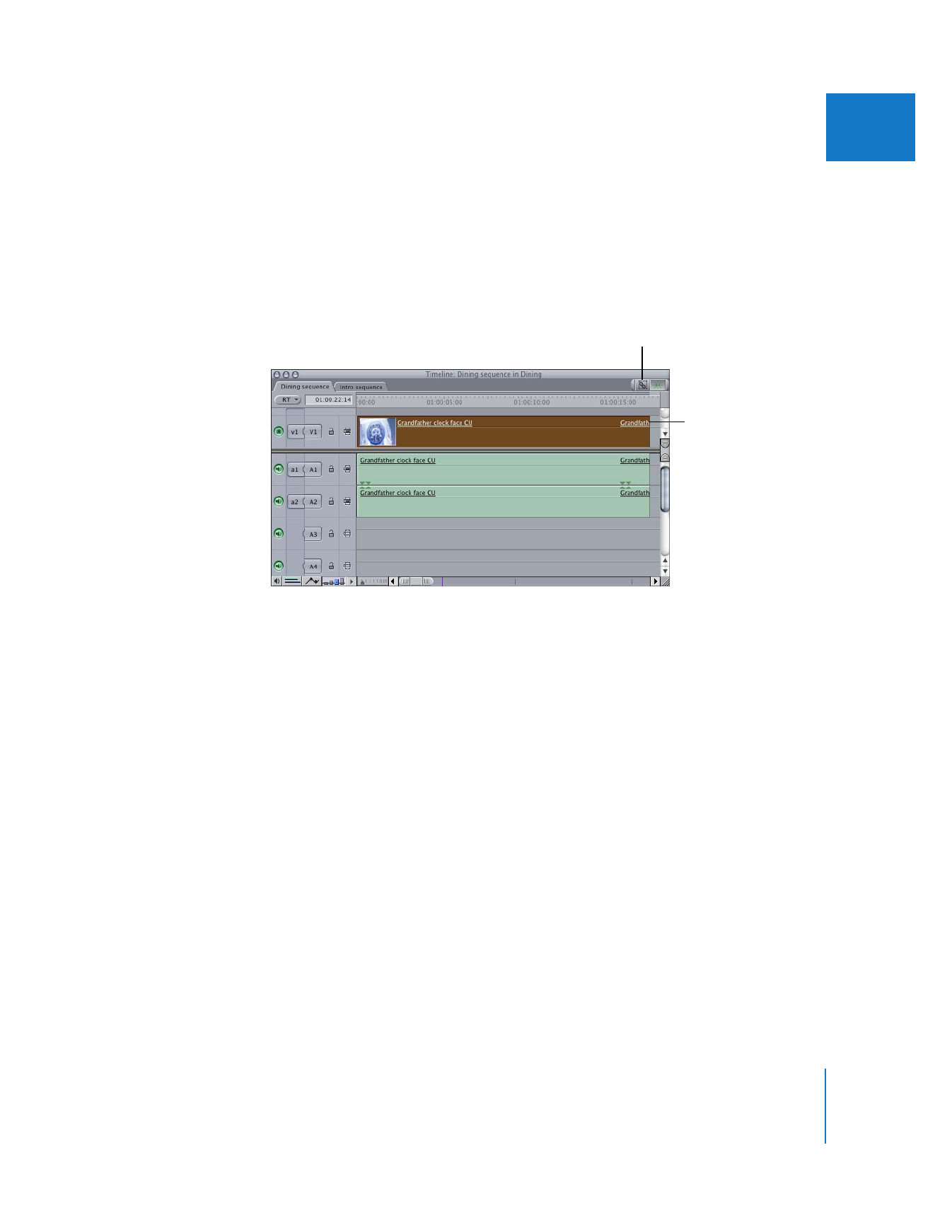
Chapter 14
Linking and Editing Video and Audio in Sync
221
II