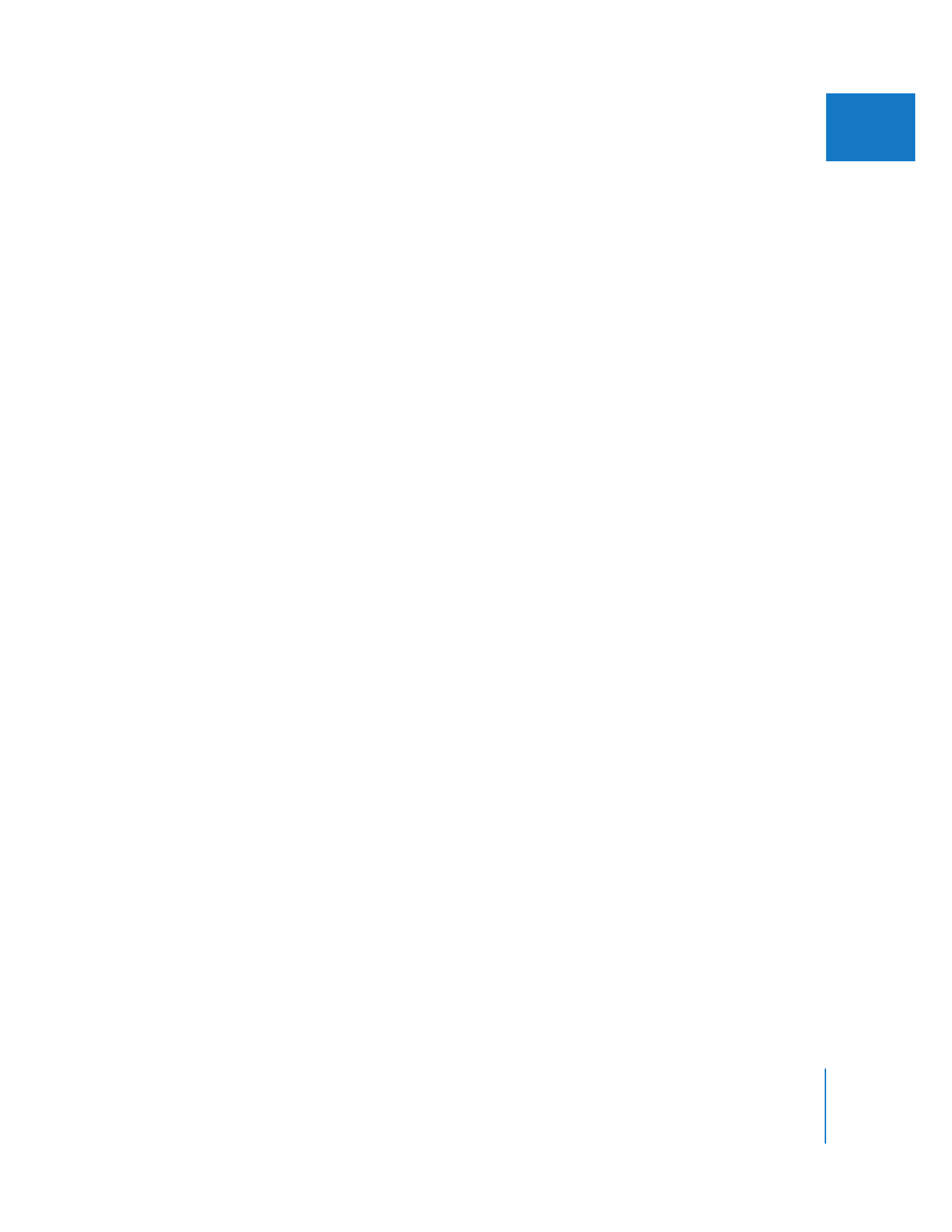
Synchronizing Dual System Recorded Video and Audio
If you are working with captured audio and video from different sources (dual system
recording), you’ll probably want to link the audio and video clips by merging them into
single clips in the Browser after syncing them. This way you can easily work with them
as single clips in the Timeline or the Browser, as if you had captured each one as a
single clip and media file. Before actually merging two or more clip items, you first
need to find a synchronization point between them. There are different ways of doing
this, depending on how you shot your footage. See Chapter 3, “
Merging Clips from
Dual System Video and Audio
,” on page 45 for details.

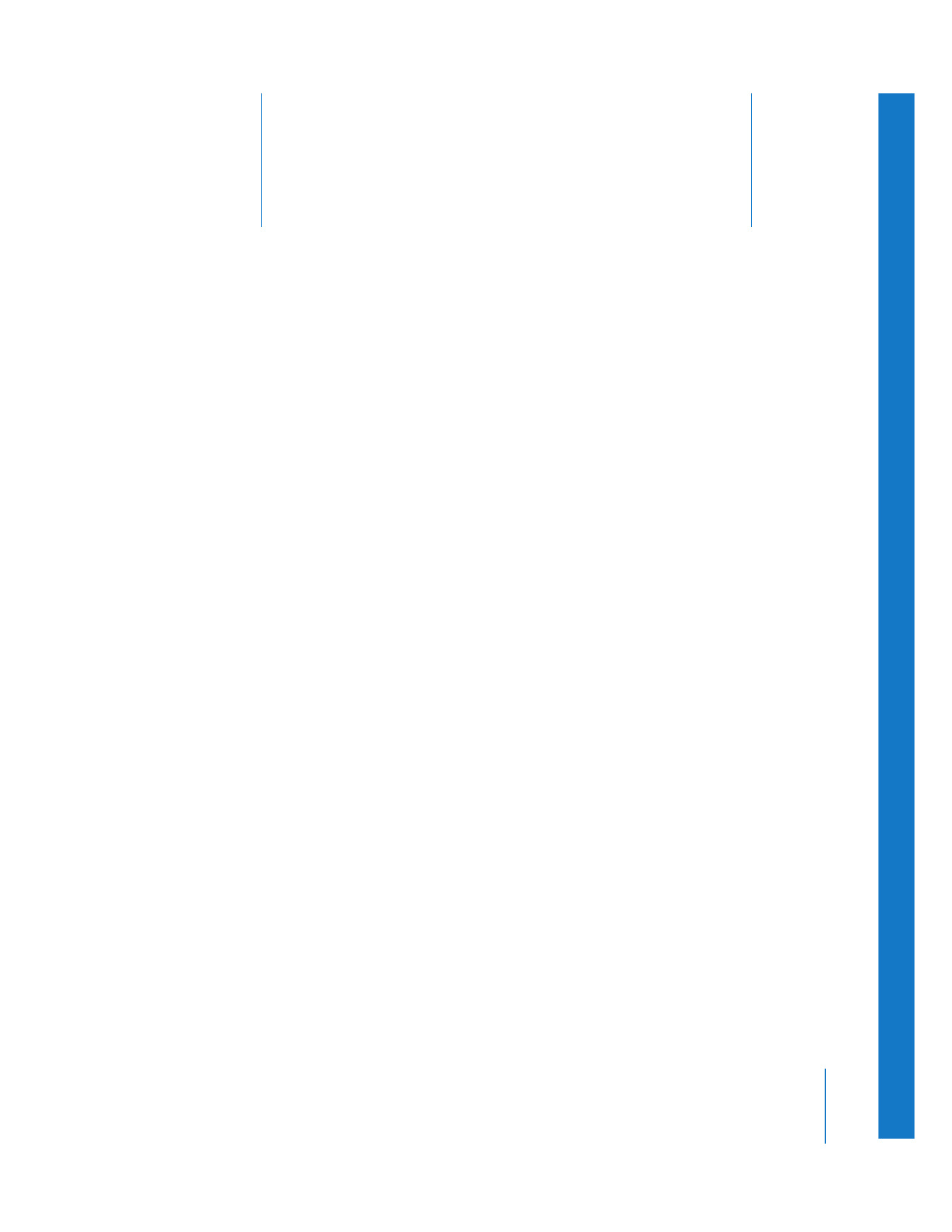
15
231
15