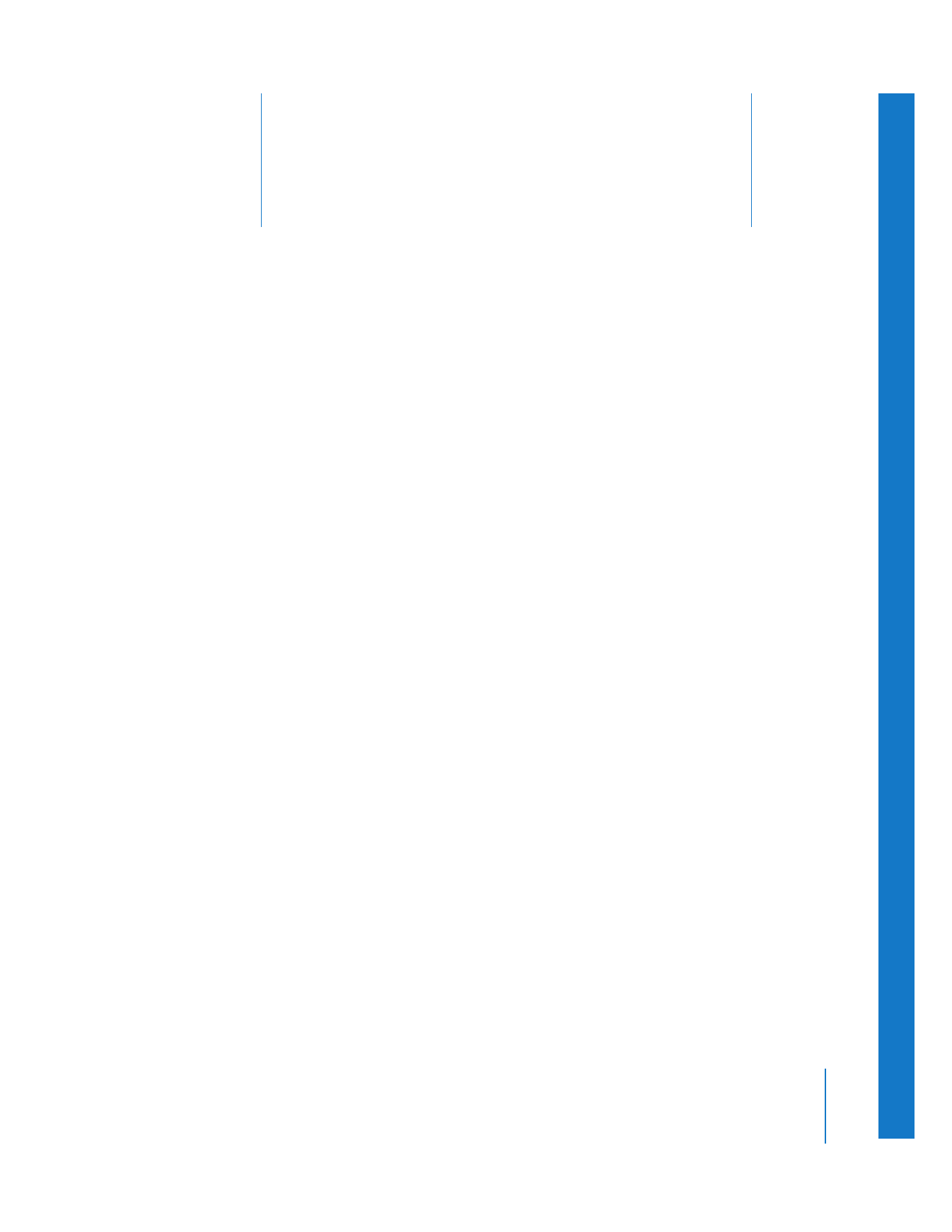
Setting Edit Points
for Clips and Sequences
To specify where a clip should be placed in your sequence,
and to select a section of a clip for editing, copying, pasting,
or any other operation, you set In and Out points.
This chapter covers the following:
Â
About In and Out Points
(p. 99)
Â
Setting Clip In and Out Points in the Viewer
(p. 103)
Â
Setting Sequence In and Out Points in the Canvas or Timeline
(p. 106)
Â
Navigating to In and Out Points
(p. 115)
Â
Moving In and Out Points
(p. 116)
Â
Clearing In and Out Points
(p. 117)