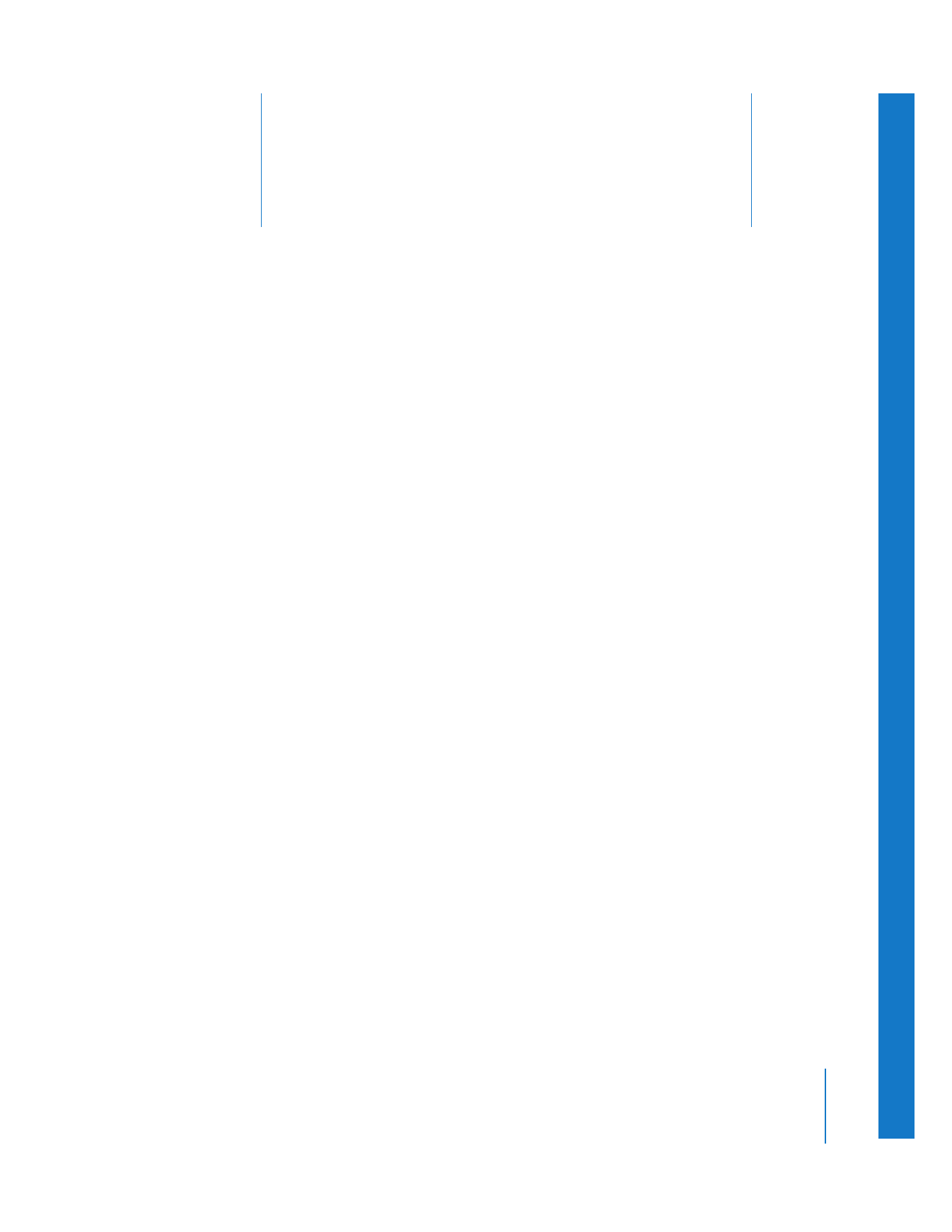
About In and Out Points
In and Out points allow you to define a specific portion of a clip or sequence for
editing, deletion, copying, pasting, and so on. A clip In point marks the first frame of a
clip to be edited into a sequence. A clip Out point specifies the last frame of the clip to
be used. The areas beyond the In and Out point boundaries are called handles. Handles
are additional media that you are not using for the edit, but which may be necessary
when extra media is required, such as when you add a transition to the head or tail of a
clip in your sequence. You set In and Out points for clips in the Viewer.
You can also set sequence In and Out points in the Canvas or Timeline. You can use
these as placement points to determine where clips are placed in the Timeline when
you’re doing three-point editing.

100
Part II
Rough Editing