
When You Set One Sequence In or Out Point
If you set only one In or Out point, that point determines where the clip being edited
into your sequence will start or end:
 If you set a sequence In point, the In point of the source clip is placed at the sequence
In point, and the clip extends from the In point to the right for the duration of the
source clip.
In point
The new clip begins at
the In point that you set.

Chapter 7
Setting Edit Points for Clips and Sequences
109
II
 If you set a sequence Out point, the Out point of the source clip is placed at the
sequence Out point, and the clip is “backtimed” for the duration of the source clip,
extending from the Out point to the left.
Out point
The new clip ends at the
Out point that you set.
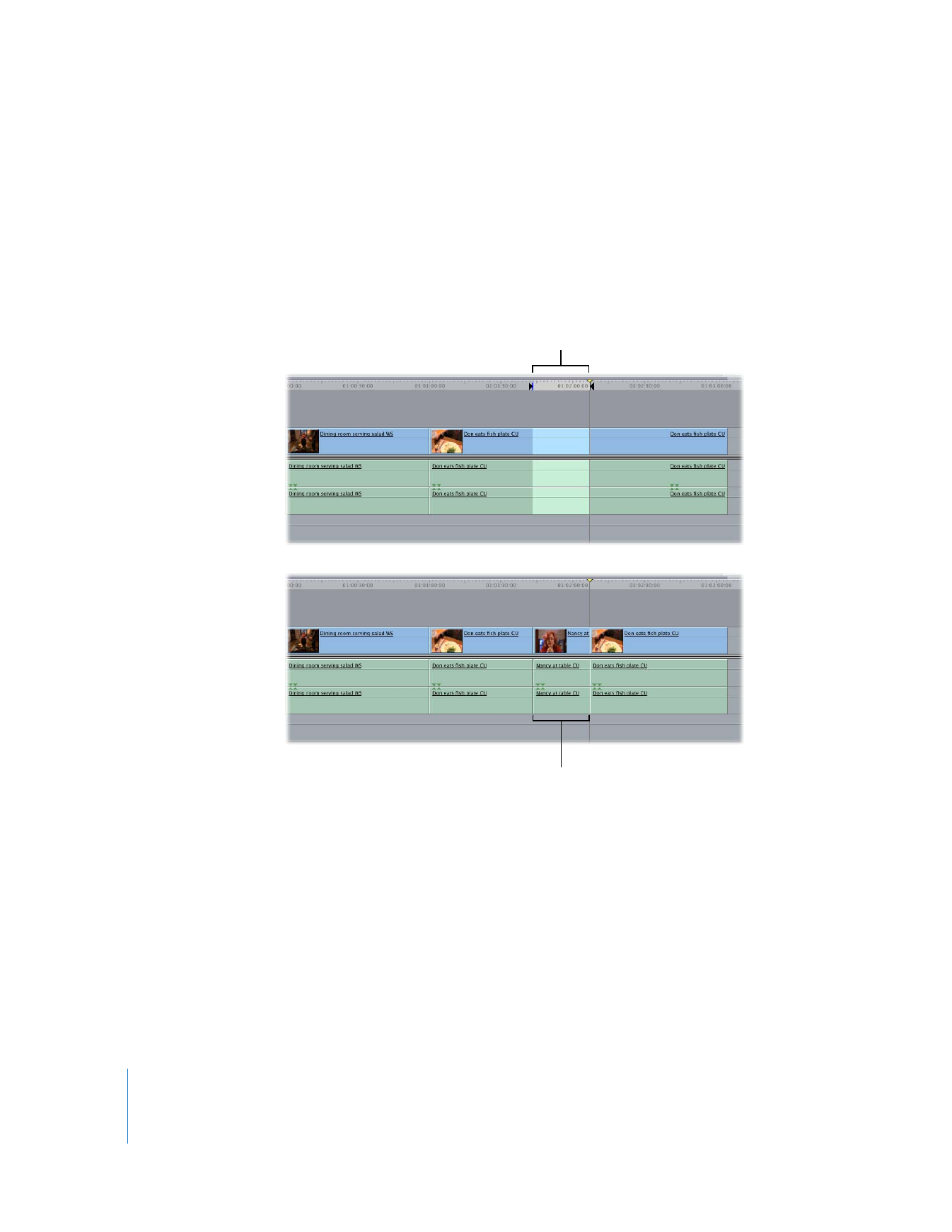
110
Part II
Rough Editing