
Basic Steps Involved in a Rough Edit
Basic rough assembly and editing involve the following steps:
Step 1:
Add clips to the sequence
Final Cut Pro allows you to add clips to your sequence in several ways. The simplest
method is to select clips in the Browser or Viewer and drag them to the Timeline. You
can also add clips to a sequence in a more precise way, setting In and Out points in
both your source clip and destination sequence, and then dragging the clip to the
Canvas. This is called three-point editing.
Step 2:
Arrange clips
This is where you assemble the clips in the Timeline into the order you want by
selecting, moving, copying, cutting, pasting, and deleting.
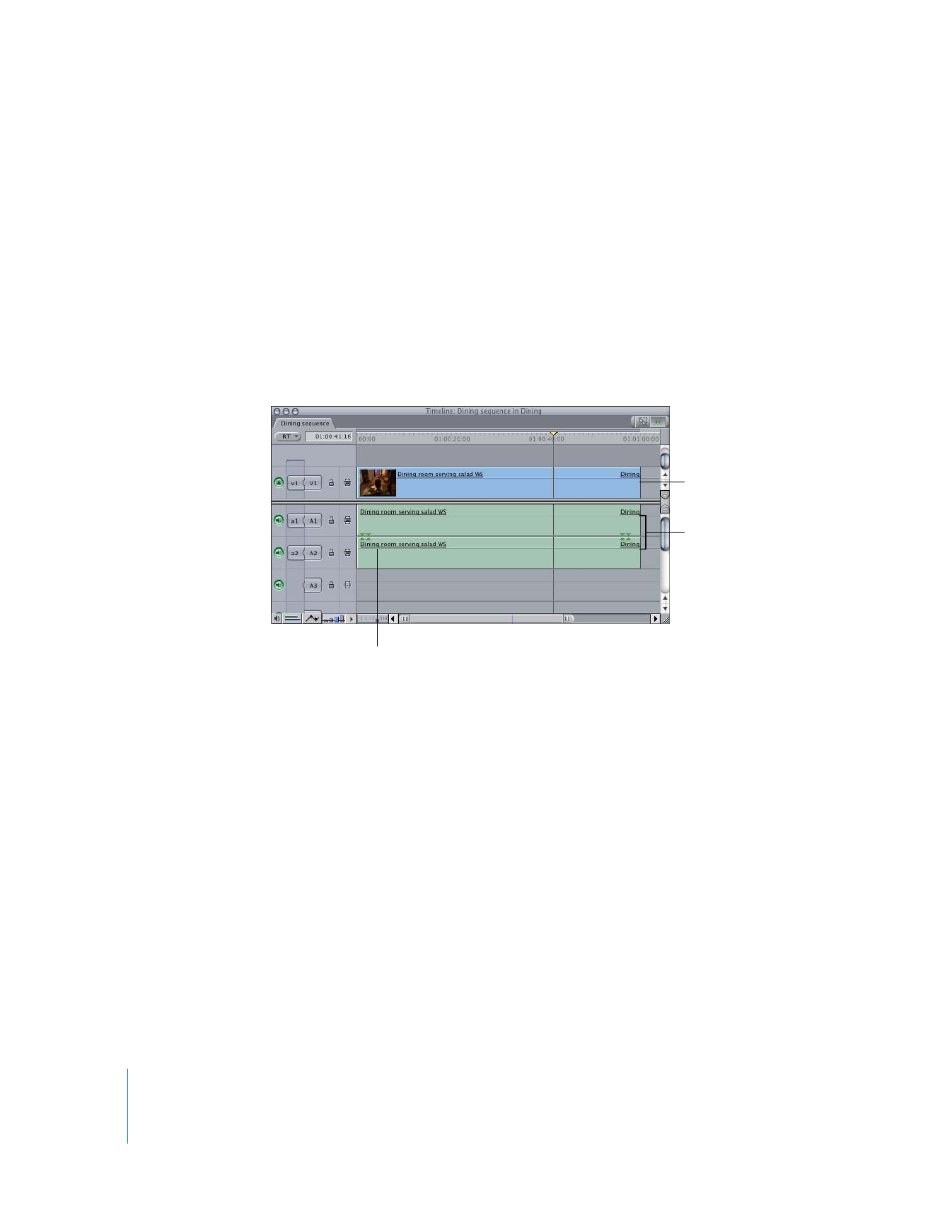
92
Part II
Rough Editing
Step 3:
Make rough adjustments to clips in the Timeline
In the process of assembling the rough edit, you typically find you want to change the
duration of some clips, trim the heads or tails of some clips, or divide clips into smaller
pieces and reposition them.