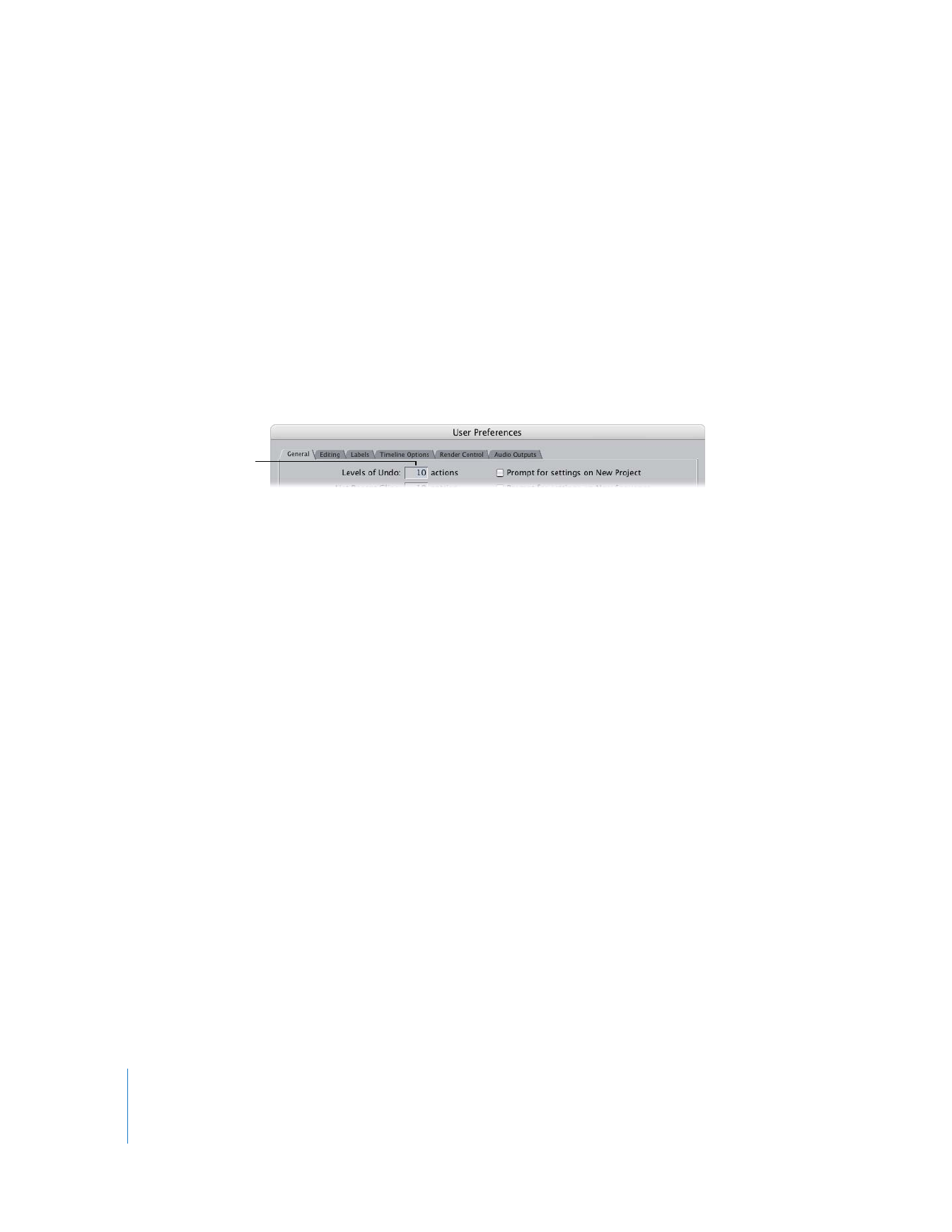
Overview of Ways to Add Clips to a Sequence
When you edit, there are two basic ways to add clips to your sequence. Once you
determine how you want to add clips, you can specify what part of each clip you want
to add. You can also add entire clips or groups of clips to your sequence for your
rough edit.
Note: You can automatically conform a sequence’s video settings to the settings of the
first clip you edit into the Timeline. For more information, see Volume III, Chapter 30,
“Working with Mixed-Format Sequences.”