
Preparing a Sequence Order in the Browser
You can sort clips or visually arrange them (using icon view) in the Browser and then
drag the sorted group of clips to the Canvas or Timeline to instantly edit them into
your sequence in the arranged order. It’s not necessary to arrange a sequence order of
clips in the Browser before moving them into a sequence, but the techniques
described here can save you some time.
(3) Clip In point
(4) Clip Out
point (inferred)
(1 and 2)
Sequence In and
Out points
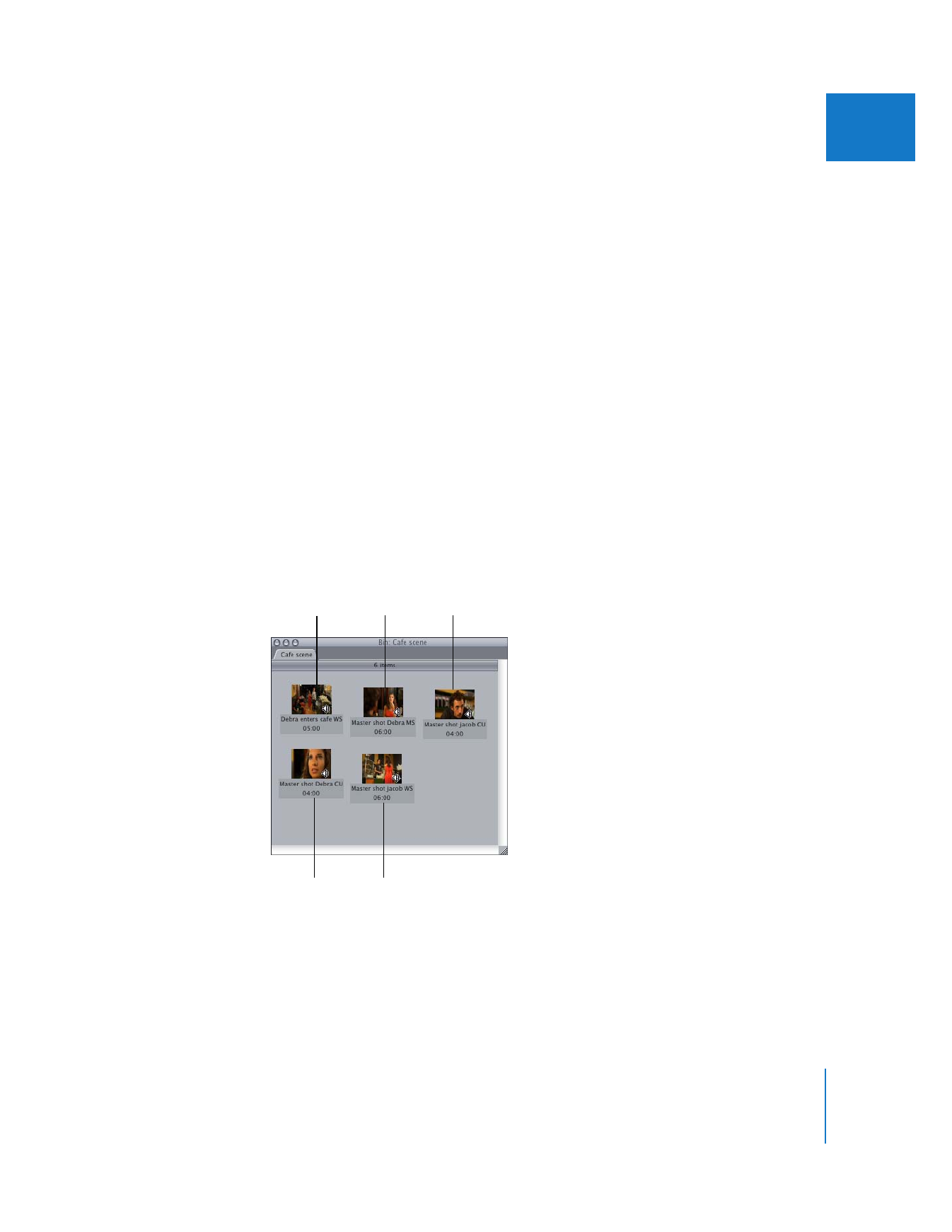
Chapter 6
The Fundamentals of Adding Clips to a Sequence
97
II