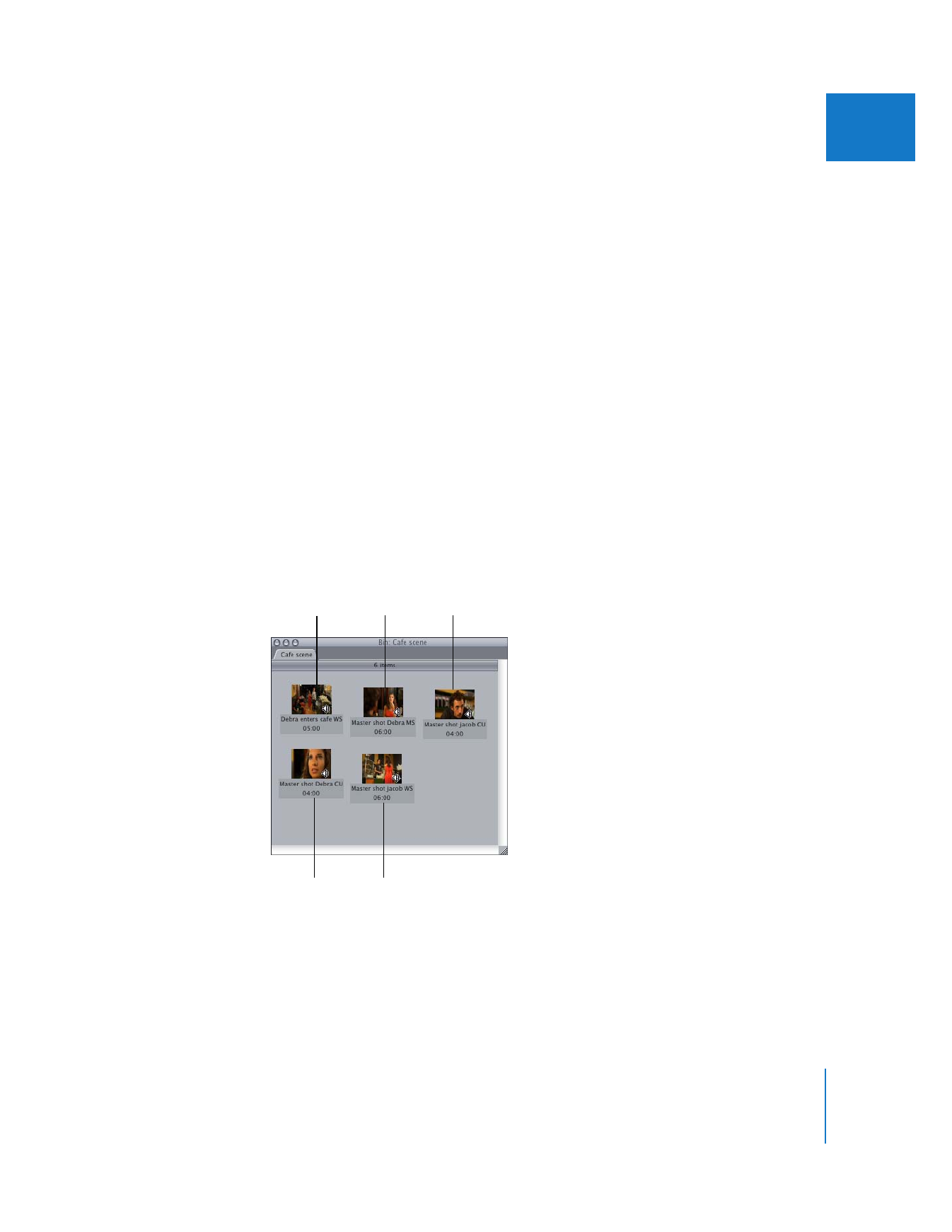
Sorting to Create a Sequence Order
The ability to sort by column information in the Browser (in list view) can help you quickly
organize clips into the order in which you want them to appear in your sequence.
For example, if you entered scene and shot numbers when you logged your shots, you
can sort by these two columns, and then select all of these shots to edit into your
sequence in the correct order. Or, if you want to edit your footage into a sequence in
the chronological order in which scenes were shot, you can sort by the Reel and Media
Start columns, and then drag a group of clips into your sequence.
For more information on sorting, see “
Sorting Items in the Browser Using Column
Headings
” on page 27.