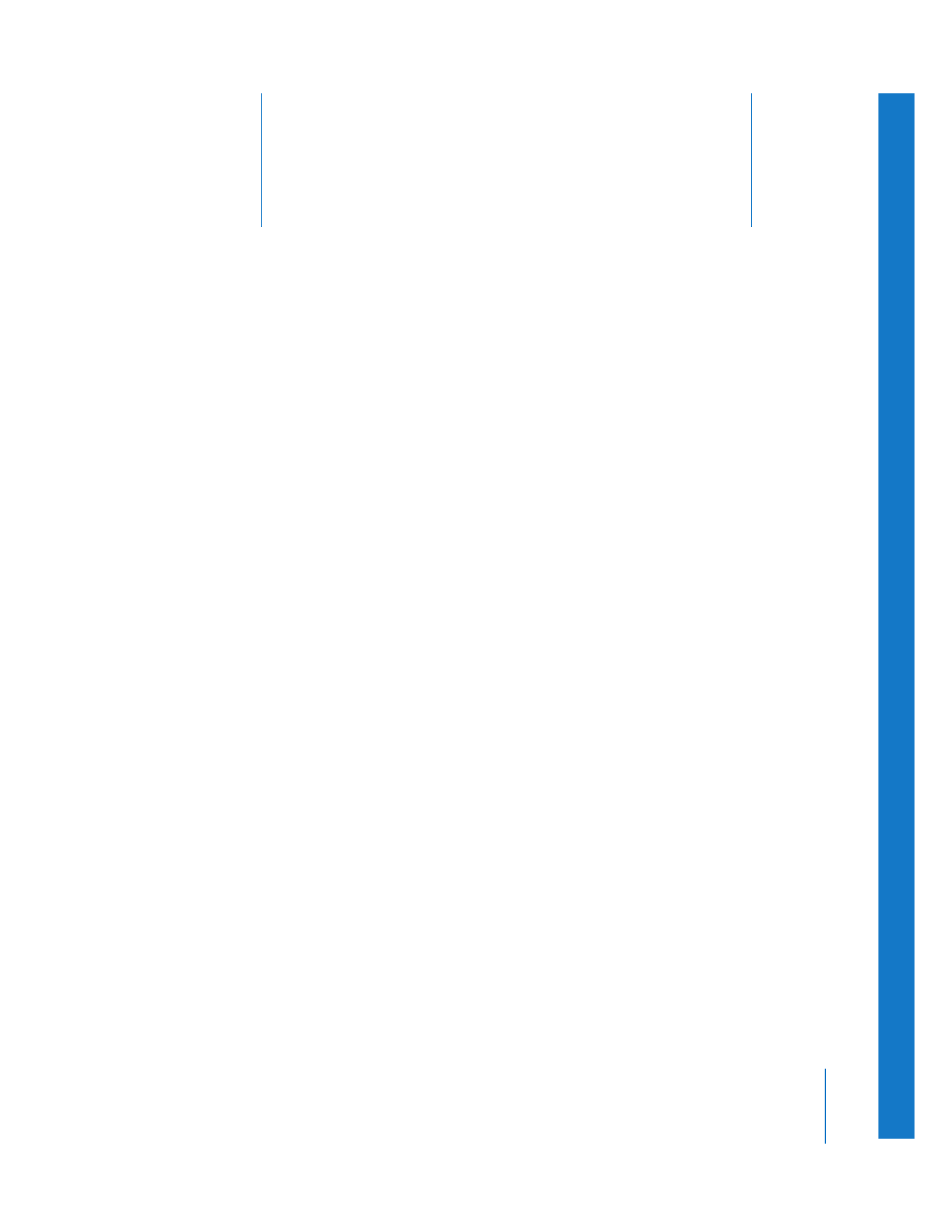
Three-Point Editing
When you’re adding content to a sequence with three-point
editing, you only need to set three edit points to tell
Final Cut Pro what content should go where in the Timeline.
This chapter covers the following:
Â
Understanding Three-Point Editing
(p. 145)
Â
About Edit Types in the Edit Overlay
(p. 148)
Â
Performing the Different Types of Edits
(p. 149)
Â
Three-Point Editing Examples
(p. 165)