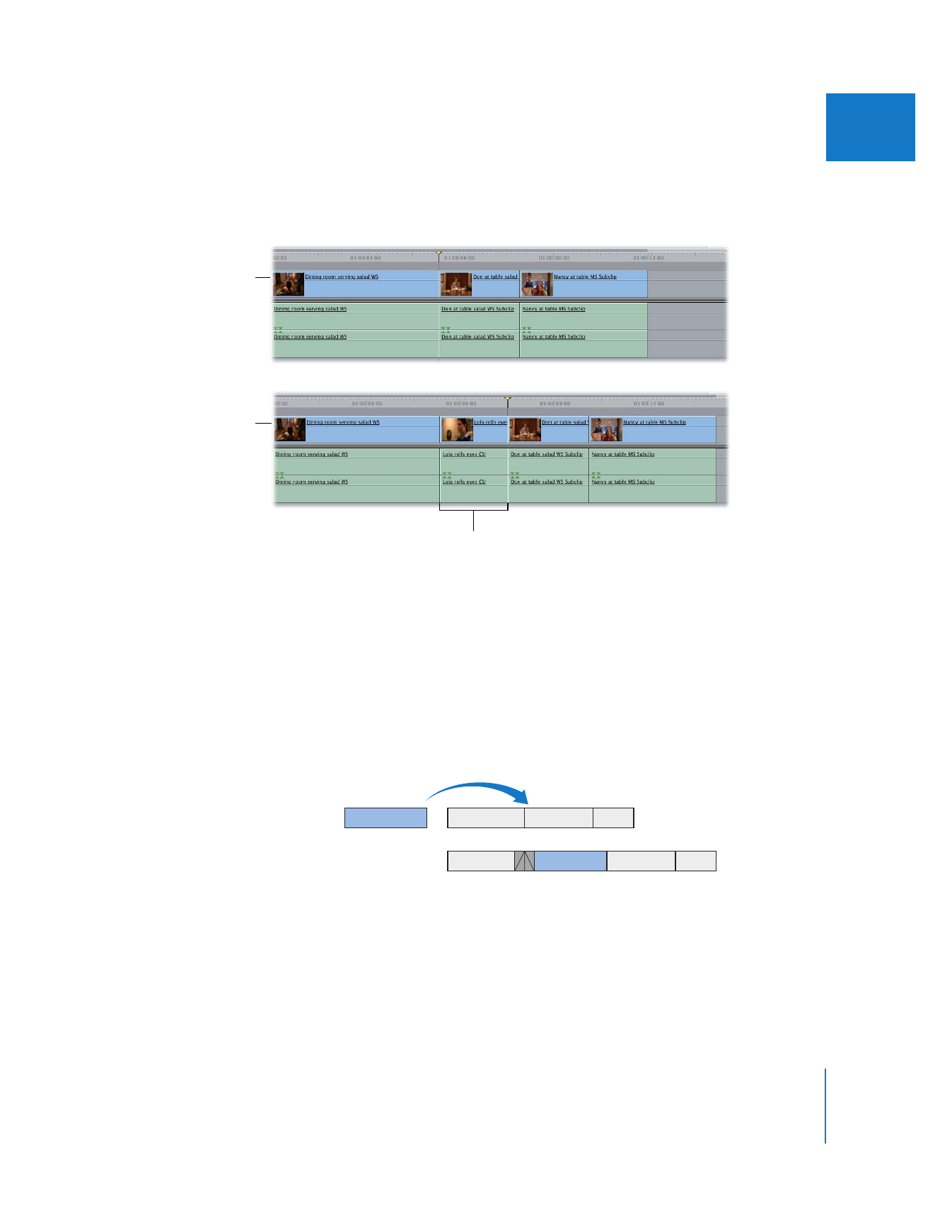
Performing an Insert with Transition Edit
The insert with transition edit is a quick way to do an insert edit that includes the
default transition between your new source clip and the clip before it in your edited
sequence. When you first install Final Cut Pro, the default transition is a 1-second cross
dissolve. For more information on how to choose a new default transition, see
“
Changing the Default Transition
” on page 386.
An insert with transition edit is exactly the same as an ordinary insert edit, but it places
the default transition into your sequence, centered on the edit point.
Important:
When you perform an insert with transition edit, make sure that there is
enough media at the beginning of the new clip and at the end of the previously edited
clip to create the transition. Each source clip must have enough unused frames outside
the defined edit points to equal half the duration of the default transition.
Before an insert edit
After an insert edit
New clip is inserted.
A
B
C
B
C
A
D
Before edit
After edit
D

152
Part II
Rough Editing
∏
Tip: You can also perform an insert with transition edit with multiple clips. If there are
no other clips in your sequence at the In point, the first clip will make a default
transition from black. Each successive clip will then use the default transition into the
next one until all the clips you selected are laid out in a row.
To perform an insert with transition edit:
m
Specify the necessary edit points and destination tracks, then do one of the following:
 Drag the clip from the Viewer or Browser to the Insert with Transition section of the
Edit Overlay in the Canvas.
 Click the Insert with Transition button in the Canvas.
 Press Shift-F9.
The source clip is inserted into the sequence with the default transition.
Insert with
Transition button
Insert with Transition
section of the Edit
Overlay in the Canvas
Before an insert with
transition edit
After an insert with
transition edit
New clip is inserted
with transition
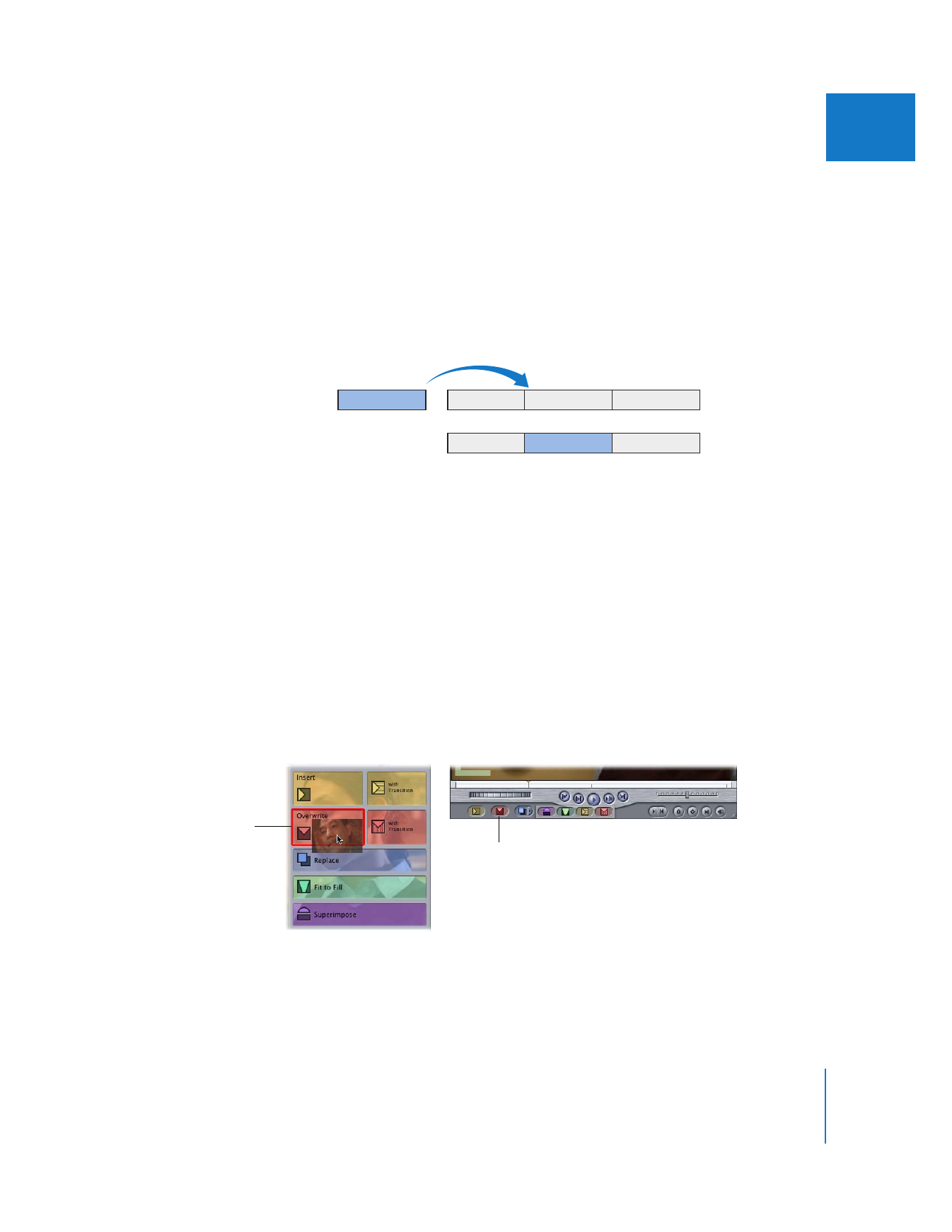
Chapter 10
Three-Point Editing
153
II