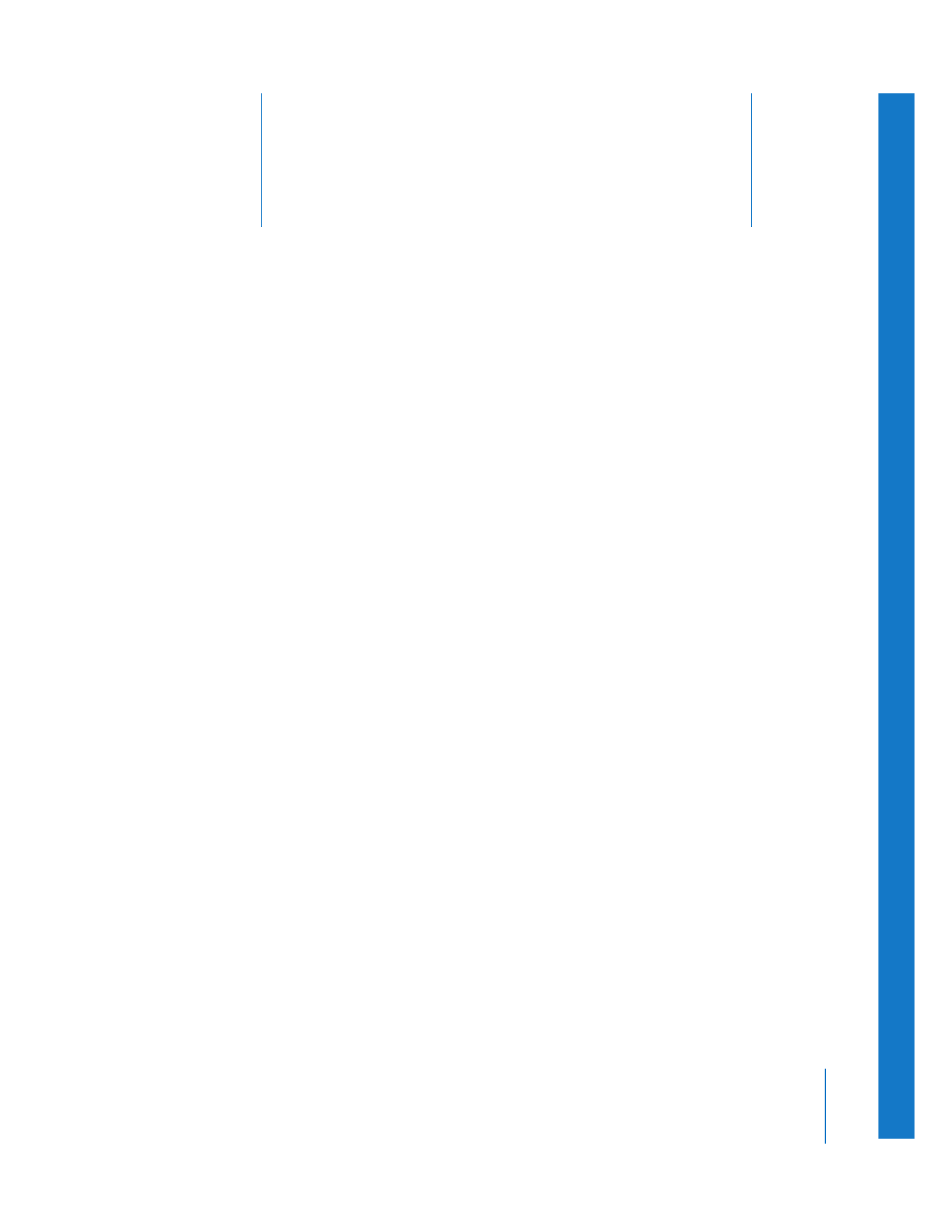
Understanding Three-Point Editing
Unlike drag-to-Timeline editing, three-point editing allows you to use both source clip
and sequence In and Out points to specify the duration of a source clip and where it
should be placed in a sequence. In most cases, only three edit points are necessary, and
the fourth edit point is inferred automatically by Final Cut Pro.