
Different Ways to Do Three-Point Editing
There are several basic methods for three-point editing into a sequence: dragging a clip
to the Edit Overlay in the Canvas, using the Canvas edit buttons, or using keyboard
shortcuts. For information on the seven types of edits you can perform, see “
About Edit
Types in the Edit Overlay
” on page 148.
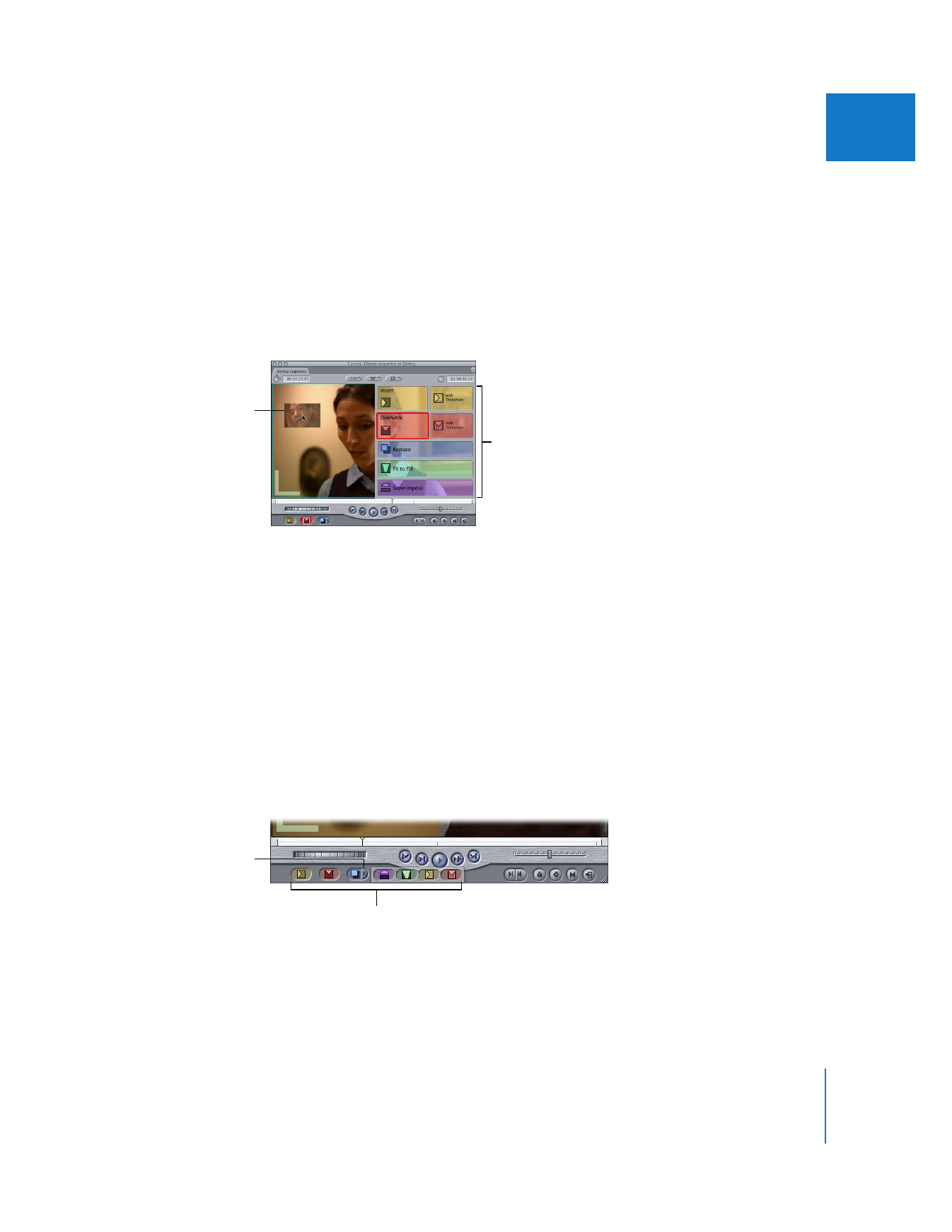
Chapter 10
Three-Point Editing
147
II