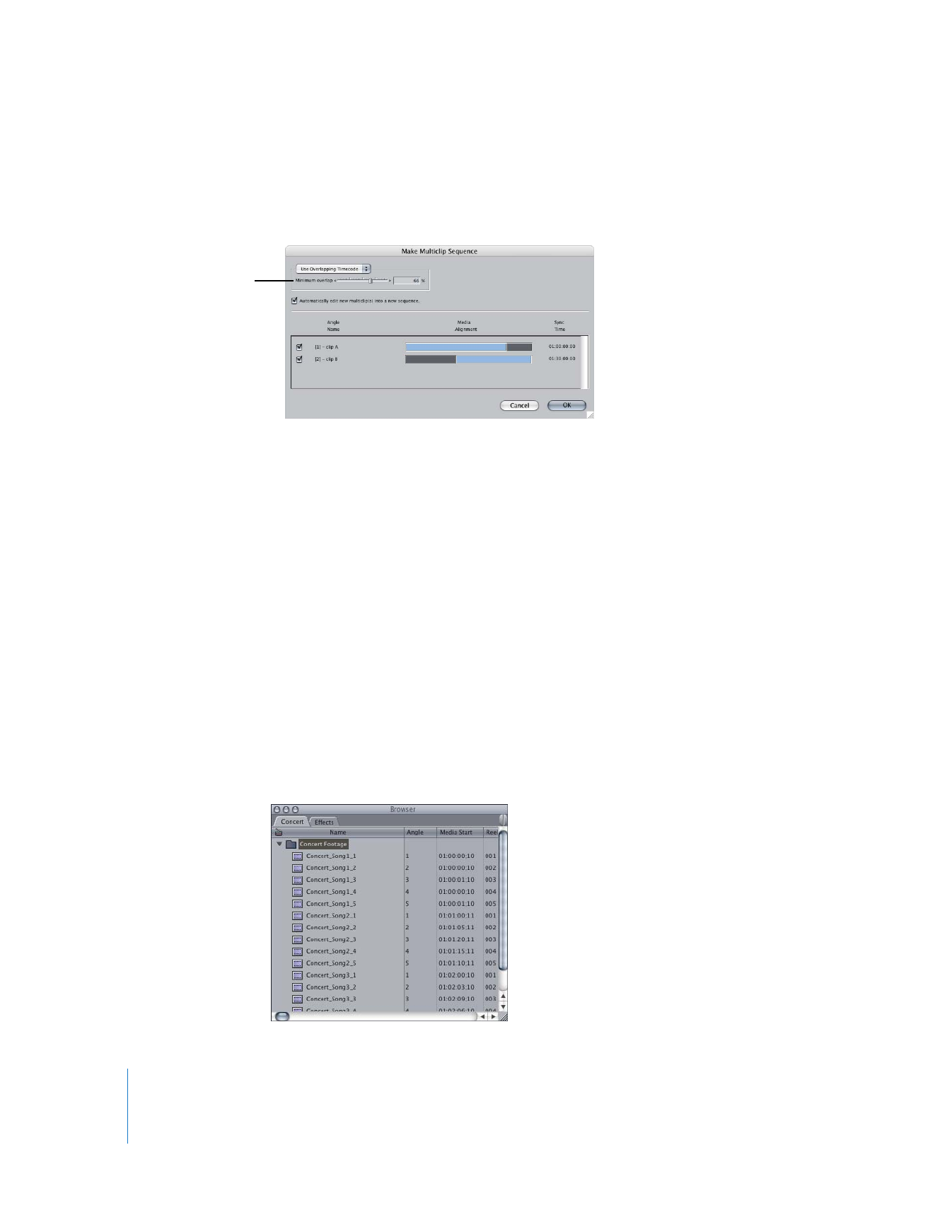
Creating a Multiclip Sequence
Once you have clips prepared, you can group them together into multiclips and
automatically create a multiclip sequence.
To create a multiclip sequence:
1
Select multiple clips in the Browser, or select one or more bins of clips.
Minimum overlap
is set to 66%.

Chapter 16
Working with Multiclips
255
II
2
Choose Modify > Make Multiclip Sequence.
The Make Multiclip Sequence dialog appears. Clips with the same starting timecode
numbers are grouped into multiclips, and clips with unique starting timecode numbers
are grouped into separate multiclips.
If your clips have different starting timecode numbers, you can adjust the timecode
offset to change how clips are grouped into multiclips.
3
Choose one of the following options from the Timecode Synchronization
pop-up menu:
 Use Starting Timecode
 Use Overlapping Timecode
4
Depending on which timecode synchronization option you chose above, do one of
the following:
 Enter a value in the “Starting timecode delta” field, then click Update.
 Enter a percentage in the “Minimum overlap” field, or drag the slider.
You can also click the triangles to the left and right of the slider to increment the
percentage one whole number at a time.
The clips are shown in new multiclip groupings based on the options you chose. If the
clips are still not grouped as you want, repeat the last step.
5
Deselect the Include Angle checkbox for any angles you don’t want to include in
your multiclips.
6
Select the “Automatically edit new multiclip(s) into a new a sequence” option to create
a sequence containing your new multiclips.
7
Click OK.
Clips with the same
starting timecode
number are grouped
together as a multiclip.
Each clip with a unique
starting timecode
number is placed in a
separate multiclip.
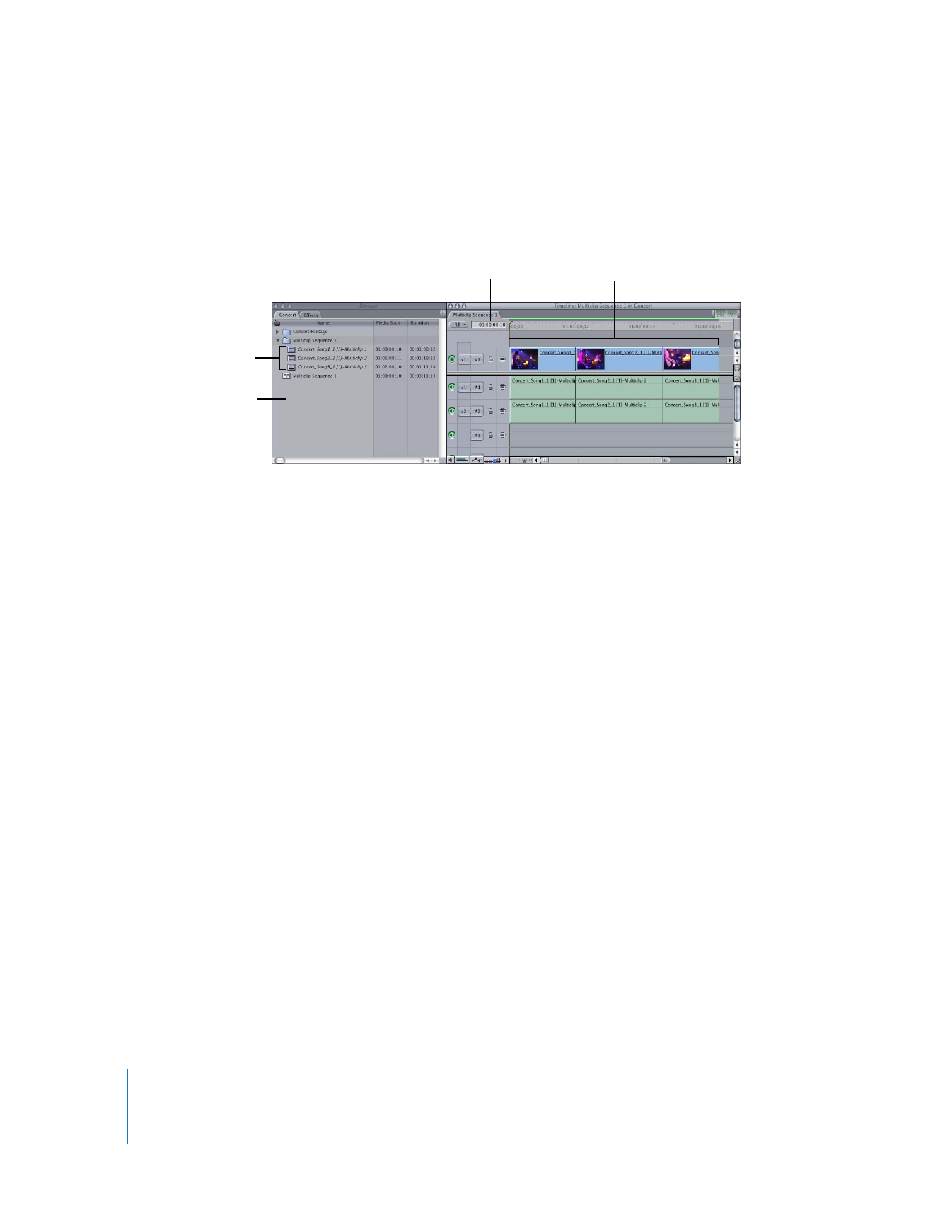
256
Part II
Rough Editing
A new sequence is created that contains all of the multiclips in chronological order. The
location of the multiclips in the Timeline is based on the starting timecode number of
each multiclip.
Note: If the combined length of all the multiclips exceeds the maximum allowed
sequence length, multiple sequences are created.