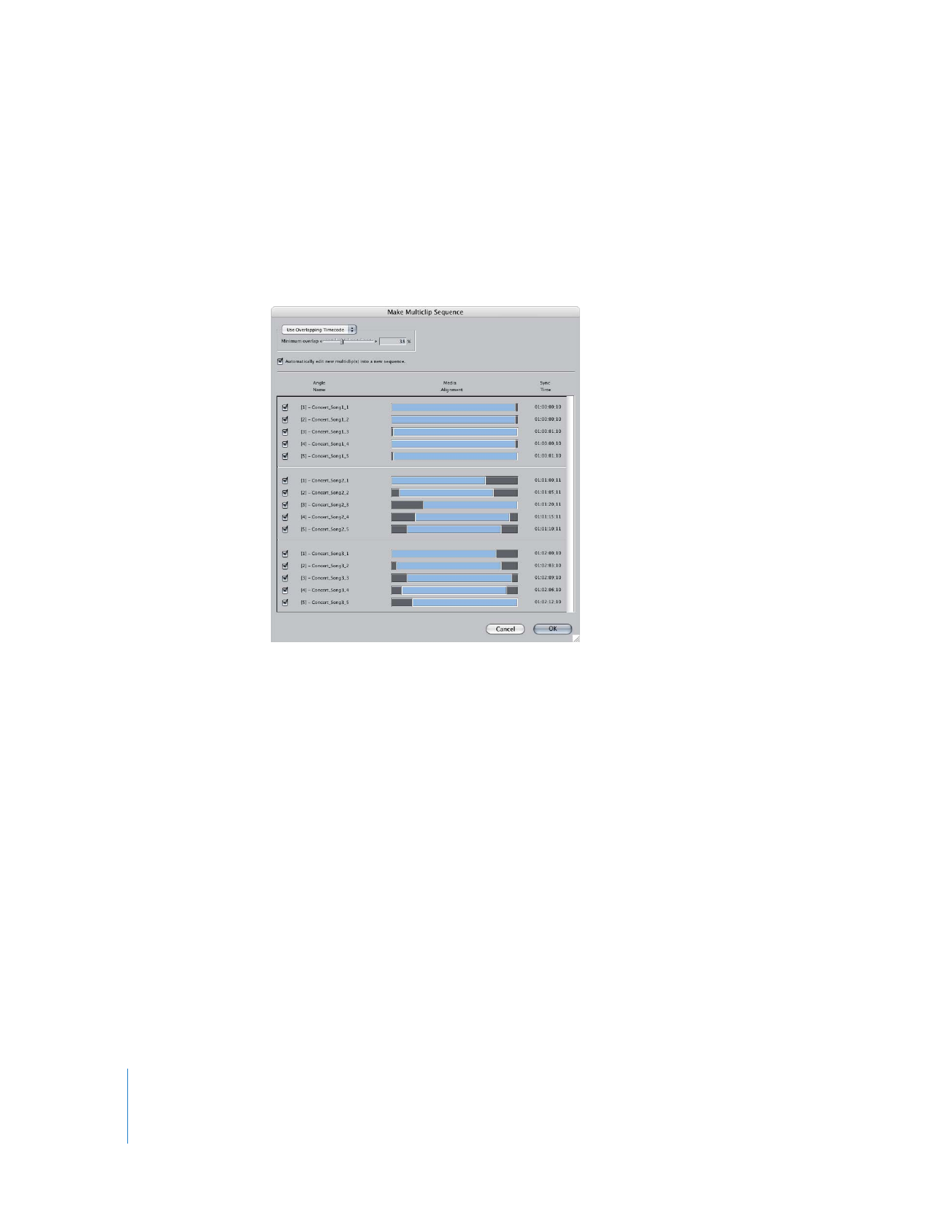
Identifying and Naming Multiclips in the Browser
A multiclip can be identified in the Browser by its multiclip icon and the fact that its
name is italicized. The name of a multiclip appears in the following format:
ANGLE NAME [ANGLE NUMBER]-MULTICLIP NAME
A multiclip has a Name property like any other clip, but the multiclip’s active angle
name and number are added before the multiclip name. For example, consider a
multiclip named “Multiclip 1.” If the active angle is 3, and the clip contained in that
angle is named “Firefly Close Up”, the multiclip’s displayed name in the Browser is
“Firefly Close Up [3]-Multiclip 1”. If you switch to angle 4, the multiclip’s displayed name
changes to “Firefly Wide Shot [4]-Multiclip 1”.
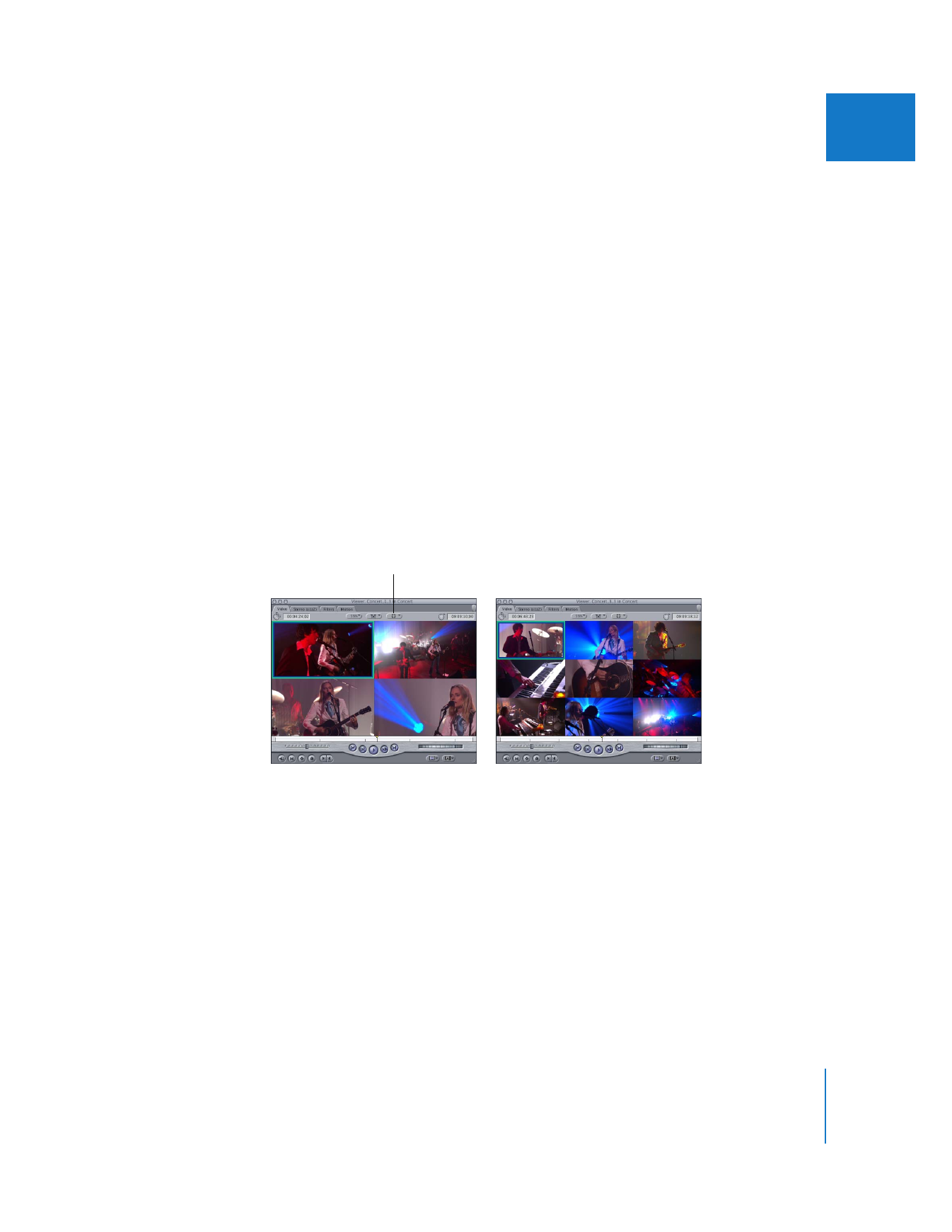
Chapter 16
Working with Multiclips
261
II
When you highlight a multiclip to change its name, only the name of the multiclip itself
can be changed, since the other parts of the name are added automatically.
To change the name of a multiclip:
1
Click a multiclip in the Browser to select it.
2
Click the name of the multiclip.
The name of the multiclip is highlighted.
3
Type a new name for the multiclip, then press Return or Enter.