
Deriving Clip Angle Numbers from Reel Names and Filenames
When you create a multiclip, Final Cut Pro sorts the clips you selected by the values in
their Angle properties. If a clip’s Angle property is empty, Final Cut Pro looks at the clip
name, reel name, and finally the media filename to derive angle information. Final Cut Pro
assumes the first number in the reel name or filename is an angle number.
For example, suppose you have three clips with the following names:
 Camera3_Take2
 Camera16_Take2
 Camera17_Take2
If all three clips’ Angle properties are empty, Final Cut Pro looks at the first number in
each clip name to determine the order in which to sort the clips. In this case,
Final Cut Pro would sort the clips in the following way:
 Camera17_Take2: This clip is considered angle “1” because Final Cut Pro only derives
angles 1–16 from a clip or reel name.
 Camera3_Take2: This clip is considered angle “3”.
 Camera16_Take2: This clip is considered angle “16”.
If two or more clips have the same angle number, Final Cut Pro sorts the clips in the
order that they appeared in your Browser selection and places clips with duplicate
angle numbers after the numerically sorted clips.
If Final Cut Pro cannot determine an angle number from a clip’s Angle property, reel
name, or media filename, clips are sorted alphabetically by filename and assigned the
remaining angle numbers in ascending order.
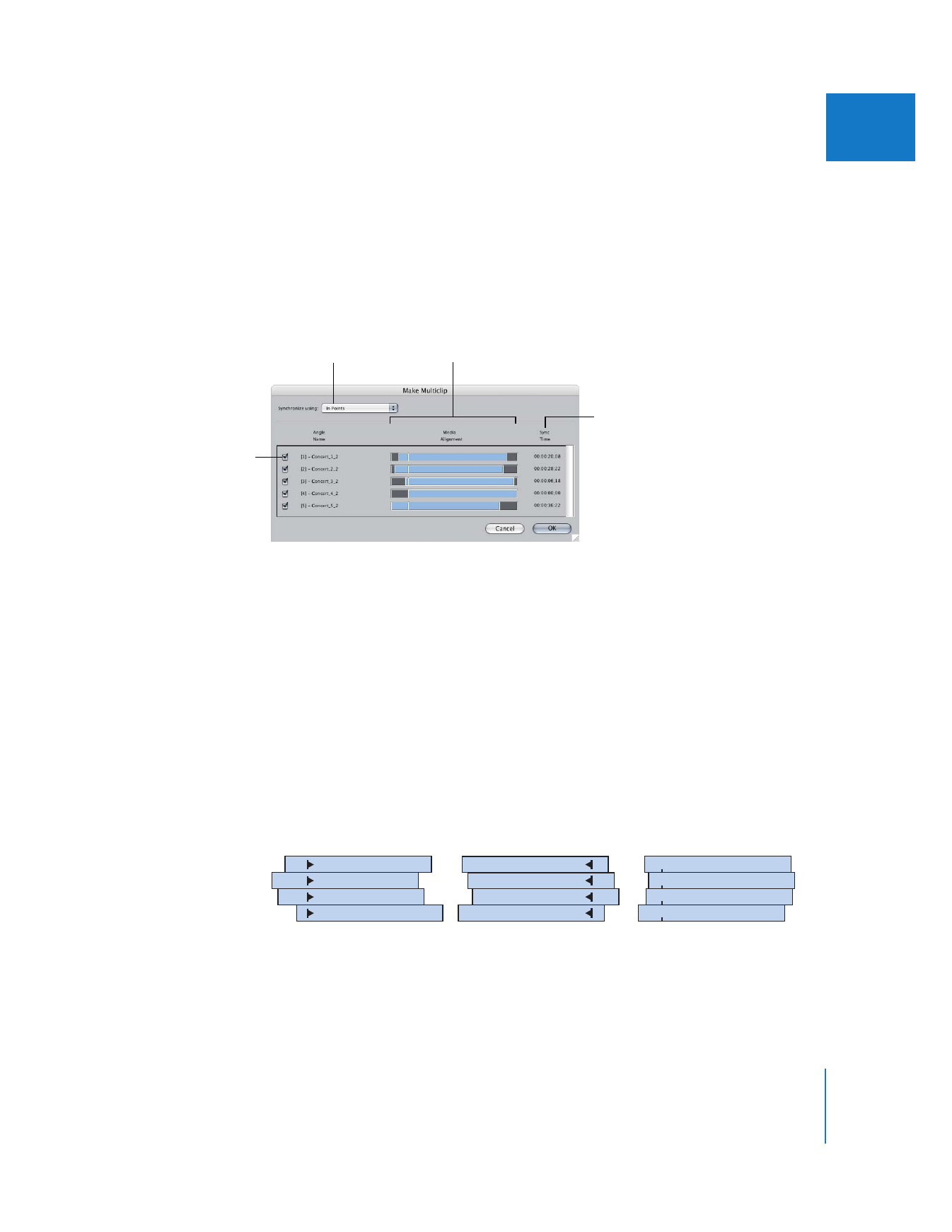
Chapter 16
Working with Multiclips
247
II