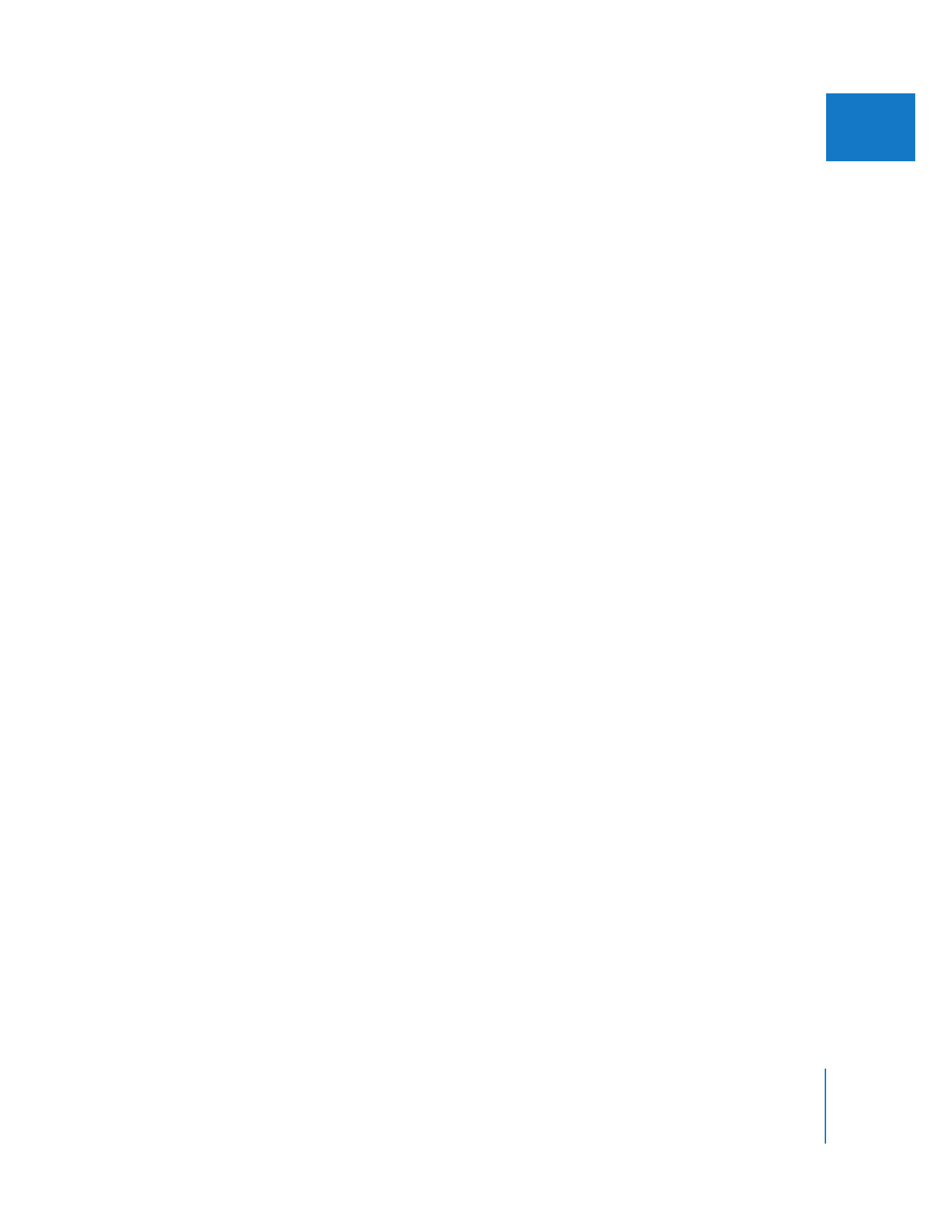
Editing Multiclips into the Timeline
You can edit with multiclips in the same way you edit with other clips. You can drag a
multiclip from the Browser or Viewer into the Timeline, or you can drag the multiclip to
a section of the Canvas Edit Overlay.
Note: Because clicking in the Viewer selects multiclip angles, you must hold down the
Option key if you want to drag a multiclip from the Viewer to the Timeline or Canvas to
make an edit.
To edit a multiclip from the Viewer to the Timeline or Canvas:
1
Double-click a multiclip in the Browser to open it in the Viewer.
2
Set In and Out points for the multiclip in the Viewer.
3
Hold down the Option key while dragging from the Viewer to the Timeline or the
Canvas Edit Overlay.

270
Part II
Rough Editing