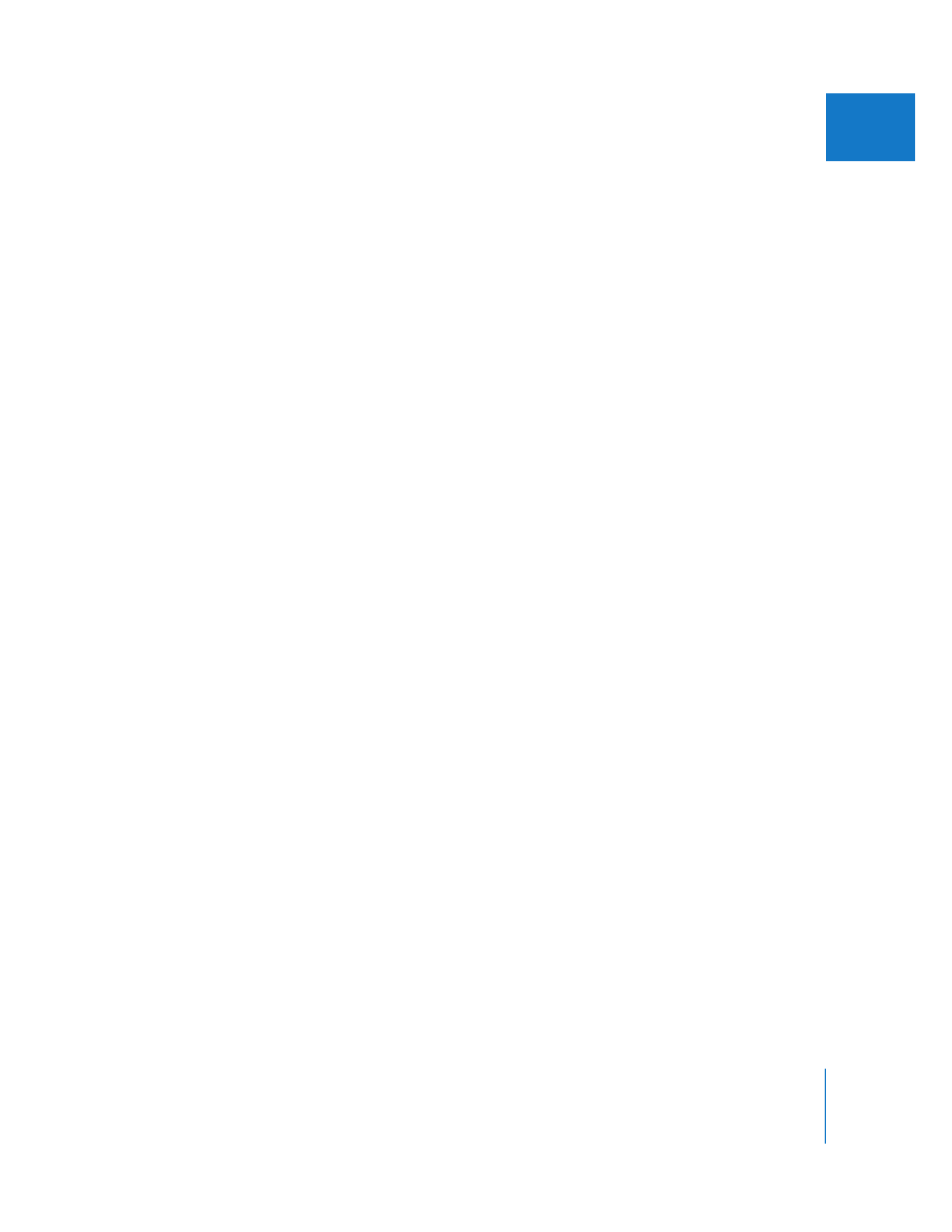
About Angle Master-Affiliate Relationships
When you select several clips and create a multiclip, each selected clip is copied and
placed in one of the multiclip’s angles. Because each clip is copied, each is an affiliate
clip, which means the angle’s clip shares most of its properties with a master clip stored
in your project. You can reveal the master clip of the active multiclip angle by choosing
View > Reveal Master Clip, just as you would reveal the master clip of any other clip. If
you change the name of a master clip, the names of the affiliate clips within any
multiclips also change.

282
Part II
Rough Editing
To reveal the master clip for the active multiclip angle:
1
Select the multiclip in the Timeline or Browser, or place the Timeline playhead over
the multiclip.
2
Choose View > Reveal Master Clip (or press Shift-F).
The master clip for the active angle’s clip is selected in the Browser. If this master clip
happens to be within a multiclip, the multiclip is selected.