
About Multiclip Master-Affiliate Relationships
When you create a multiclip, it is called a master multiclip. When you edit, dragging the
master multiclip to the Canvas or Timeline, a copy of the multiclip is made that shares
properties with the master multiclip. The copied clip is called an affiliate multiclip.
Master and affiliate multiclips share several properties:
 Multiclip name property: If you change the name of a master or affiliate multiclip, the
names of all instances of that multiclip in sequences also change. The easiest place to
change a multiclip name is in the Browser.
 Order, number, and clip of each angle: Every affiliated multiclip has the same number
of angles arranged in the same order, and the clip within each angle is the same.
If you perform an operation on a multiclip that affects its angle structure, such as
adding, deleting, or rearranging the order of multiclip angles, the modified multiclip
loses its affiliation with the original master multiclip, and a new master multiclip is
automatically created.
Note: The new master multiclip does not automatically appear in the Browser, but if
you attempt to reveal the master multiclip for a multiclip whose angles you just
restructured, Final Cut Pro asks if you want to create a master multiclip in the Browser.
Final Cut Pro allows you to insert a new angle into all affiliate multiclips with a single
action using the Insert New Angle Affiliates overlay. For more information, see
“
Inserting a New Angle into Many Multiclips at Once
” on page 265.
You cannot make multiclips in a sequence independent. Multiclips in a sequence are
always affiliated with a master multiclip.
To reveal an affiliate multiclip’s master multiclip in the Browser:
1
Select a multiclip in a sequence or in the Browser.
2
Choose View > Reveal Master Multiclip.
The master multiclip appears in the Browser, selected. If the multiclip has no master
multiclip, Final Cut Pro asks if you want to create one.
3
Click OK to create a new master multiclip in the Browser.
The new master multiclip is selected in the Browser.
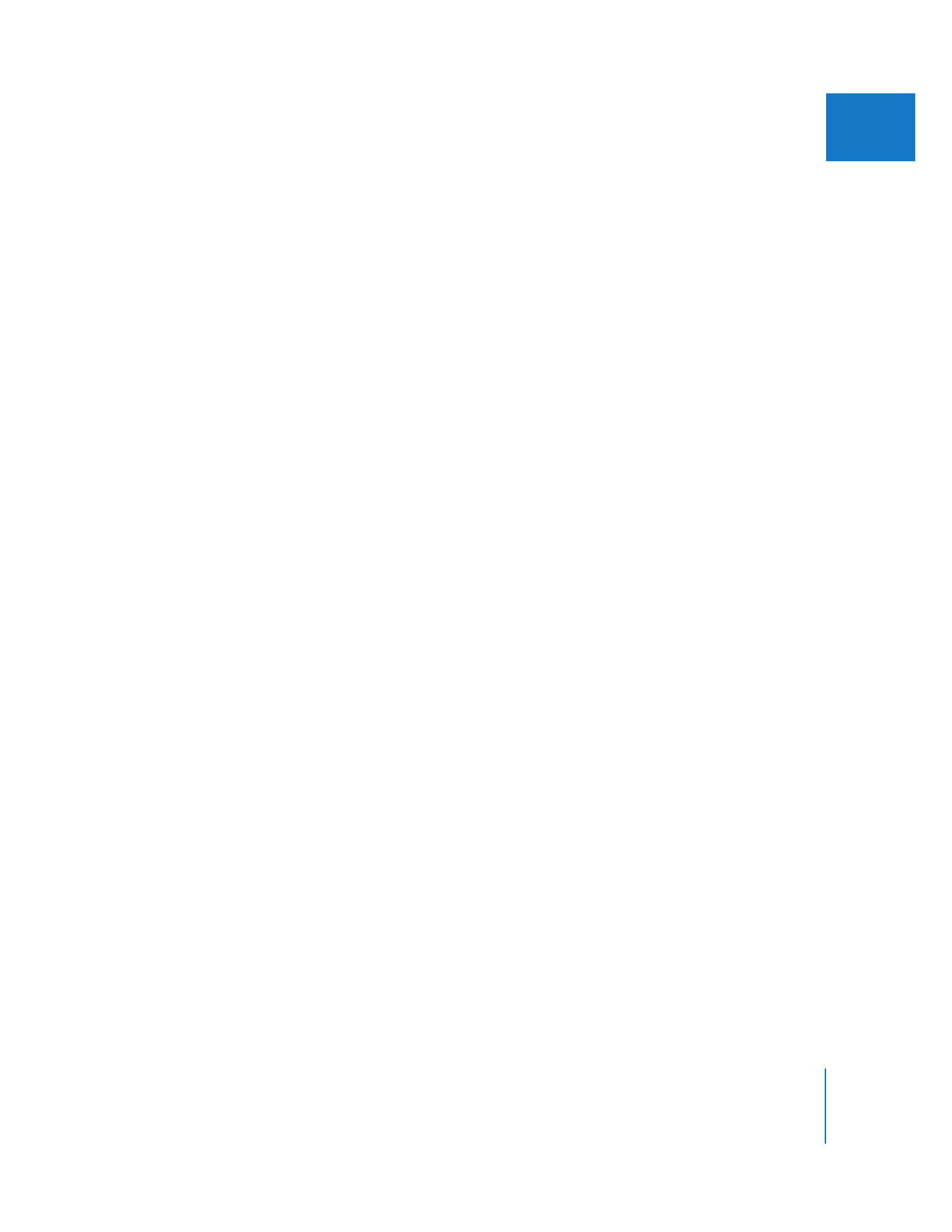
Chapter 16
Working with Multiclips
283
II