
Adding Angles to a Multiclip in the Viewer
Once you create a multiclip, you can drag clips from the Browser to the Viewer to insert
new angles or overwrite existing ones.
Important:
With one exception (see below), these operations change the angle structure
of the multiclip, which breaks the multiclip master-affiliate relationships. For more
information, see “
Working with Multiclip Master-Affiliate Relationships
” on page 281.
When you drag a clip from the Browser to a multiclip in the Viewer and hold down the
mouse button, colored overlays appear with angle insertion and overwrite options:
 Insert New Angle
 Insert New Angle Affiliates
 Overwrite Angle
Note: The Overwrite Angle overlay does not appear when you place the pointer over
the active angle because you cannot overwrite the active angle.
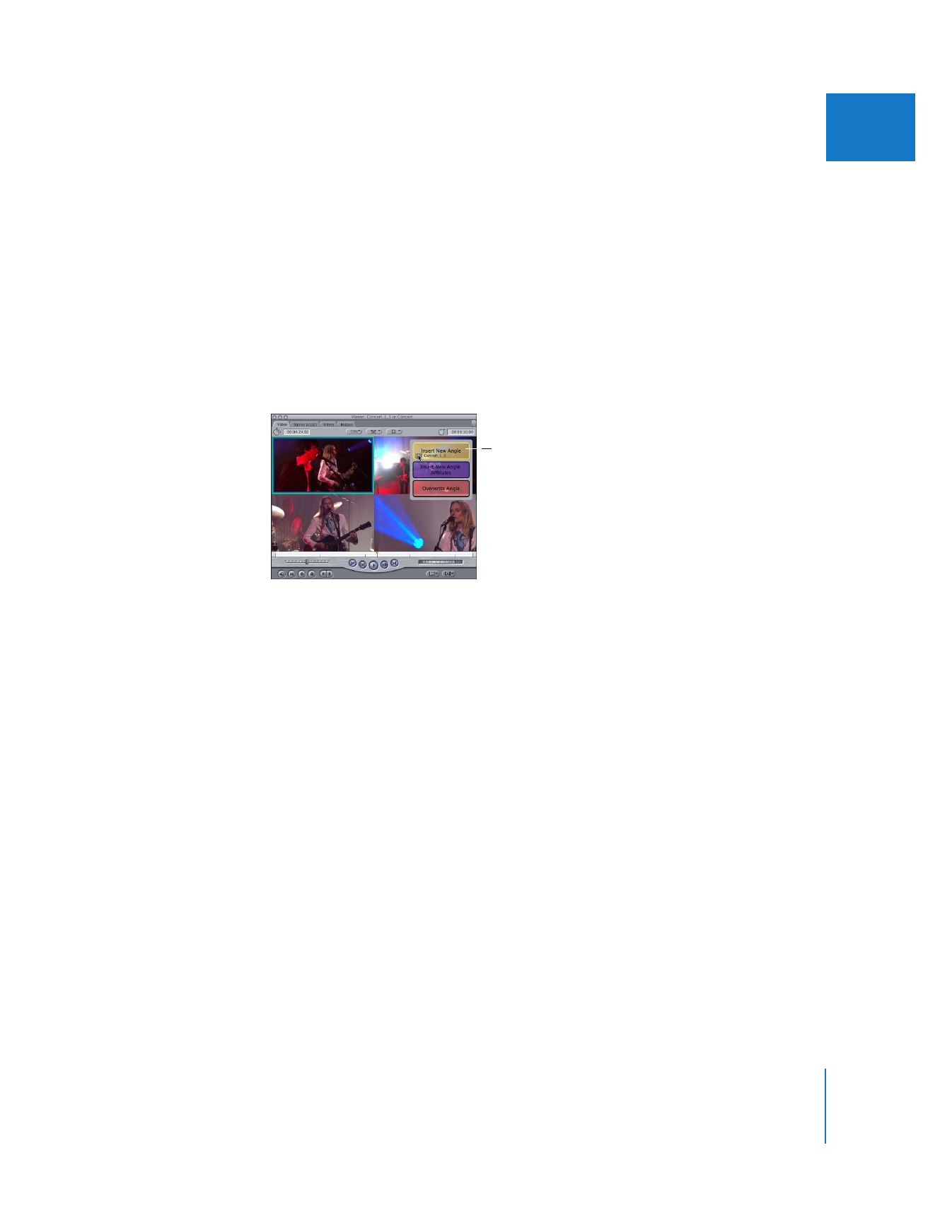
Chapter 16
Working with Multiclips
265
II