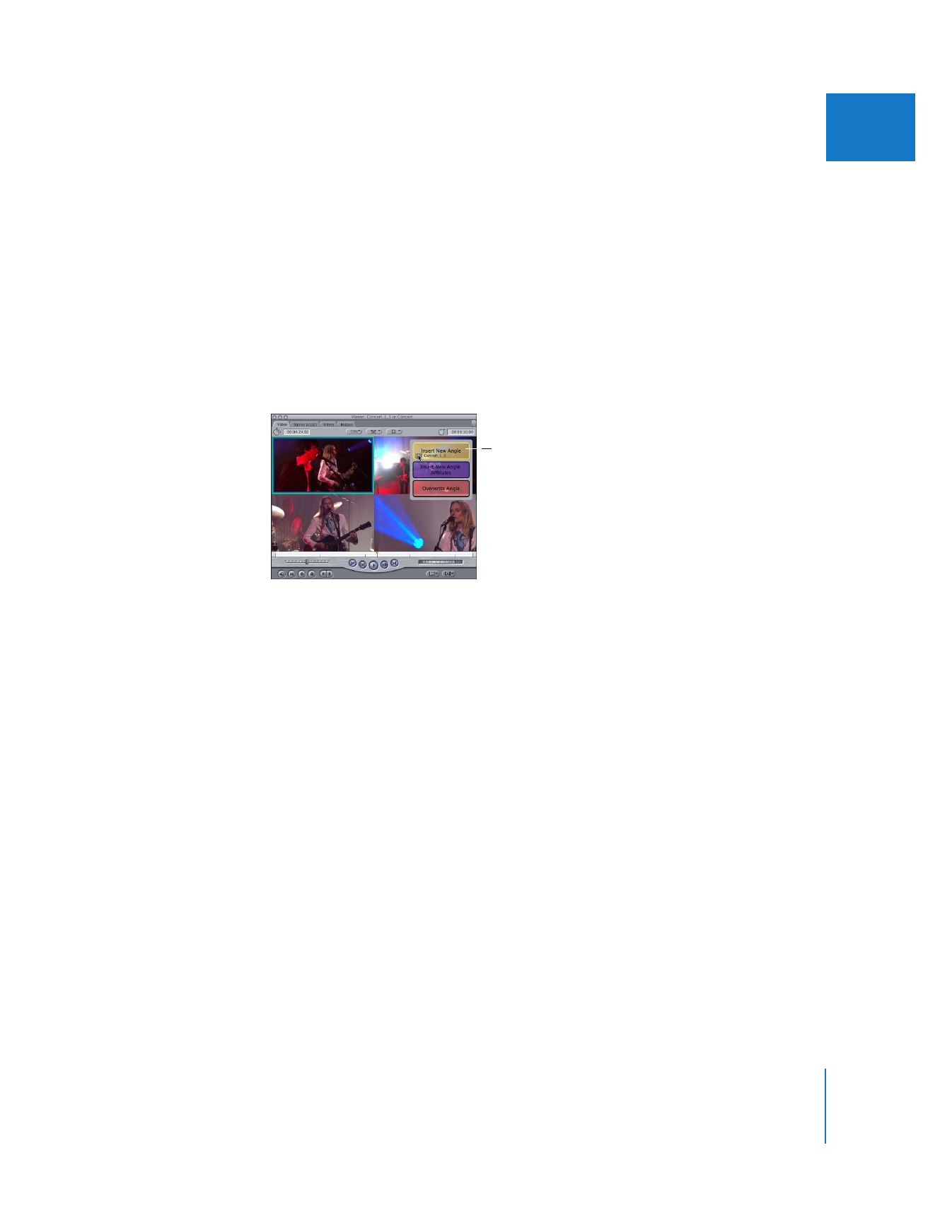
Inserting a New Angle into Many Multiclips at Once
The Insert New Angle Affiliates overlay inserts an angle into all multiclips affiliated with
the one you are currently inserting into. Use this option to quickly insert a new angle
into many multiclips at once. This can be useful if you already have an edited multiclip
sequence created by switching and cutting, and you want to add a new angle to all of
the multiclips in that sequence.
For example, suppose you are using multiclips to edit a multicamera television show in
real time, and you decide that you would like to add another angle to your multiclip. If
you haven’t started editing yet, you can probably just insert a new angle into the
master multiclip. But what if you have been editing for several days and you have
hundreds of multiclips in your sequence?
Drag a clip to an
angle, then choose
Insert New Angle.

266
Part II
Rough Editing
If all of the multiclips are affiliated with a single master multiclip, you can insert a new
angle into all of the affiliated multiclips using the Insert New Angle Affiliates overlay.
To insert a new angle into all affiliated multiclips at the same time:
1
Double-click a multiclip in the Browser or Timeline to open it in the Viewer.
2
Drag a clip from the Browser to one of the multiclip angles displayed in the Viewer.
3
Continue to hold down the mouse button until the colored overlays appear in
the Viewer.
4
Move the pointer over the Insert New Angle Affiliates overlay, then release the
mouse button.
The dragged clip becomes a new angle in the multiclip, as well as in all affiliated
multiclips.