
Identifying Active Video and Audio Angles
There are several ways to determine the active video and audio angles of a multiclip in
the Viewer:
 Colored outlines: The active video and audio angles are highlighted in specific colors.
 Blue: Indicates the active video angle.
 Green: Indicates the active audio angle.
 Blue and green: Indicates that the active video and audio come from the
same angle.
 Playhead Sync pop-up menu: Checkmarks appear next to the active video and
audio items.
Click the arrow to view
additional angles.
The active video angle
has a blue outline.
The active audio angle
has a green outline.
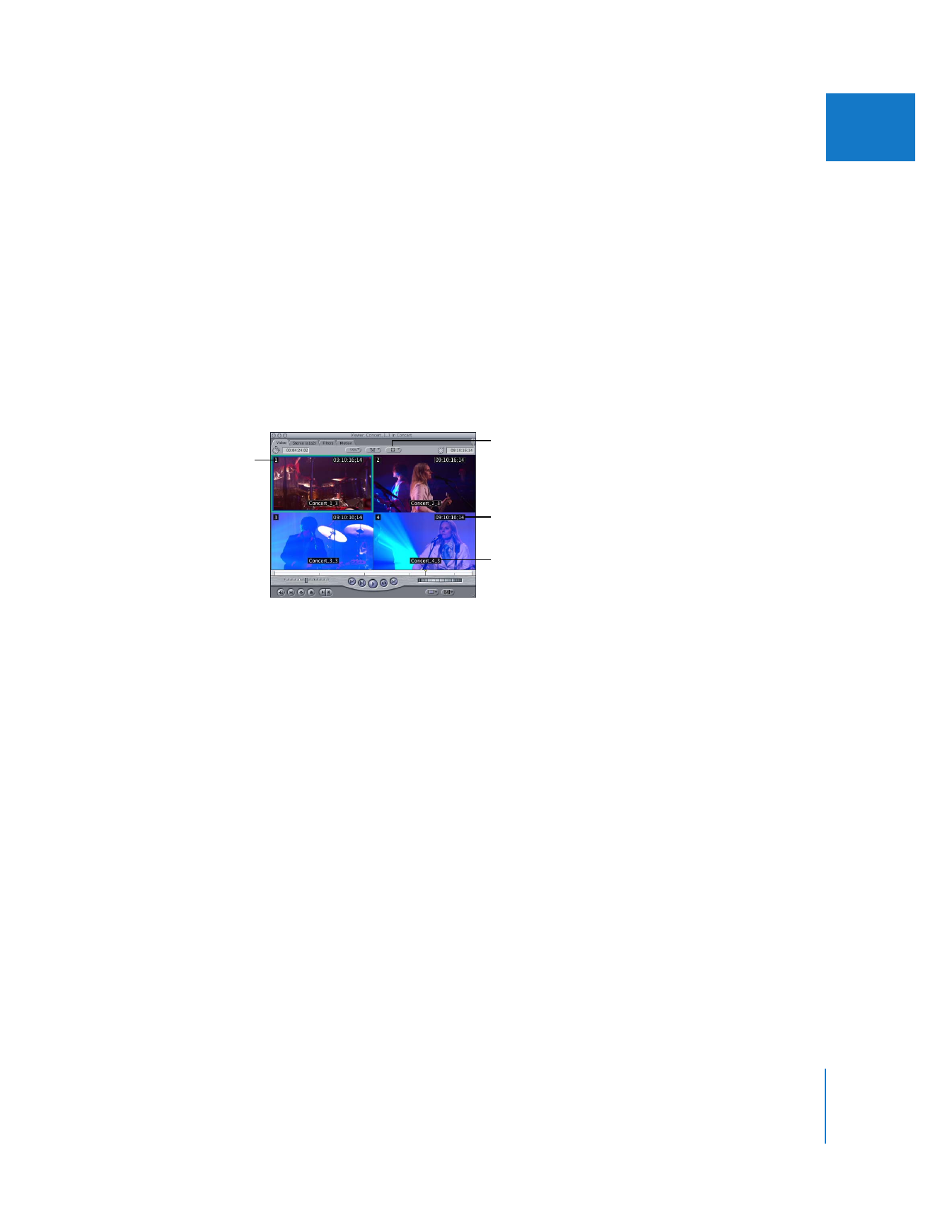
Chapter 16
Working with Multiclips
263
II