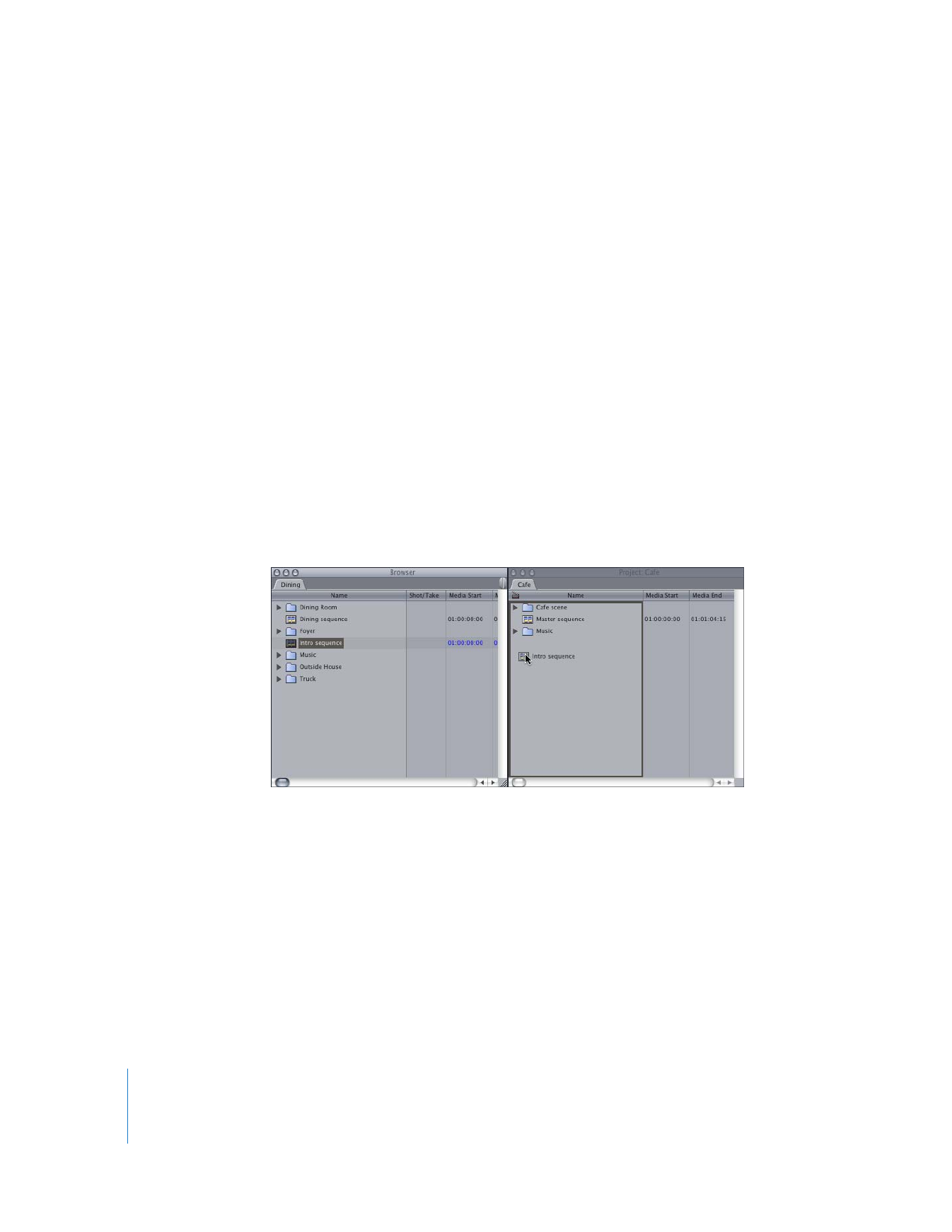
Copying a Sequence into Another Project
If you have more than one project file open in the Browser, you can copy a sequence
from one project and paste it into another project.
To copy a sequence from one project into another:
1
Select the sequence in the Browser.
2
Choose Edit > Copy (or press Command-C).
3
Open a new project and select its tab in the Browser.
4
Choose Edit > Paste (or press Command-V).
You can also copy a sequence into another project window by dragging.
To copy a sequence from one project to another by dragging:
1
Open the second project.
This project appears as another tab in the Browser.
2
Tear away the second project tab in the Browser to make it its own window.
3
Drag the sequence from the Browser in the second project window to the Browser in
the first project.
The copied sequence appears in your first project.

Chapter 5
Working with Projects, Clips, and Sequences
89
II
To create master clips for a sequence pasted into a project:
1
Select the sequence in the Browser.
2
Choose Tools > Create Master Clips.
A bin is created called “Master Clips for Sequence Name”, named after the sequence.
Master clips are created for any independent clips in the sequence, and the
independent clips become affiliate clips of the new master clips. If master clips already
exist for all clips in the sequence, no bin or master clips are created.