
Choosing Whether the Last Previously Opened Project
Opens on Launch
By default, Final Cut Pro opens the last previously open project file (or files) when
opened. You can select whether Final Cut Pro opens with the last open project or an
empty project.
To start with a default, empty project instead of the last previously open project file:
1
Choose Final Cut Pro > User Preferences, then click the General tab.
2
Deselect the “Open last project on application launch” checkbox.
For more information, see Volume IV, Chapter 23, “Choosing Settings and Preferences.”
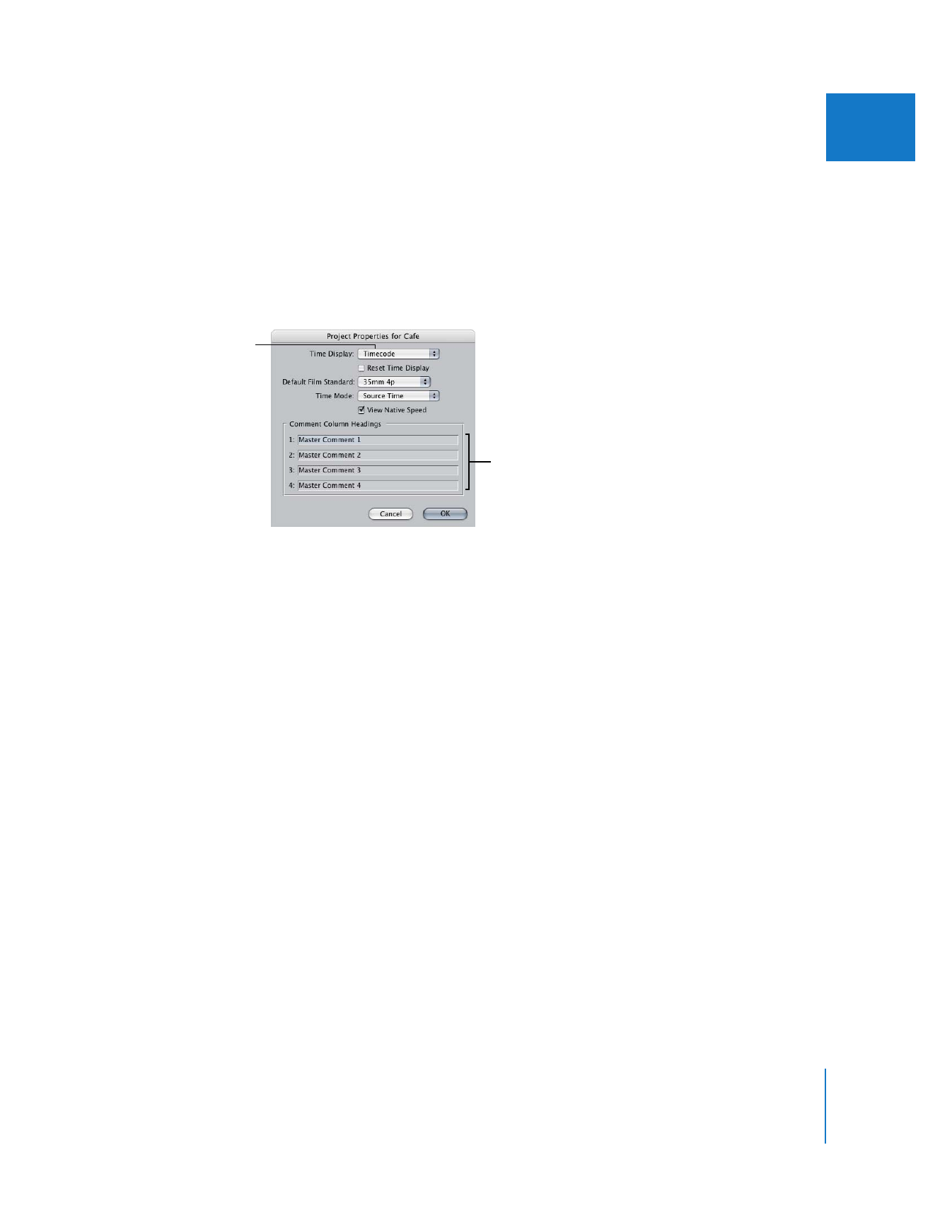
Chapter 5
Working with Projects, Clips, and Sequences
75
II