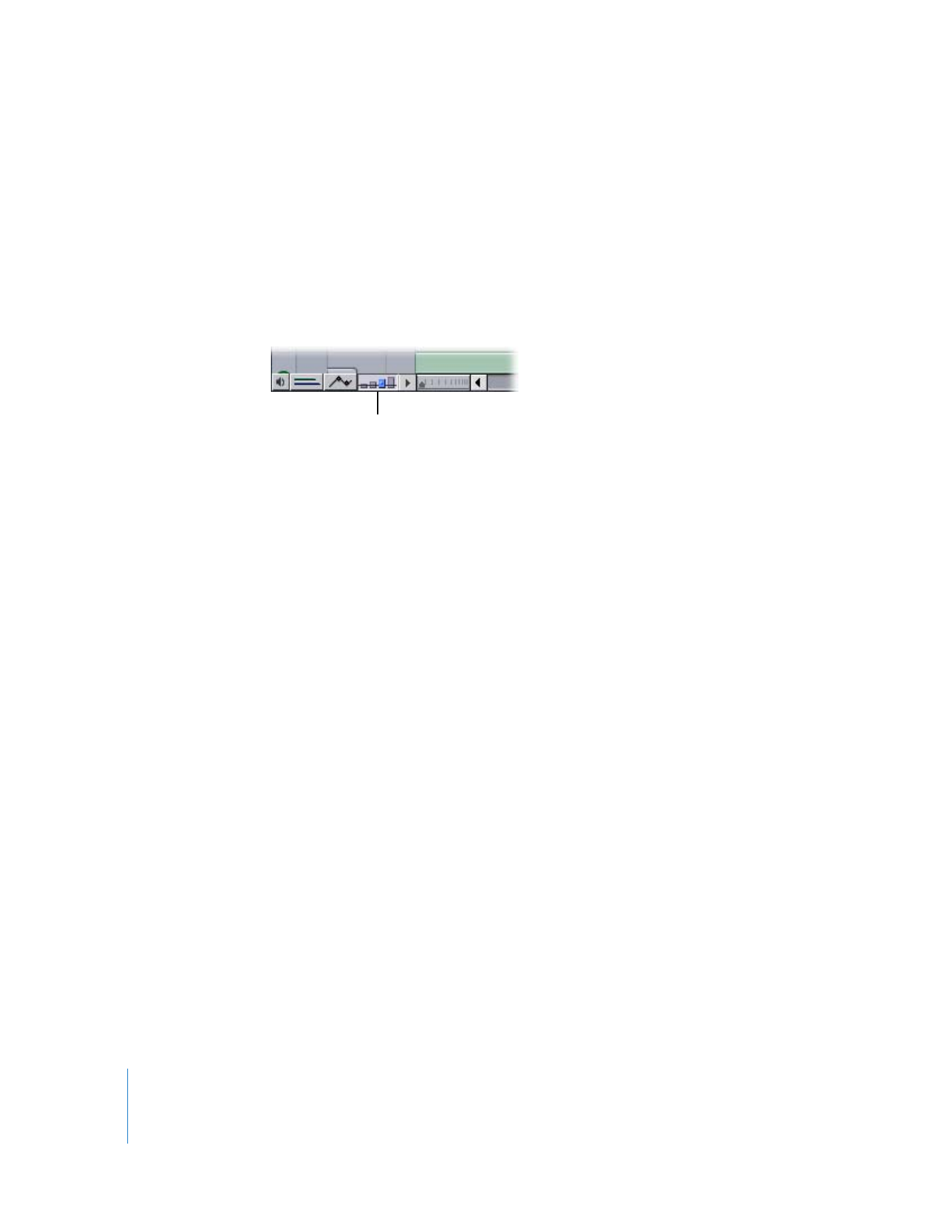
Resizing All Tracks Using the Track Layout Pop-Up Menu
You can also use the Track Layout pop-up menu (to the right of the Track Height
control) to choose Reduced, Small, Medium, or Large track heights.
To resize all tracks using the Track Layout pop-up menu:
m
Click the disclosure triangle to the right of the Track Height control, then choose the
track size you want.
Track Height control
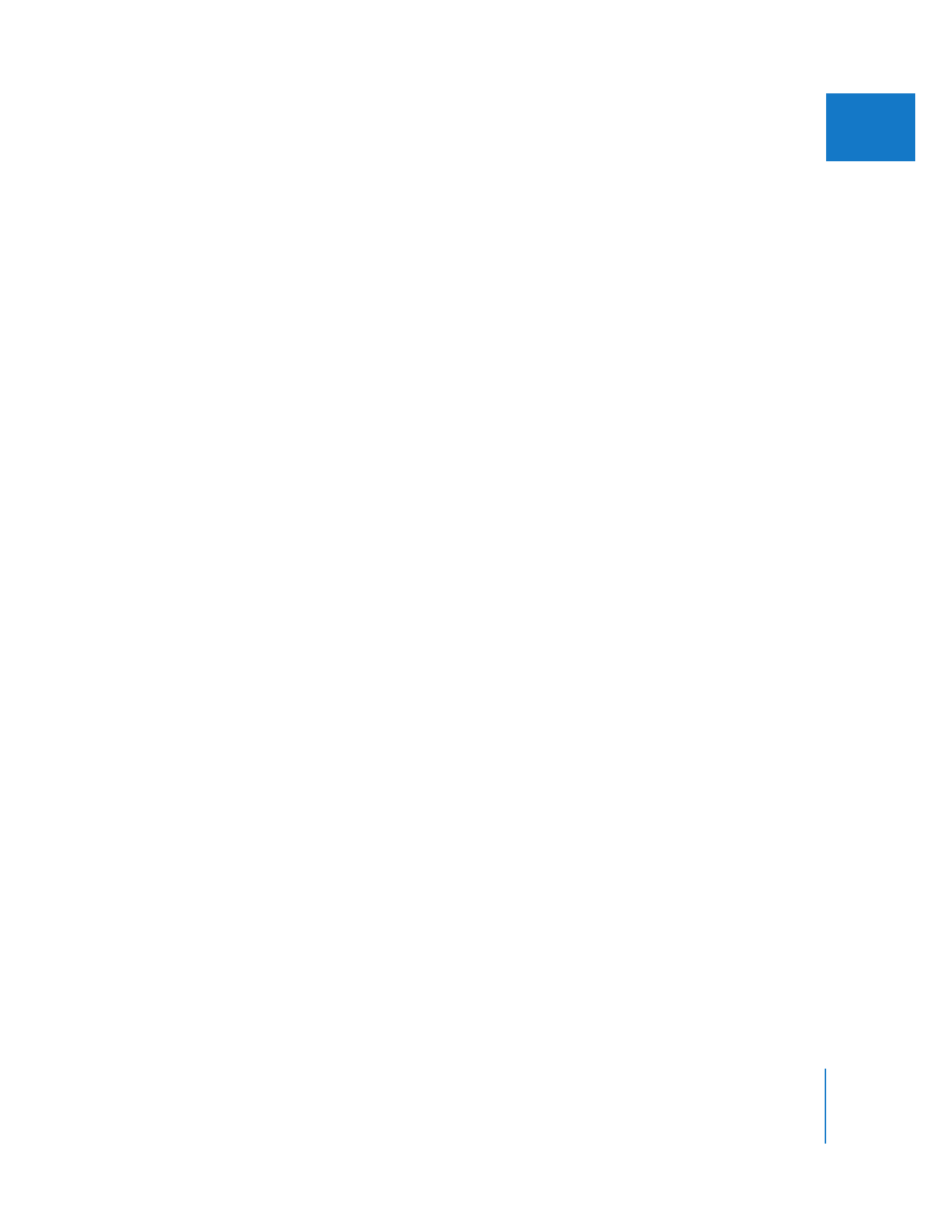
Chapter 8
Working with Tracks in the Timeline
133
II