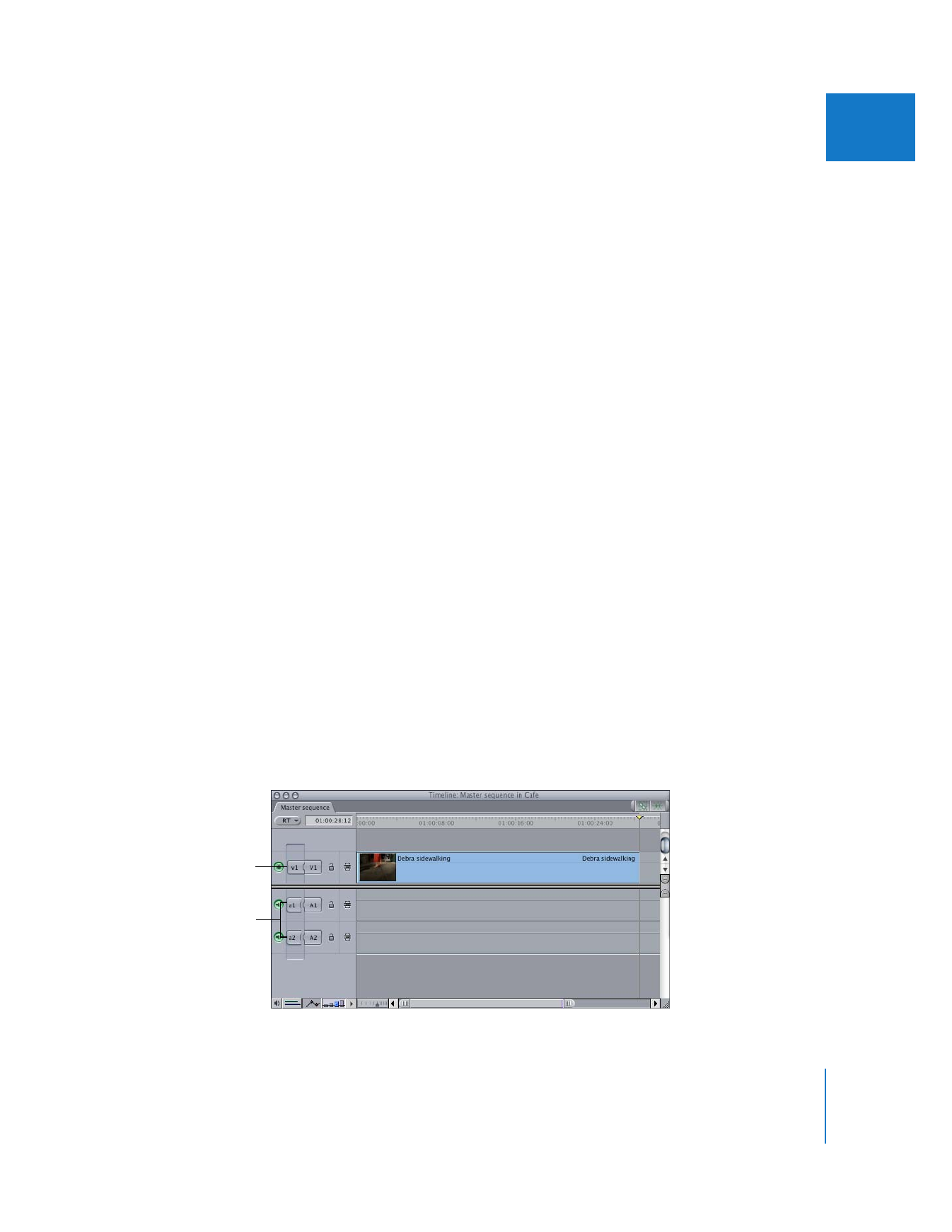
Disconnecting Source and Destination Controls
You can prevent specific video or audio source clip items from being edited into your
sequence by disconnecting Source and Destination controls. For example, if you
disconnect the video Source control prior to making an edit, only the audio source clip
items are edited into the Timeline.
For example, suppose you want to edit the video clip item in the Viewer into your
sequence, but you don’t want the audio clip items. You can simply disconnect all of the
audio Source controls in the Timeline, leaving only the video Source and Destination
controls connected. Performing an overwrite edit adds the video portion of the
selected clip to your sequence, ignoring the source clip audio.
Source clip item v1 is
connected to destination
video track V1.
Audio Source controls are
disconnected from the
Destination controls.

126
Part II
Rough Editing
Disconnected Source controls remain disconnected even when you open a new clip in
the Viewer. This is true even if the clip has a different number of video and audio clip
items than the previously opened clip.
To disconnect Source and Destination controls in the Timeline, do one of
the following:
m
Click the Source or Destination control to break the track assignment.
m
Press Shift-F6 to deselect the current video destination track.
m
Press Shift-F7 to deselect the current audio channel 1 destination track.
m
Press Shift-F8 to deselect the current audio channel 2 destination track.
Note: You can also lock any track you don’t want source clip items edited into by
clicking that track’s Lock Track control, located in the track header. If a track is locked, it
is ignored as a destination track. (For more information see “
Locking Tracks to Prevent
Edits or Changes
” on page 128.)
Disconnected
Source and Destination
controls
Connected Source and
Destination controls
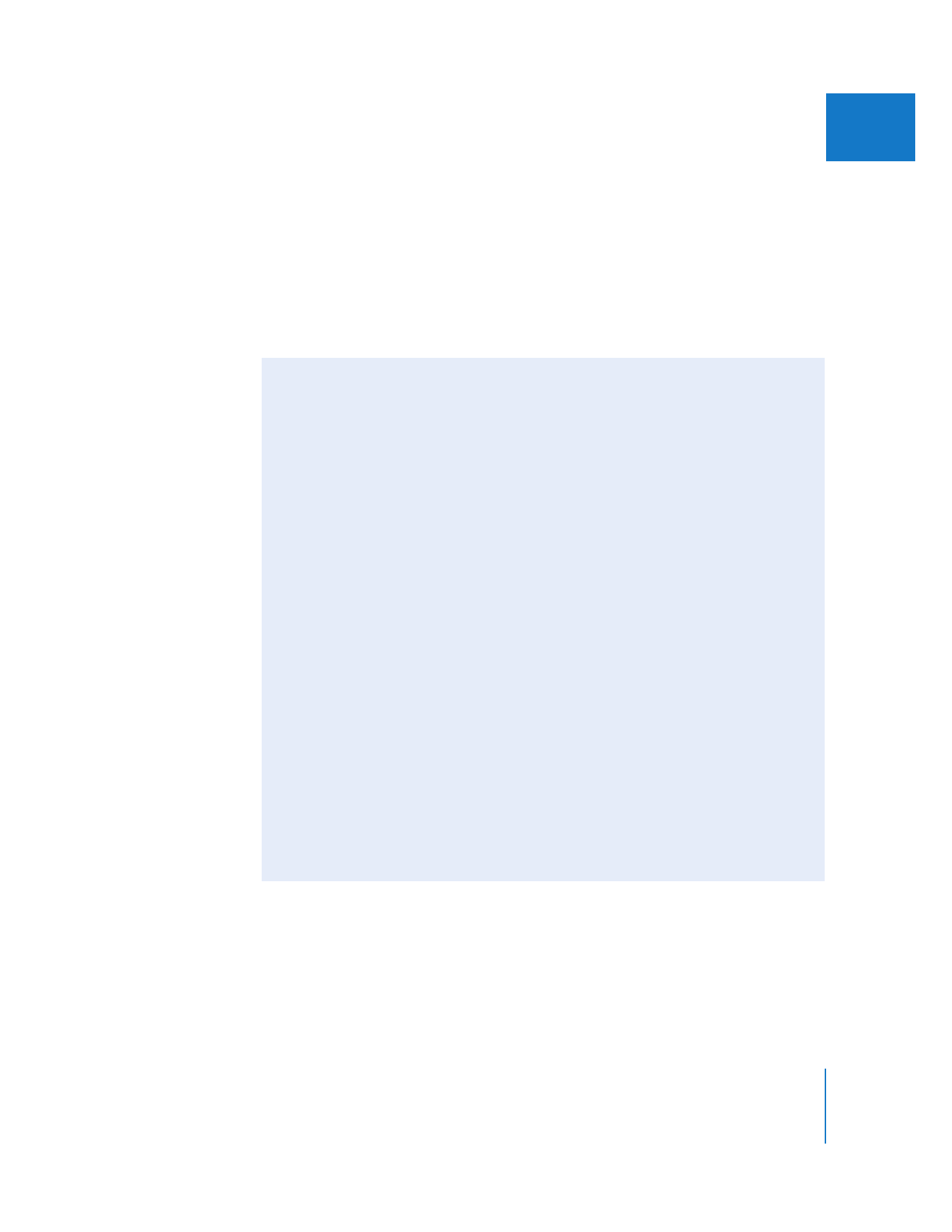
Chapter 8
Working with Tracks in the Timeline
127
II