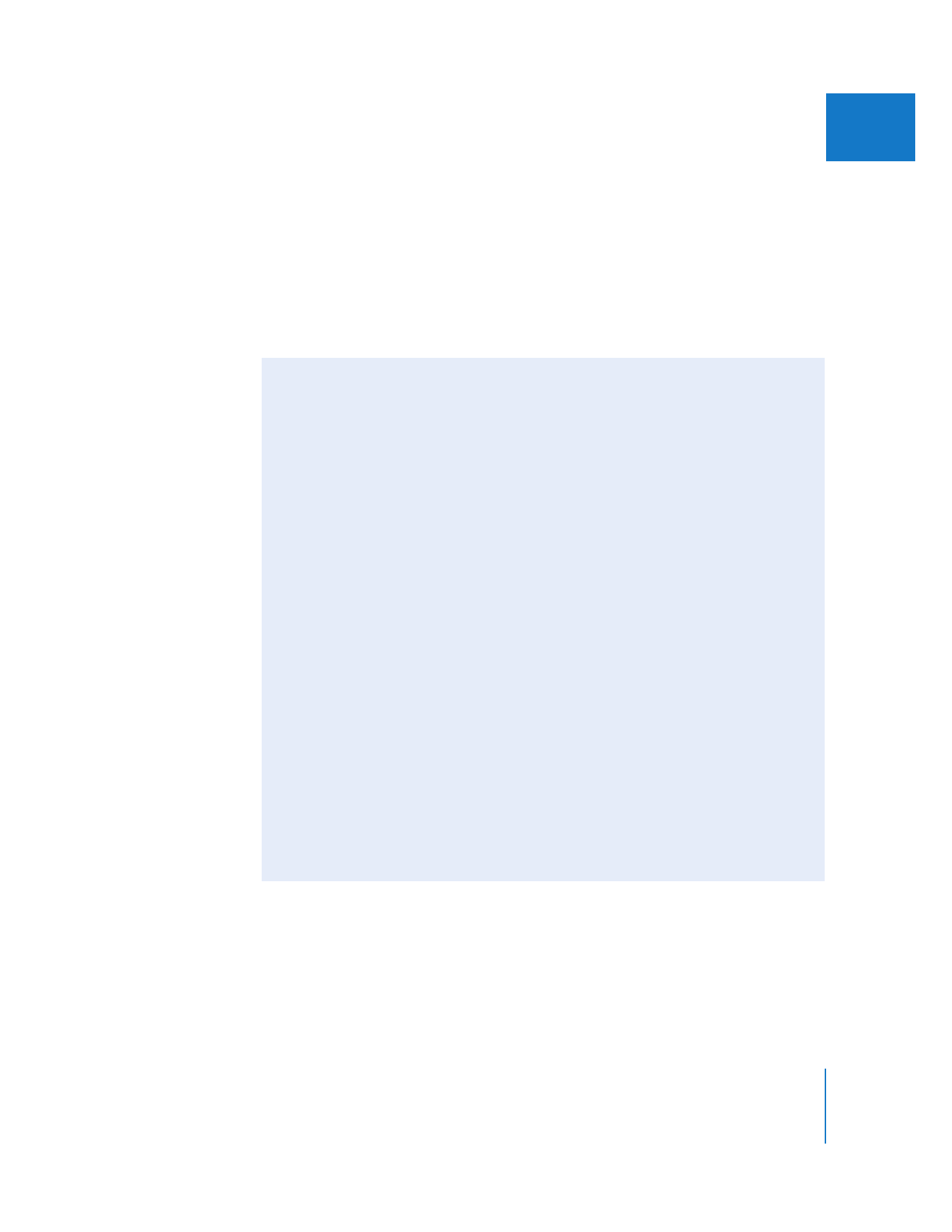
Resetting Destination Tracks to the Default State
You can reset Source or Destination controls to their default state at any time. All
available Source controls are reconnected to the accompanying Destination controls.
For example, the a1 Source control is reconnected to the A1 Destination control, the
a2 Source control is reconnected to the A2 Destination control, and so on.
To reset the destination track assignments to their default state:
m
Control-click in the Timeline patch panel, then choose Reset Panel from the
shortcut menu.