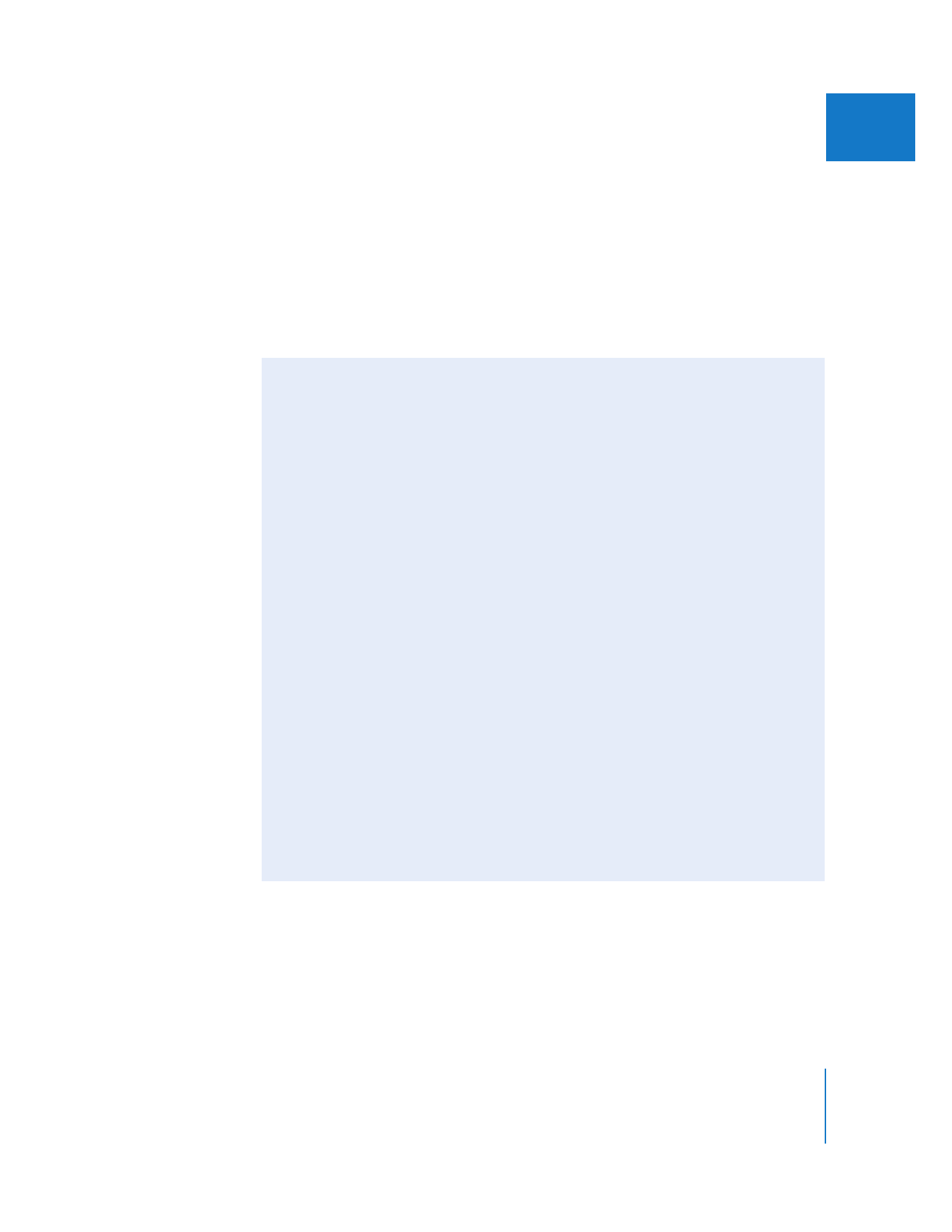
Exceptions to Normal Use of Source and Destination Controls
There are several exceptions to the way you normally use Source and Destination
controls to specify destination tracks for source clip items.
When Dragging Clips Directly to the Timeline
If you drag a clip from the Browser or Viewer directly into a specific track in the
Timeline, it is placed on that track even if that track is not a destination track.
However, the currently selected destination tracks modify this operation in two ways:
 If the video Source and Destination controls are disconnected and you drag a clip to an
audio track, no video is edited into your sequence, and vice versa.
 If you connect nonadjacent Source controls, the source clip items are edited into the
sequence using the track separation defined by the Source controls. For example, if
A1 and A3 are the current audio destination tracks, a clip that you drag to your
sequence will always have one empty track between the two source audio clip
items, and will keep that one-track offset no matter which audio tracks you drag
the items into.
When Using the Superimpose Edit
If you edit a clip into your sequence using a superimpose edit, it is edited into the
track above the currently selected destination track. Any clips that are already there
are moved up to a new track, creating one or more additional tracks if necessary.
(Superimpose edits are explained in Chapter 10, “
Three-Point Editing
,” on page 145.)
When Recording with the Voice Over Tool
The Voice Over tool records audio to the track connected to Source control a2. For
more information, see Volume III, Chapter 7, “Using the Voice Over Tool.”

128
Part II
Rough Editing