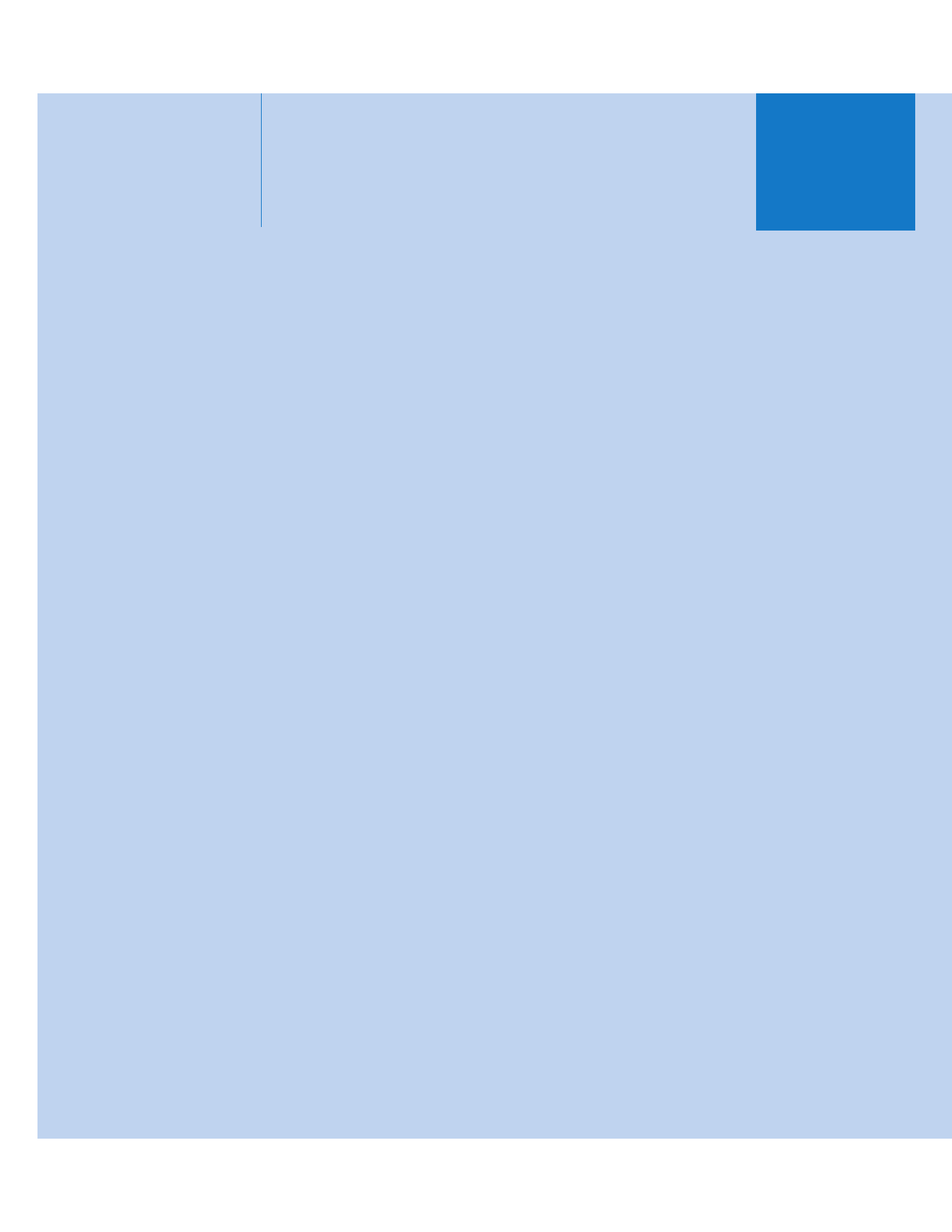
Fine-Tuning Your Edit
Learn how to refine your edit by using trimming tools,
adding transitions, nesting sequences within sequences,
and synchronizing the Viewer, Canvas, and Timeline
playheads together.
Chapter 18
Performing Slip, Slide, Ripple, and Roll Edits
Chapter 19
Learning About Trimming Clips
Chapter 20
Trimming Clips Using the Trim Edit Window
Chapter 21
Adding Transitions
Chapter 22
Refining Transitions Using the Transition Editor
Chapter 23
Sequence-to-Sequence Editing
Chapter 24
Matching Frames and Playhead Synchronization
Chapter 25
Working with Timecode


18
317
18