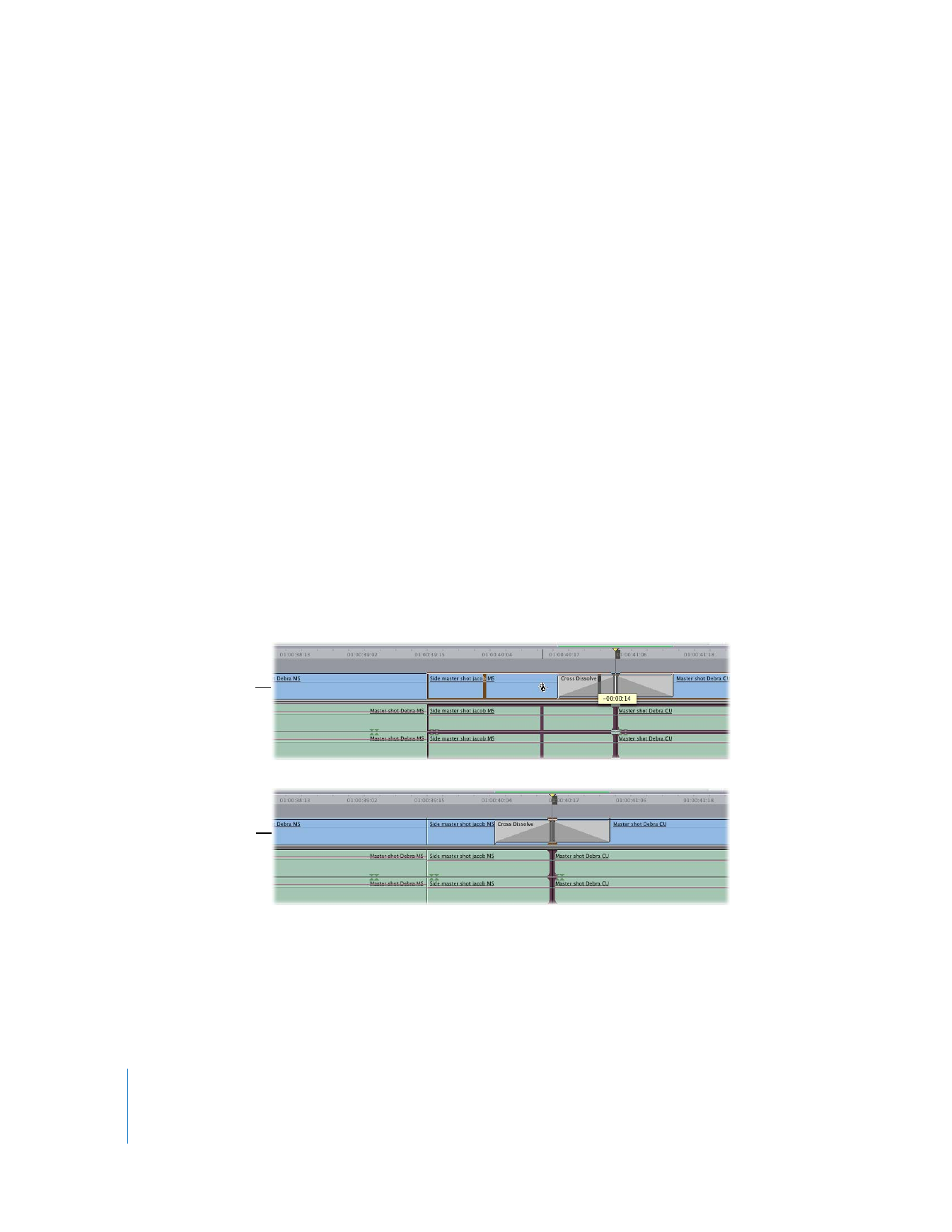
Changing an Edit Point After Adding a Transition
Even with transitions applied, you can still trim one or both sides of the edit point (for
example, using the Ripple, Roll, Slip, or Slide tool). Both the alignment and duration of
the transition remain the same. For more information on these types of edits, see
Chapter 18, “
Performing Slip, Slide, Ripple, and Roll Edits
,” on page 317.
Note: The transition itself limits how far you can trim clips on either side of the edit
point, because the transition requires a certain amount of media on one or both sides
of the edit point.
Before a roll edit
After a roll edit with the
transition moved.
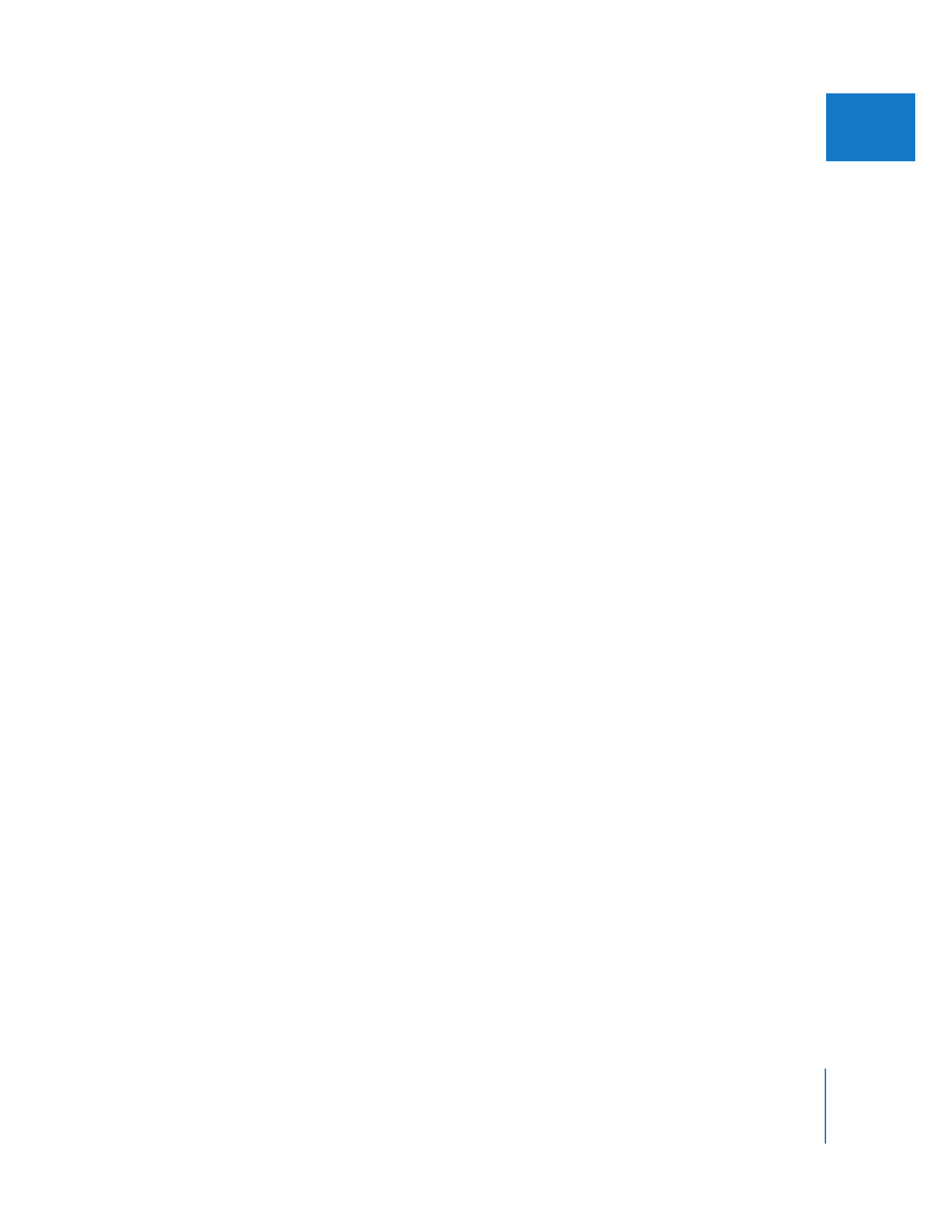
Chapter 21
Adding Transitions
385
III