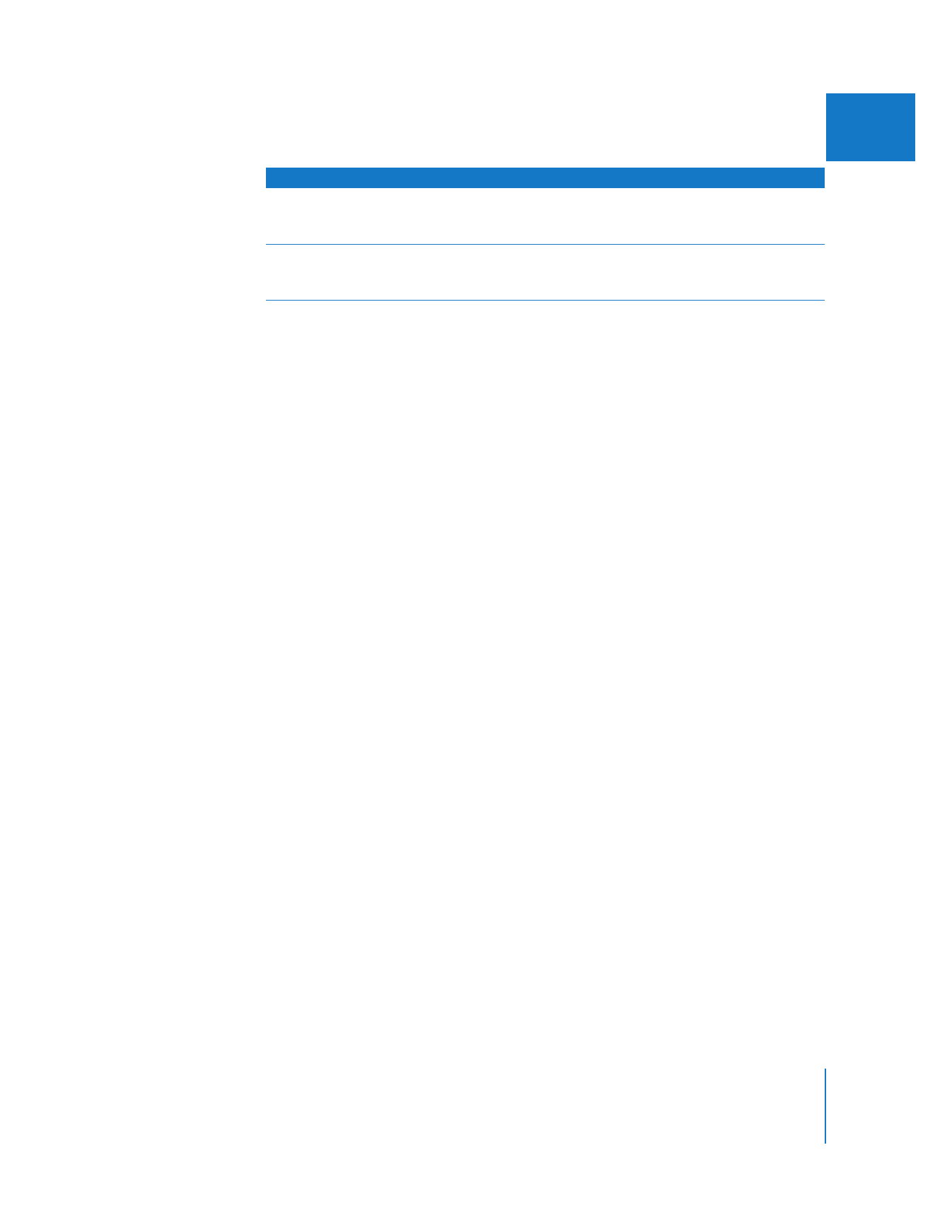
Using After Effects Transitions
Final Cut Pro supports After Effects plug-ins that have been specifically designed to be
used as Final Cut Pro transitions. These plug-ins appear in the Video Transitions folder
of the Effects tab. After Effects transitions can be applied, modified, and removed like
any other transition effect in Final Cut Pro.
To install After Effects transitions:
m
Copy the After Effects transitions into the Plugins folder, in the following folder location:
/Library/Application Support/Final Cut Pro System Support/Plugins/
Not all After Effects filters are supported in this way. If you install a set of plug-ins and
then begin to have problems, take them out of the Plugins folder.
Important:
After Effects filters don’t take advantage of the ability of Final Cut Pro to
render video using Y´C
B
C
R
. All After Effects plug-ins render only in RGB color space.
Wrap Wipe
Bands wipe in the specified direction across the first clip to reveal
the second clip. You can specify the start and orientation of the
wipe and the number of bands.
Zigzag Wipe
Bands wipe in a zigzag pattern over the first clip to reveal the
second clip. You can specify the start and orientation of the wipe
and the number of bands.
Wipe


22
395
22