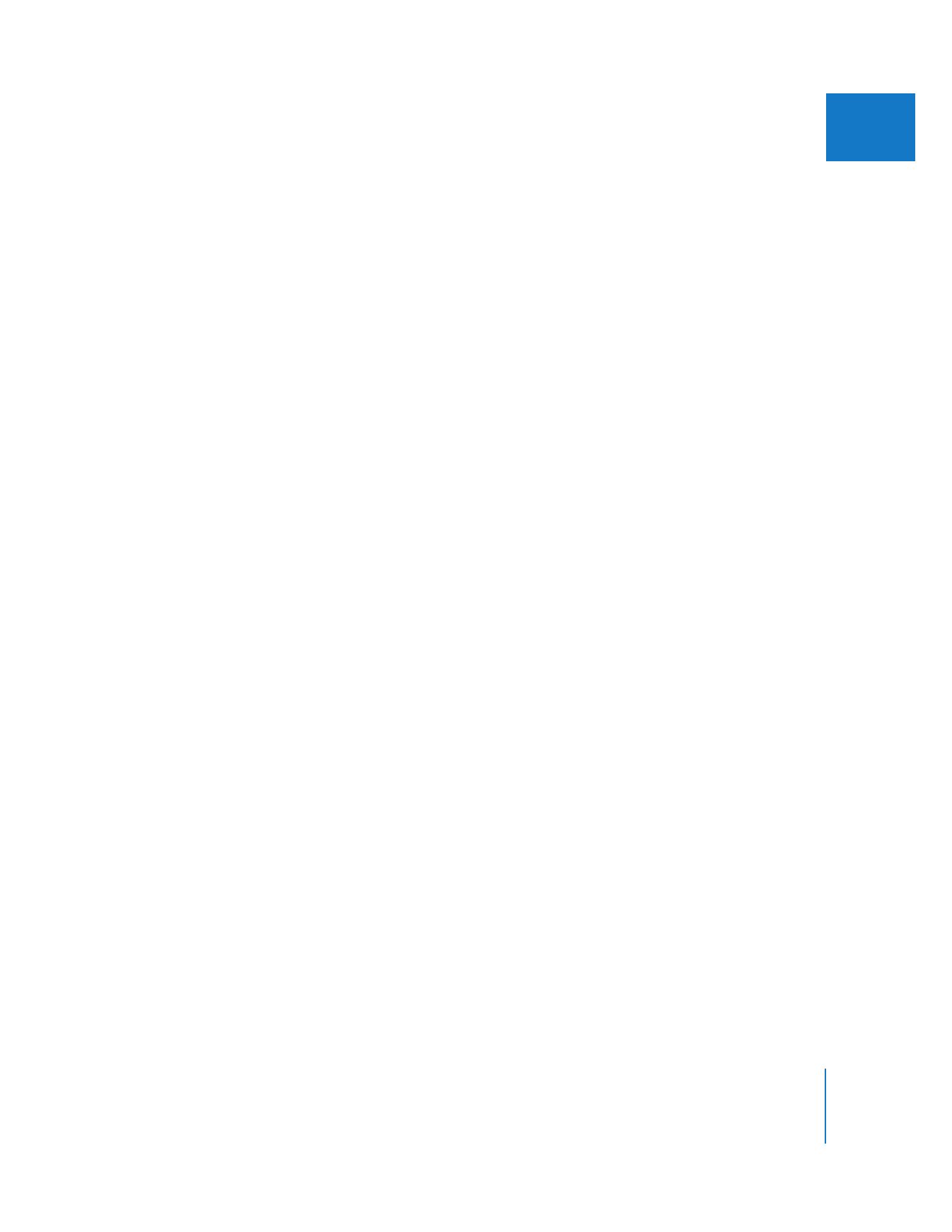
Matching a Frame in the Viewer to a Sequence Clip
in the Canvas or Timeline
Just as you can match a sequence clip’s frame to the same frame in its master clip, (see
“
Matching a Frame in the Canvas to Its Master Clip Frame
” on page 431), you can also
find frames in a sequence that match a clip open in the Viewer. This is a very powerful
feature because you can instantly check to see if footage open in the Viewer is used
anywhere in the current sequence.
To match a master clip (or any Browser clip) frame to a sequence clip in the
current sequence:
1
Open a sequence in the Timeline.
2
Open a Browser clip in the Viewer and navigate to the frame you want to match in the
current sequence.
3
Choose View > Match Frame > Master Clip (or press F).
If the frame shown in the Viewer exists in an affiliate clip in the sequence, the Canvas/
Timeline playhead moves to that frame. If there are several occurrences of the affiliate
clip frame in the sequence, Final Cut Pro moves the Timeline playhead to the nearest
frame after the current playhead location.

434
Part III
Fine-Tuning Your Edit