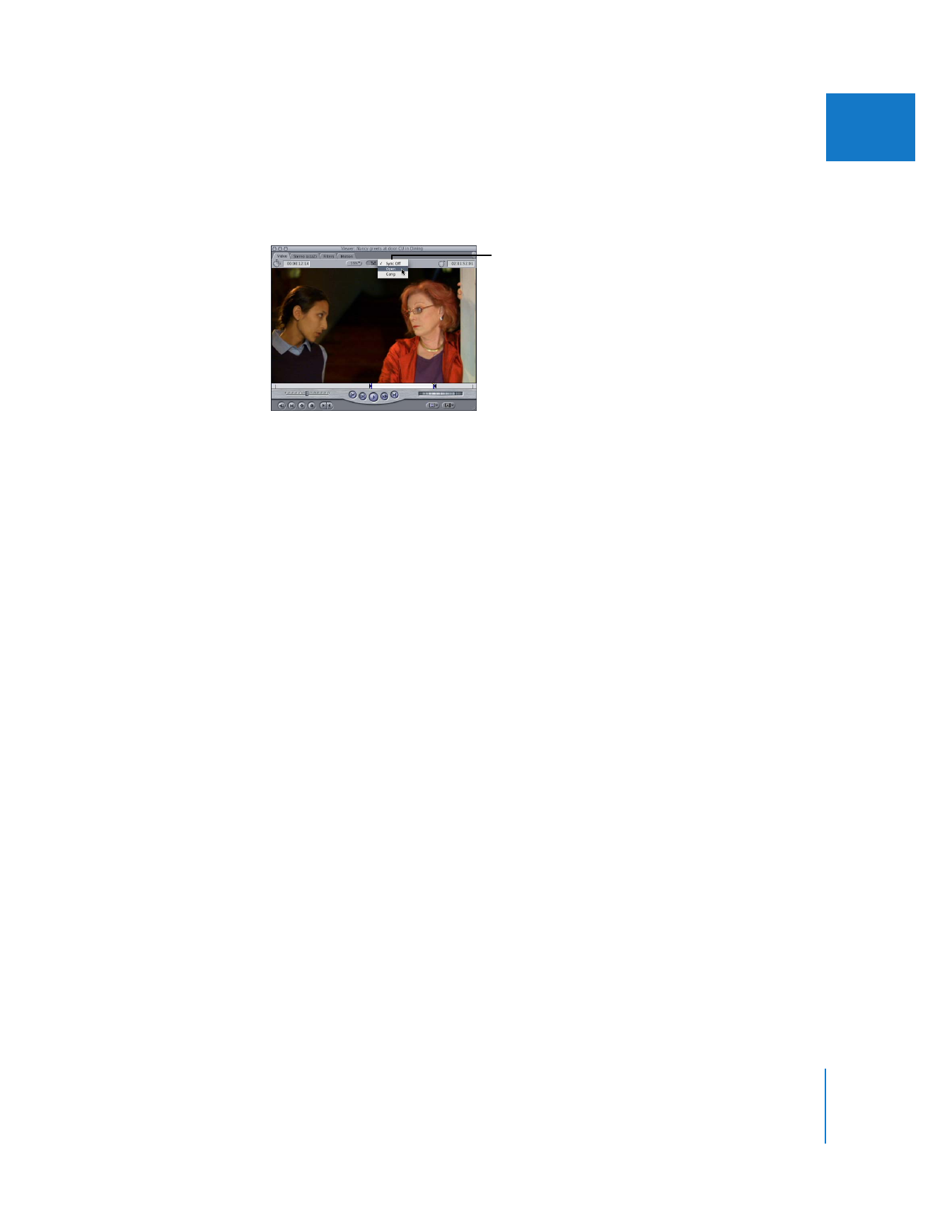
Using the Open Playhead Sync Option
The Open playhead sync option opens the sequence clip at the current location of the
Canvas/Timeline playhead in the Viewer. Navigating from one clip to the next in the
Canvas or Timeline causes the corresponding sequence clips to open in the Viewer. The
tab currently selected in the Viewer remains the selected tab, even though a new clip
has been opened in the Viewer.
The Open ganging option is useful for making filter adjustments to multiple clips in a
sequence. For example, if you have multiple clips that have color correction filters
applied to them, you can move the playhead from clip to clip, and the Color Corrector
tab changes to the current clip’s filter settings.
Playhead Sync pop-up
menu in the Viewer

436
Part III
Fine-Tuning Your Edit