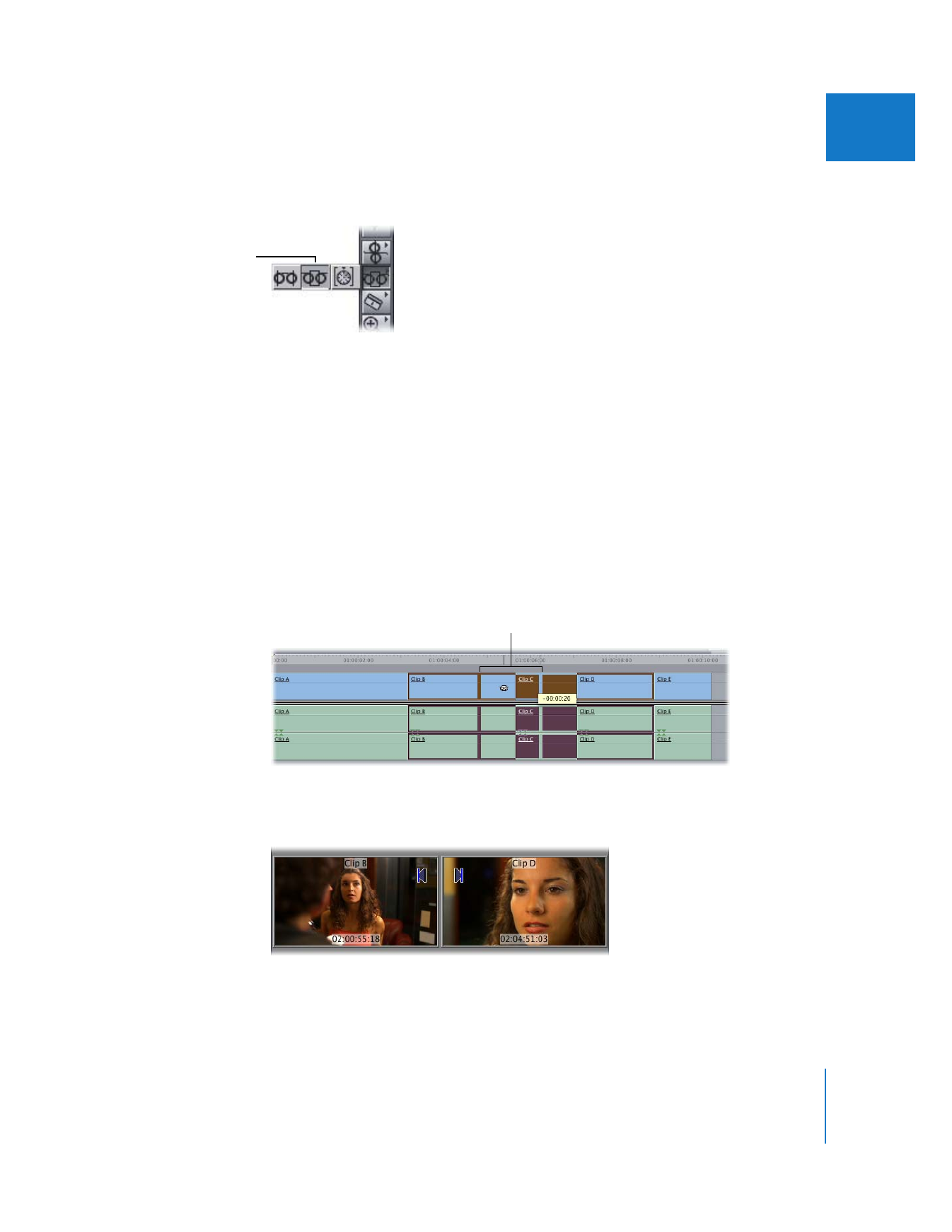
Performing Slide Edits Using the Slide Tool
Selecting a clip with the Slide tool and dragging it is an easy way to perform a
slide edit.
To slide a clip in the Timeline by dragging:
1
Select the Slide tool in the Tool palette (or press the S key twice).
2
Select the clip, then drag it left or right.
As you drag, the Canvas displays the Out point frame of the clip to the left and the In
point frame of the clip to the right.
You slide items using
the Slide tool.
The clip moves to a new
position in the Timeline.
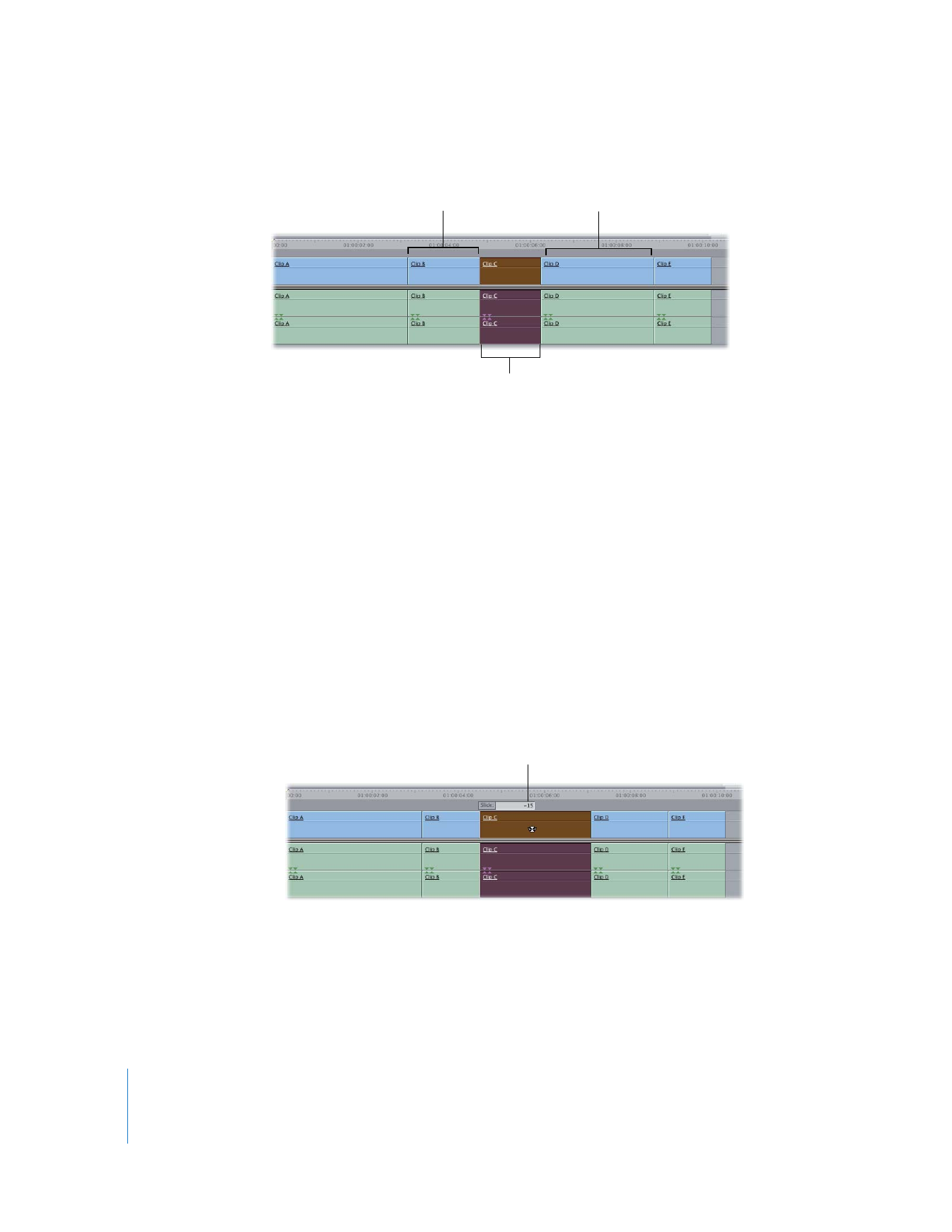
320
Part III
Fine-Tuning Your Edit
3
Release the mouse button.