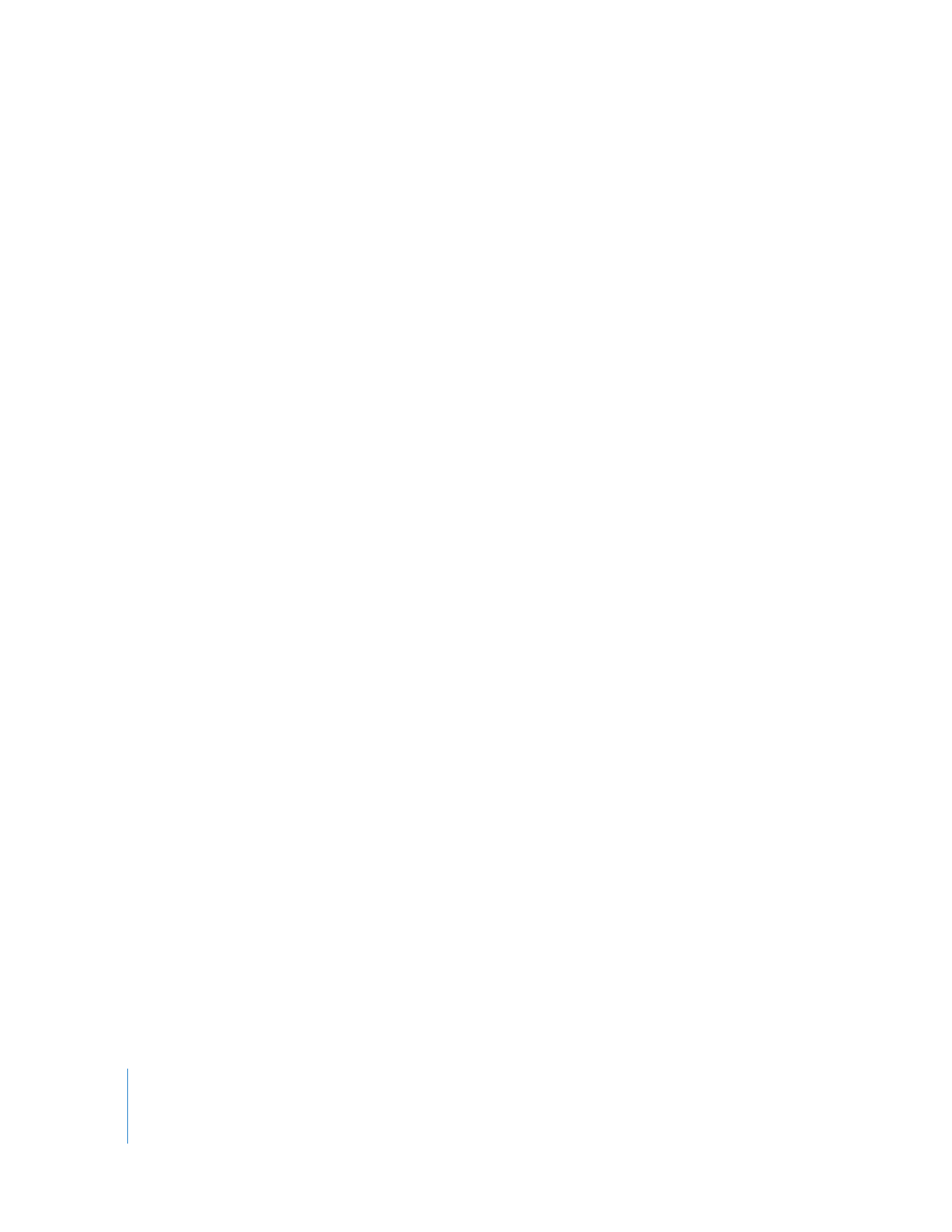
Doing Ripple Edits on Multiple Tracks at Once
You can perform a ripple edit to edit points in multiple tracks to modify several video
and audio items simultaneously.
To perform a ripple edit on multiple tracks simultaneously:
1
Do one of the following:
 Press the Command key while clicking to select multiple edit points.
 Select the Edit Selection tool in the Tool palette, then drag a box around multiple
edit points.
2
Drag one of the edit points using the Ripple tool to perform a ripple edit across all
tracks with selected edit points.
You can also enter timecode values to edit numerically.