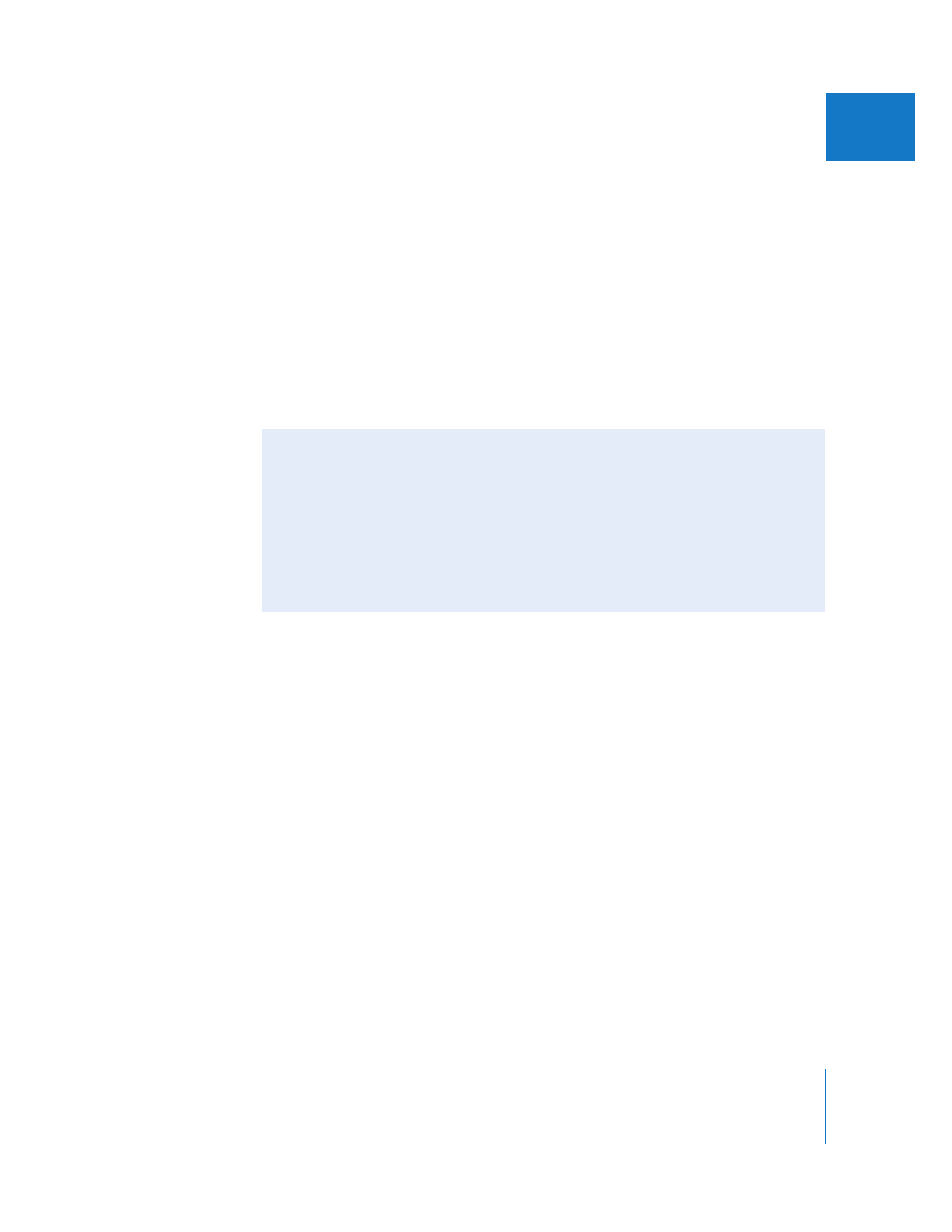
Tips for Using the Roll Tool
 If you can’t drag any further while rolling an edit, you have reached the end of the
media on one of the two clips. Final Cut Pro displays a Media Limit message in
this case.
 With the Roll tool selected, hold down the Shift key to switch temporarily to the
Ripple tool.
 While dragging, press the Command key to “gear down” and make a more
precise edit.

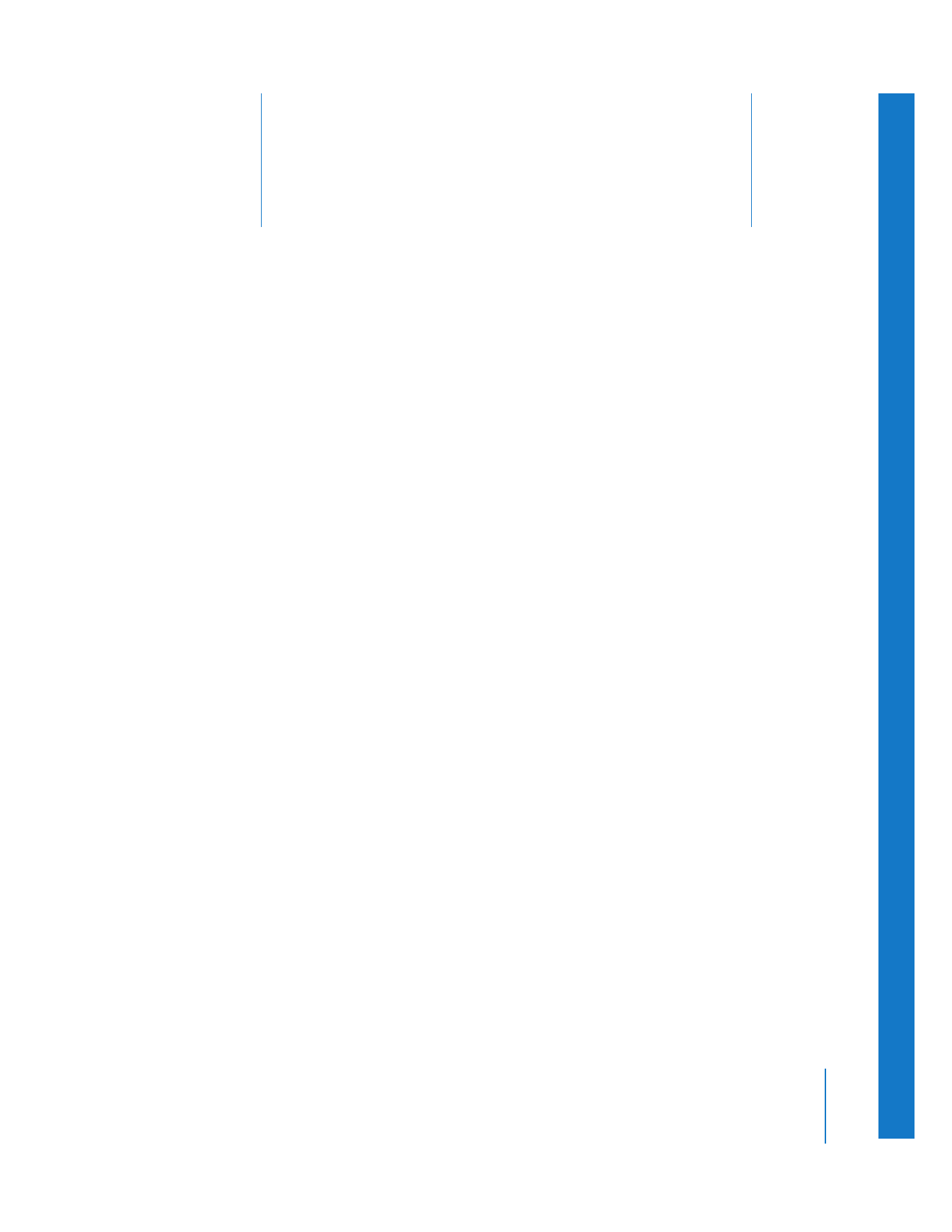
19
341
19