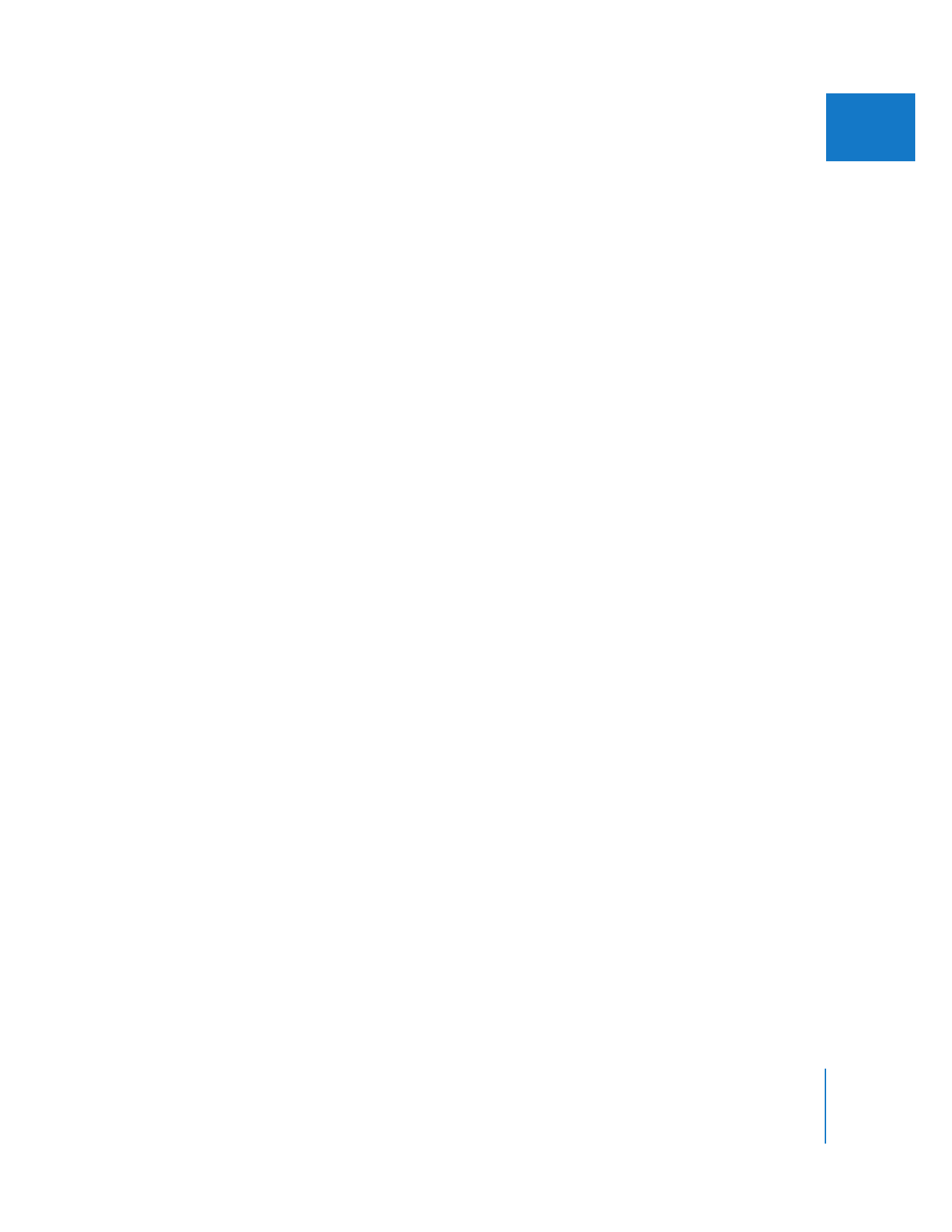
Applying a Modified Transition Directly to a Sequence
in the Timeline
After you modify a transition’s settings in the Transition Editor, you can apply the
transition directly to an edit point in the Timeline. If you do this, the modified transition
is only saved in the Timeline. To use this transition again, make it a favorite (see “
Saving
a Transition as a Favorite
” on page 386) or copy it (see “
Copying and Pasting
Transitions
” on page 381).

404
Part III
Fine-Tuning Your Edit
To apply a modified transition directly to your sequence in the Timeline:
m
Drag the transition’s drag hand to an edit point in the Timeline.