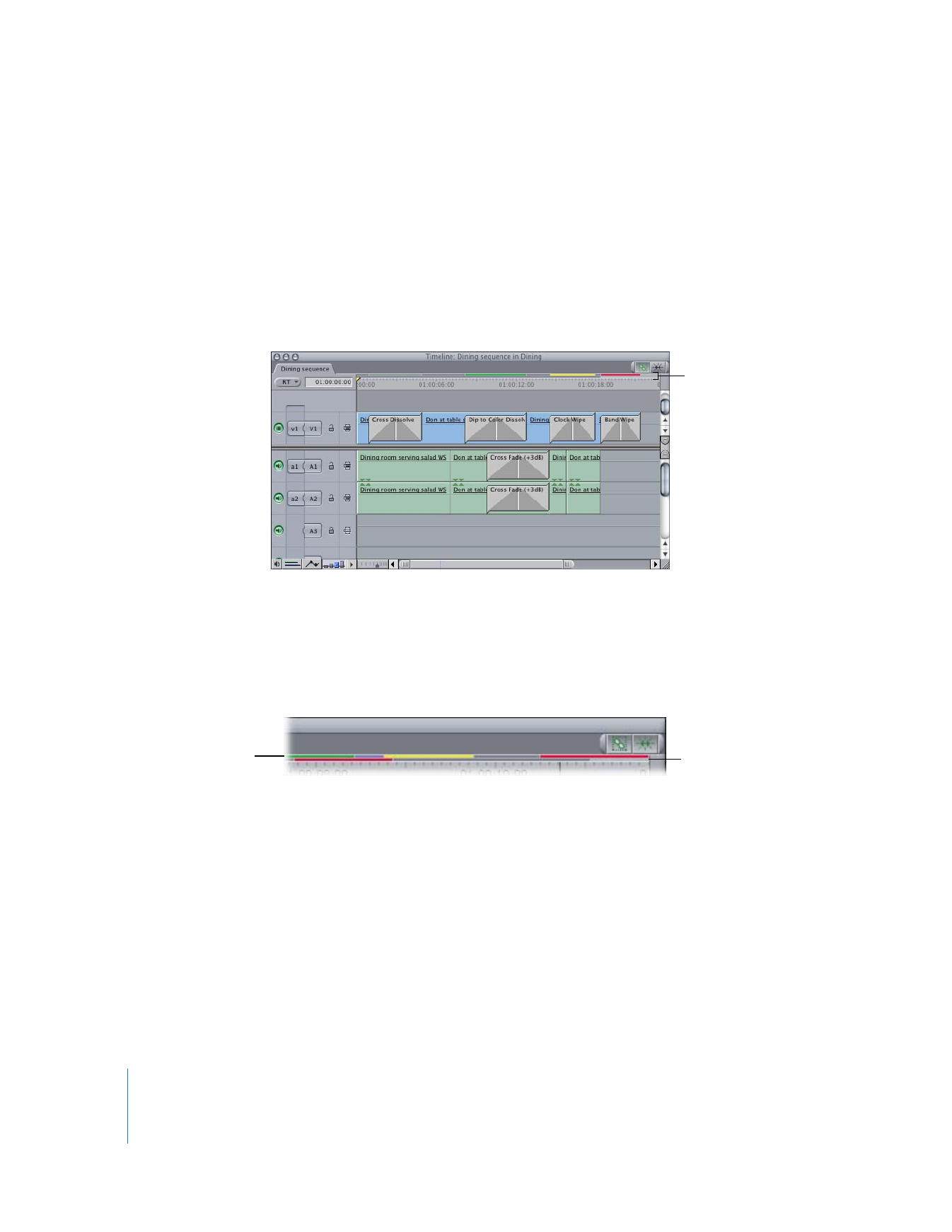
Previewing and Rendering Transitions
Many transitions can play back in real-time, depending on your system and the
transition you’re applying. Those that can’t need to be rendered. Rendering is the
process of combining your video and audio with the applied effects, such as transitions
or filters, one frame at a time. The result is a new file, called a render file, which can be
played back in real time. The render bar, above the ruler in the Timeline, indicates the
render status of all transitions you’ve edited into your sequence (as well as other items
in your sequence).
The render bar has two regions, one for video and the other for audio. Since you may
have audio transitions that need to be rendered associated with sections of video that
don’t need rendering, audio and video are kept separate.
 Upper region: Indicates the presence and render status of video effects items.
 Lower region: Indicates the presence and render status of audio effects items.