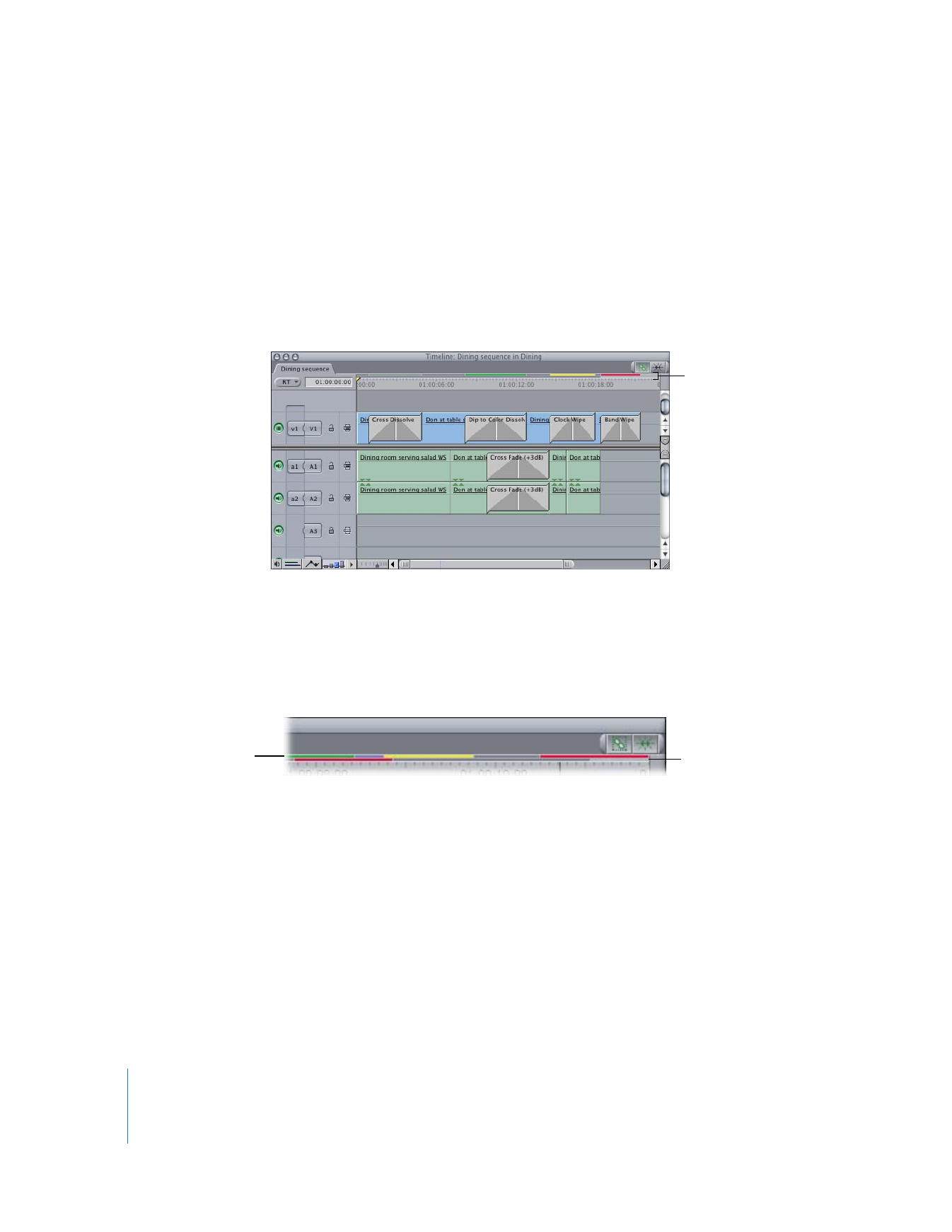
Determining the Render Status of Transitions
Colors in the render bar above items indicate whether the items need to be rendered.
Items that don’t need to be rendered have dark gray bars above them. For more
information about real-time effects, see Volume III, Chapter 28, “Using RT Extreme.” For
more information on rendering, see Volume III, Chapter 29, “Rendering and Video
Processing Settings.”
Render bar
The upper area indicates
the render status of
video items.
The lower area indicates
the render status of
audio items.
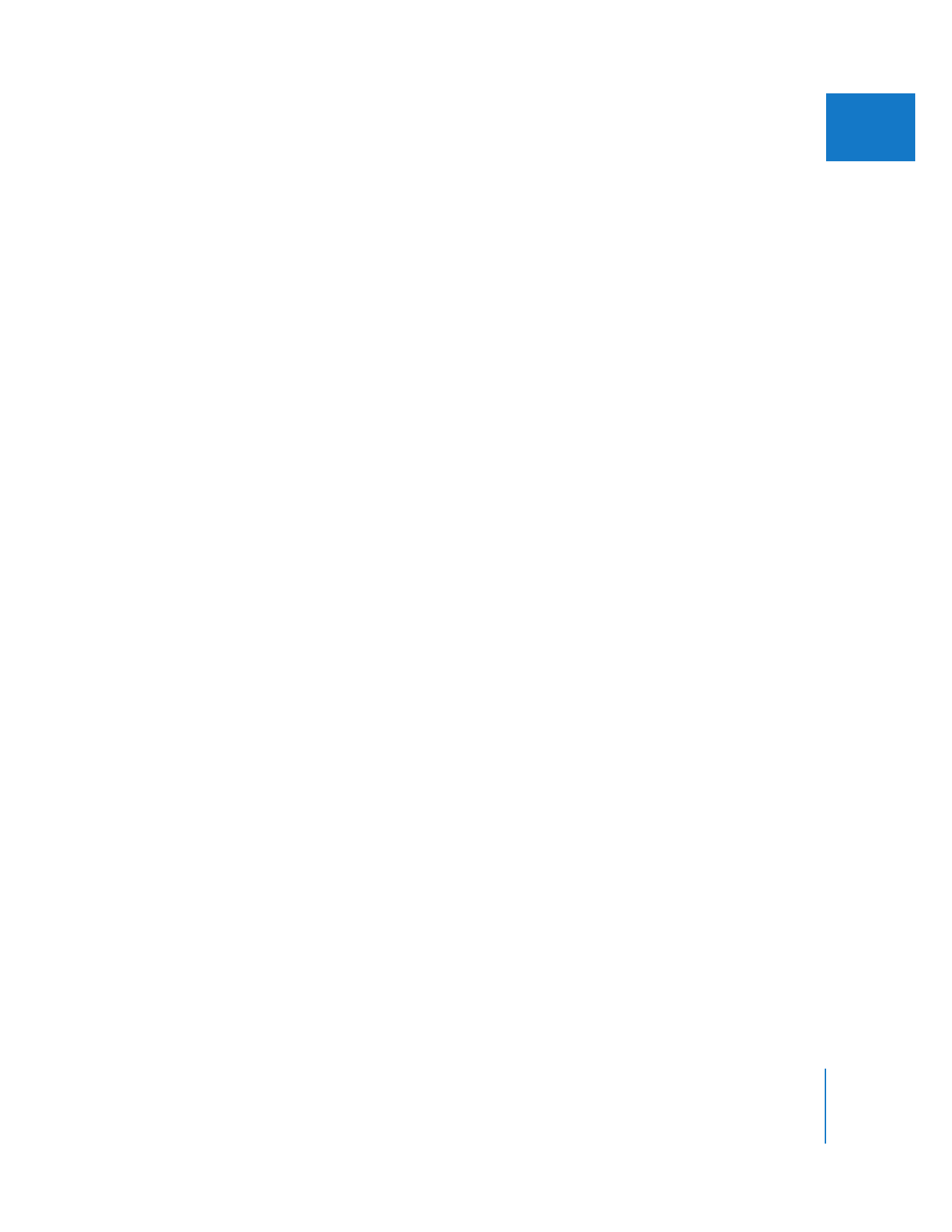
Chapter 22
Refining Transitions Using the Transition Editor
409
III