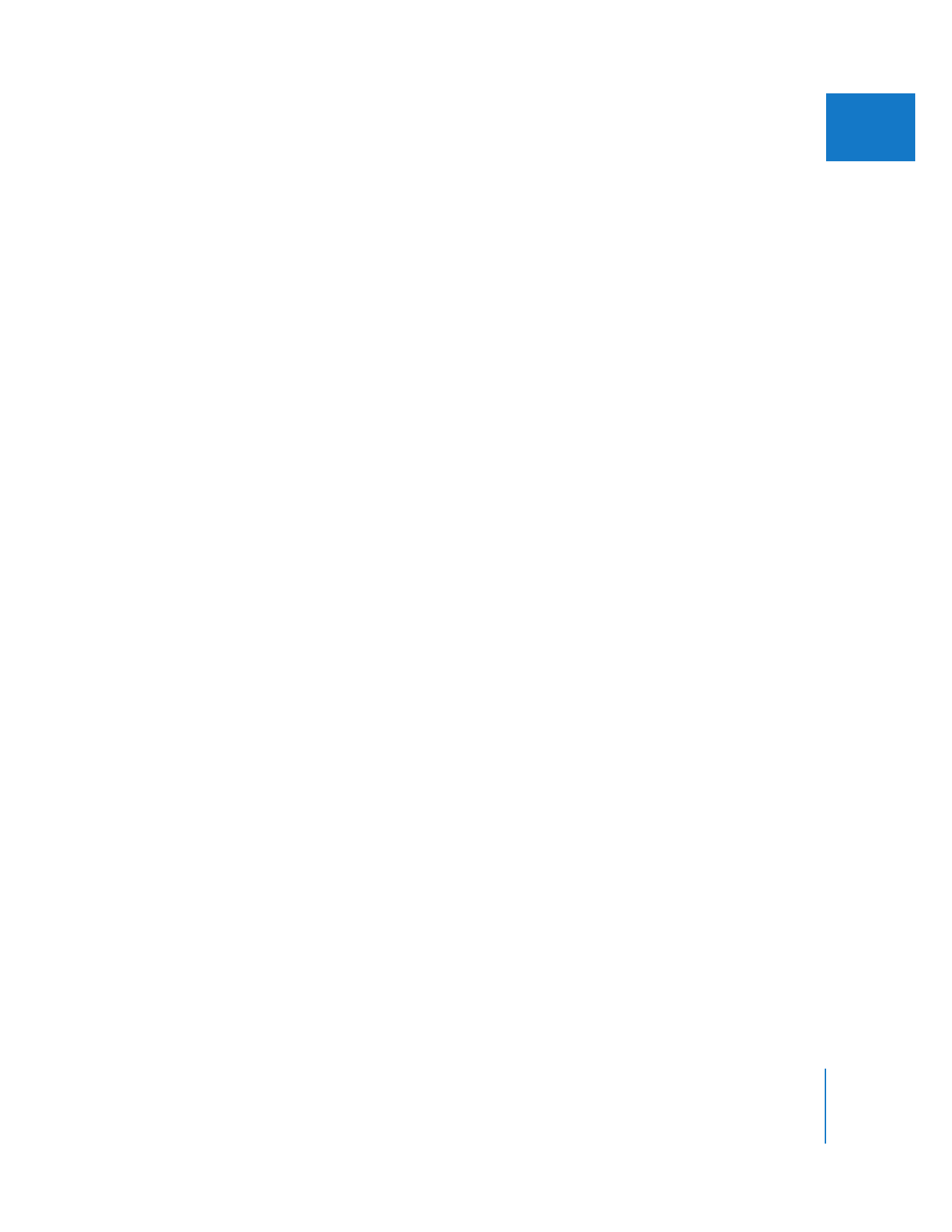
Previewing Transitions Before Rendering Them
If you have to render your transitions, it’s a good idea to preview complex transitions
first. You can preview transitions while you’re modifying them or any time before
rendering them.
To preview a transition, do one of the following:
m
Move the playhead in the Canvas, the Timeline, or the Transition Editor over a frame of
the transition.
That frame of your transition is rendered and displayed in the Canvas, on your external
monitor, or both, depending on how your external video settings are configured.
Note: Make sure the Caps Lock key is not engaged. The Caps Lock key
disables rendering.
m
Move the playhead in the Canvas or Timeline to a frame just before your transition,
then choose Mark > Play > Every Frame (or press Option-\ or Option-P).
Final Cut Pro plays every frame of your transition, although not in real time.