
How Many Audio Items Does a Nested Sequence Have?
When you nest one sequence inside of another, the nested sequence has only one
video item, regardless of how many video tracks it has in its own Timeline window.
However, the number of audio items that are nested is equal to the number of audio
output channels specified in the Audio Outputs tab of the Sequence Settings window
for the nested sequence.
For example, if sequence A uses a single pair of stereo audio outputs, editing it into
sequence B results in a nested clip with one video and two audio items.
However, if sequence A has six audio outputs assigned in its sequence settings, editing
it into sequence B results in a nested sequence with one video and six audio items. This
is true regardless of how the audio tracks are assigned to audio output channels in the
nested sequence. For example, if you only have two audio tracks in the Timeline of the
nested sequence, and they are assigned to audio output channels 1 and 2, the nested
sequence still has six audio items when edited into another sequence.
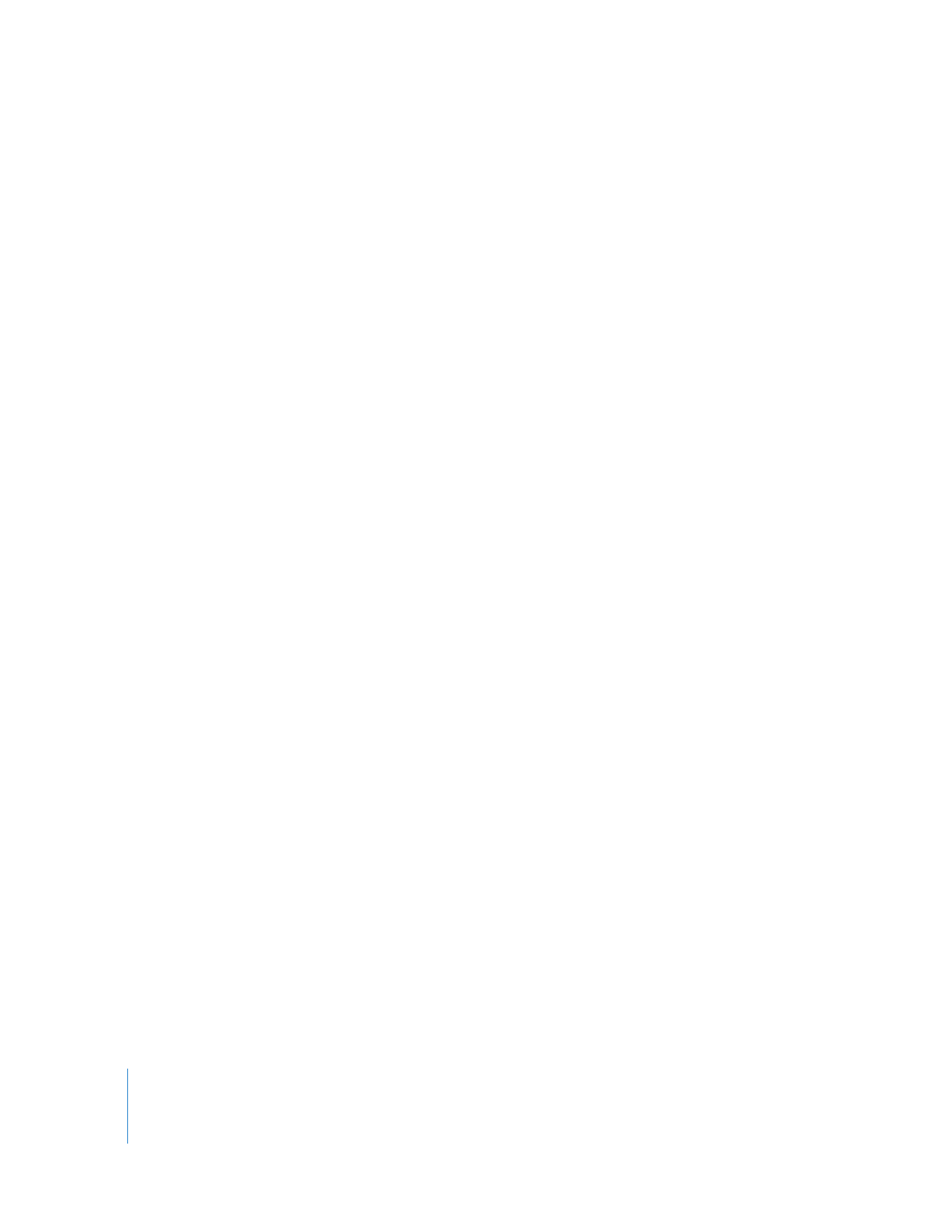
418
Part III
Fine-Tuning Your Edit