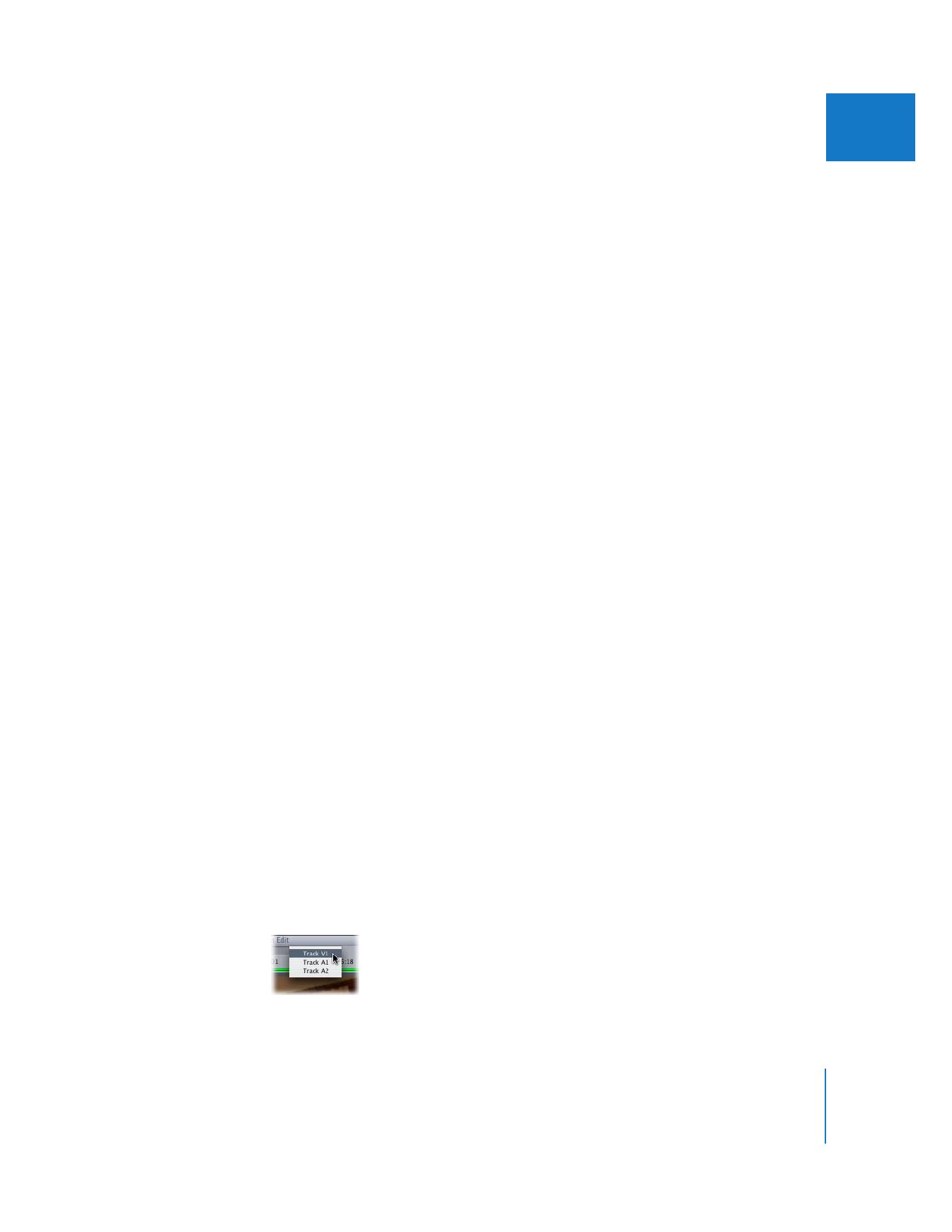
Dynamic Trimming
When the Dynamic Trimming checkbox is selected, the selected edit point moves to
the new position of the playhead whenever you use the J, K, or L keys. Press L to move
forward, press J to reverse playback, and press K to stop. Press J or L repeatedly to
speed up and slow down playback. Press K and either L or J together to perform
slow-motion playback. The playhead in the active Trim Edit viewer moves until you
press K to stop. When playback stops, the edit point in the active Trim Edit viewer is
adjusted to the new position of the playhead. A ripple or roll edit is performed
depending on whether one side of the edit point is selected, or both.